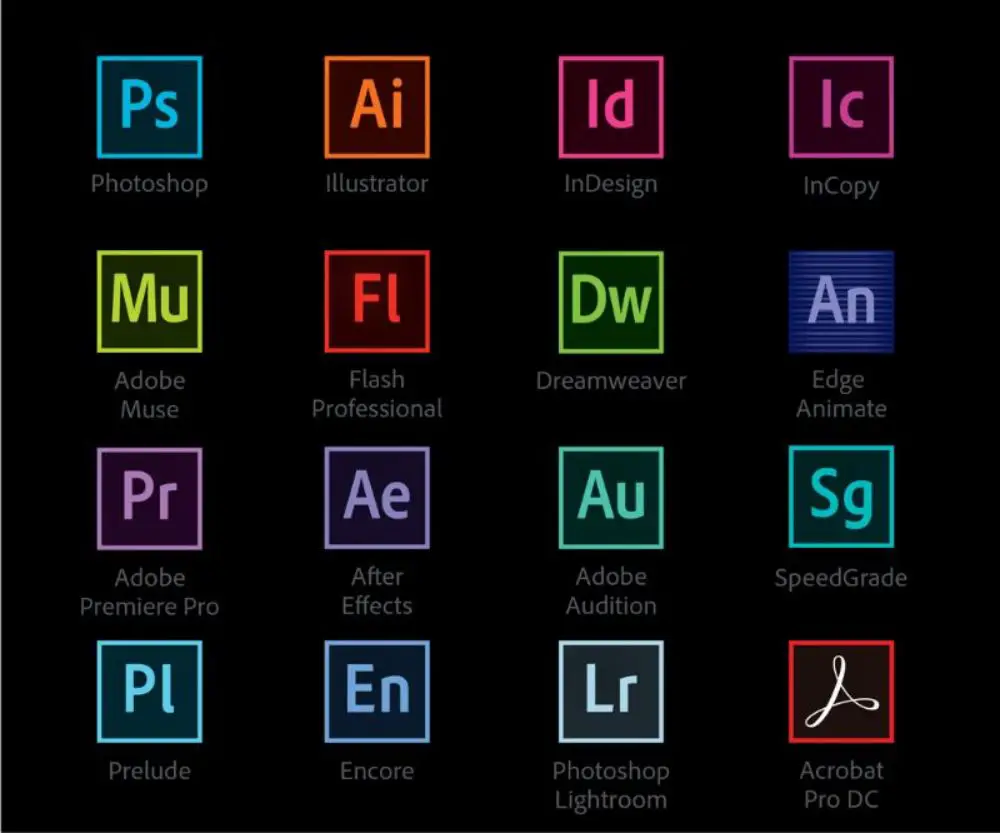When it comes to designing, designers almost always tend to choose an Adobe product. While not all designers are aware of the many free Adobe Photoshop alternatives, the most common and known product used by designers is Adobe Photoshop. Usually, a professional designer is aware of all the Adobe products. When it comes to beginners, they might be aware of some of the products, but not all of them. However, when it comes to choosing the right one for their needs, they might find it difficult.
To begin with, when it comes to Adobe software, professionals also find it challenging to understand which software is for what. There are so many Adobe products that you are bound to get confused. In this article, we will give you an understanding of Adobe Suite and its products/software so that you are well aware of which product to use and for which purpose.
1. Adobe Photoshop:
Adobe Photoshop is one of the famous products of Adobe when it comes to designers as well as photographers. Photoshop is used to create posters, advertisements, wallpaper and digital artwork. Artist prefers to draw, sketch and paint digitally in Photoshop. Adobe Photoshop is an allrounder when it comes to utility.
Designers, photographers and artists prefer this software among other Adobe software. Photographers enhance and edit their photographs in Photoshop. Besides all this, youtubers also use Photoshop for creating thumbnails. Photoshop works with raster art, and so the images in them are saved in pixels. If you enlarge any image in Photoshop beyond its resolution, it is bound to get pixelated.
Photoshop is the world’s best imaging and graphic design software. From photo editing to creating digital art, animation and graphic designing, you can rely on Adobe Photoshop. Anything you need to design be it any poster, banner or websites, get it started with Adobe Photoshop. You can bring images and text together to create something new. Play with multiple layers, brushes and text styles and get the best design out of it.
2. Adobe Illustrator:
Adobe Illustrator may resemble Photoshop. Just like Photoshop, Illustrator is also used for designing. The storage process of the artwork is the significant difference between Illustrator and Photoshop. Adobe Illustrator works with vector art, and so the artwork is stored as mathematical equations whereas the artwork in Photoshop gets saved in pixels.
The advantage of Adobe Illustrator is that the images in it can be enlarged infinitely without compromising the quality of the image. The disadvantage in Illustrator is that anything that needs detailing like photographs can’t be edited on this platform. Adobe Illustrator is considered best for creating icons, posters, logos, banners, flyers and graphics for other projects. The design created in Adobe Illustrator can fit any type of screen be it your desktop or mobile.
3. Adobe InDesign:
Adobe InDesign is a publishing software. It is best for creating designs which need multiple layouts. So, Adobe InDesign is usually for designing magazine, newspaper, presentations and books.
One of the critical points of InDesign is that it can arrange a large amount of text and photos in different layouts. Moreover, when designing is done in InDesign, it can be directly given for printing too.
4. Adobe InCopy:
Adobe InCopy is an editing software. It allows you to create magazine design. Coordination among various professionals like editors, writer, photographers and designers are needed when it comes to designing a magazine. Integration of Adobe InCopy into InDesign helps in the coordination of work.
The writer can write the text in the text editor in Adobe InCopy, whereas the designer can work on the same project in InDesign and can work simultaneously on the same project. This integration of software helps in increasing efficiency as many professionals can work on the same project and can quickly finish the work. InCopy allows the user to make a simple layout and allows writers to track changes and style text.
5. Adobe Dreamweaver:
Adobe Dreamweaver is a web designing software. The advantage of this software is that you can create your website visually. When a website is in making, you need to know coding. But Adobe Dreamweaver allows you to create a website without coding.
Dreamweaver has code editors which support various other programming languages. It allows you to customize the design as per your preference. Dreamweaver is one of the elegant yet straightforward software in terms of designing, which is easy to use. It also renders advanced tools and integrates with other Adobe products too.
6. Adobe XD:
Adobe XD is one of the creative tools for creating amazing web design, mobile applications and more. It is a vector-based user interface tool. These features work for rich user experience. Every month new features and other enhancement of Adobe XD are released.
The software allows creating design elements that can be used throughout XD document and among various multiple documents. Integration with other Adobe Suite products helps natural editing images in Photoshop in XD document. While including content and images in the document, the layout automatically recognizes the need to arrange them and adjust as per the addition you put in the layout. Adobe XD has various vector drawing tools to work.
The best part is that when you work in XD document, it automatically activates the adobe fonts. You can easily resize the document with precision and perfect placements.
7. Adobe Lightrom:
Adobe Lightroom is photo editing software. It is like Photoshop. Adobe Lightroom is for minor edits like brightness, color balance, the contrast of extensive collections of photographs.
As a designer, Lightroom would help you to organize the photo library. It is majorly useful when you have tons of photographs that need editing in similar and consistent ways.
There are many other software in Adobe Suite like Adobe Prelude, Adobe Flash Professional, Adobe Dimension, Adobe Bridge and more.
Getting Started with Adobe Suite:
Most beginners are only aware of some basic Adobe software that exists. It is essential to have a clear idea of the work you have in hand, while choosing software for designing. Adobe has a repository of multiple designing software which are capable as well as recommended by various professionals.
There is no doubt that you should always be open to learn the software and be aware about new updates. With Adobe, one thing is sure that you would get software that allows you to create graphic design, edit and enhance photographs, video editing, web design and much more.
When you must begin your work, you need to select a software for getting a hand on it. Working on a software would make you professional for the specific software.
From the list of Adobe software, you would have an idea about the Adobe Suite and what to use as a designer. Now further, we can discuss when to use specific software. The beginners are introduced and do have a basic idea about various designing software.
The one significant confusion every beginner has is about choosing a specific tool for designing. In the above mentioned list, we discussed how specific software can resemble the other. Again, we have also presented how the software is different as per the specific features they have. A detailed study about the software essential for the designers have listed, now we can have a look when to use it.
We can make it easy for you to select software for your individual need. But Adobe has commendable software that are best and can’t be compared based on their specific features. Let’s discuss when to use each of the software.
1. Application of Photoshop:

Use Adobe Photoshop from Adobe Suite when you are sure that the design or image that you create doesn’t need to be printed or enlarged. As the Photoshop artwork is saved in pixels, there are chances of getting the image pixelated. You need to be careful when you consider creating an image or design that need to be printed. Use Photoshop when you know the size of the design is fixed and won’t change in future.
You have complete control on your projects, as you can edit the design pixel-by pixel. All you must know is that the images or design created in this software is created by pixels which can look blur if you enlarge it so if the projects involve designs that are fixed in size and don’t need enlargement at times. If your project has already created images that need editing, then Photoshop is suitable.
2. Application of Adobe Illustrator:

Use Adobe Illustrator if your project includes creating icons, logos, posters, flyers, brochures and banners. If your work involves enlarging the image, then this software is appropriate as the quality never diminishes like other software.
The print quality you get for this software created design is commendable. Adobe Illustrator is not the best choice if you must alter or modify in the already created images.
3. Application of Adobe InDesign:

Prefer Adobe InDesign when you have to work on multiple layouts and has significant content to accommodate in the layouts. So, if you need to work in magazines or newspaper which has more text and layouts, always choose InDesign.
4. Application of Adobe InCopy:

Integration of Adobe InCopy with another Adobe software makes it easy to work. When you have a project where various professional must work simultaneously, then get InCopy. Designers and writers can work at the same time on the same project.
5. Application of Adobe Dreamweaver:

Adobe Dreamweaver must be the software you choose when you are solely working on web designing. You can create a website visually as per your preference without knowing to code. This software is a boon to a designer who has a hard time learning to code.
6. Application of Adobe XD:

Adobe XD can be a helpful tool when it comes to creating an attractive web design or an application which ensure rich user experience. Before coding happens, you can create a mock-up application and website.
7. Application of Adobe Lightroom:

Adobe Lightroom is more of a photo editing software, but it comes to the rescue of designers when it comes to managing the library. Not only organizing but also to bring minor changes like change in the brightness, colour balance and much more. Moreover, you can send the images directly to social media through Lightroom.
Adobe Suite has a whole lot of software to serve you as per your need. It allows you to create art as well as a perfect design. The feature of this software integrating internally among other software helps the designers when they must share it with their designer colleagues who use different software.
Always ensure the work that you need to deliver and the consistency which would help you to choose the appropriate software for your work. Adobe has the best software for designing, and each stands out as it has unique features and specialty.
The software must be selected if you know that it is going to help you with your work and the specialty of the software is more what your work requires. Get to know about all designing software and master the one that you require.