WordPress always brings the best updates with exciting new features to improve performance. The new Gutenberg Editor is the recent interesting update by WordPress. For a layman, it is a visual editor of WordPress but there is a lot to learn about it.
WordPress has redefined visual editing with the creation of Gutenberg editor. It has a plethora of great features that have improved the way of creating content. Obviously, you have to figure out some of the complex features of the Gutenberg editor. It is not easy to move on to Gutenberg Editor from the long-time used old platform. But you have to learn to work with Gutenberg Editor to stay ahead of the competition. If you don’t find it interesting then, you can also use Classic Editor by installing the Classic Editor Plugin. However, Gutenberg Editor is far better than Classic Editor with its bespoke features.
It is a redesign of WordPress Editor with additional special abilities of editing. Gutenberg Editor has tapped on the new possibilities with WordPress. Website developers like Wix and Squarespace have defied the easy website building status of WordPress. Thus, Gutenberg is the reply to that defiance.
What is WordPress Gutenberg Editor?
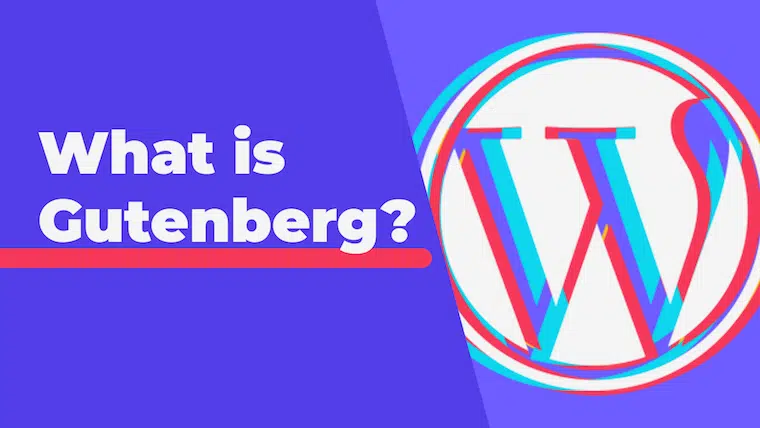
The name is inspired by the famous Johannes Gutenberg, the inventor of the mechanical printing press. People believe that Gutenberg Editor is the new WordPress Editor but, actually it is a block-based layout engine. Subsequently, it highlights the fact that Gutenberg Editor brings a lot more on the table than just a simple drag and drop editor.
You will find a lot of novelties in the features of Guttenberg Editor. It makes things easier for the non-expert website makers by allowing them to create a website with blocks (drag and drop option). Gutenberg has solved the issue of the uneven and confusing customization process.
It allows you the privilege of monitoring and managing the website without any HTML or Shortcodes. Apart from that, it has a combination of features from page-builder plugins like Divi and Visual Composer. So you can enjoy the benefit of managing the multiple column layouts with a solo crossing point.
After Effects of Gutenberg Editor for Themes and Plugins:

With the use of Gutenberg Editor, subsequently, there will be a change in the requirements for themes and plugins. The need for the Gutenberg Editor is the compatibility of the themes and plugins. There are a lot of themes and plugins out there which are perfectly suitable to the Gutenberg Editor.
Themes like Atomic Blocks and Twenty Nineteen are the best finds for the Gutenberg compatibility. Besides that, there are some famous names like Neve and Hestia that are well-suited for the Gutenberg Editor.
In case of plugins, there are a lot of alterations with the Gutenberg Editor. The plugins have to upgrade themselves with the arrival of this new editor. If the plugins are not suitable with the Gutenberg editor then, they will be left out from the competition. There are chances that you may find plugins that are Gutenberg compatible only.
How does the Gutenberg Editor Operate?
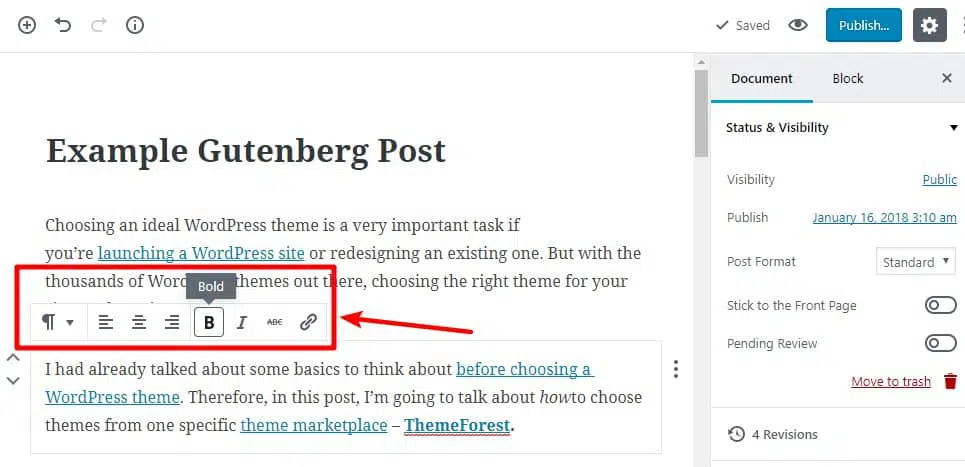
The Gutenberg Editor operates with the use of blocks to manage the content. With this editor, you can create blocks for a post, a paragraph, quote, image, image gallery, embedded video, button, table, and so on. The blocks are allowed to be edited independently. In addition, it has a settings option available for each and every block.
It enhances the presentation with features like the change of background color for a single paragraph of the blog post. Gutenberg Editor also allows reuse of the text block for more than one post. Previously, the above-mentioned features required coding or an independent plugin. With Gutenberg Editor you don’t have to code for these functionalities, they are already available in the editor itself.
Although Gutenberg Editor has stretched beyond the new horizons of WordPress, there are still many features yet to arrive. The Gutenberg Editor is still in the newbies of WordPress features and the user interface requires updates. But a new WordPress development era has begun with Gutenberg Editor coming into the picture.
What you have to do?
After all, this said and done but you must be thinking what does it have for me.
There are two things to consider for answering the above question.
1. Gutenberg Editor will Break my Website or Not?

More or fewer people are raising this point again and again. It is quite obvious that everyone is concerned about the thing that using Gutenberg Editor will break their website or not. To end the suspense and to be very precise with the answer, no it won’t break your precious online presence.
After the installation of Gutenberg Editor, your page/posts will turn down into a block. Don’t worry; it will not hamper the website content. It won’t do anything creepy with your website, except you are playing with some odd theme or plugin.
But then there is no guarantee with the use of new technology like Gutenberg Editor. So just try and test it for better understanding.
2. Is it Tricky to use?
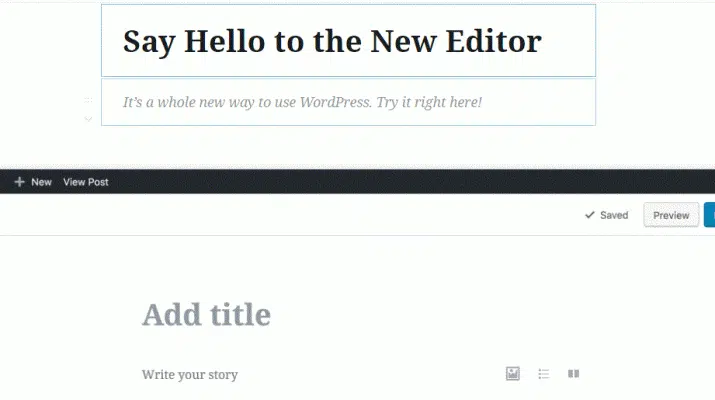
Another point that is raising the curiosity of people is that how the Gutenberg Editor will affect their working styles. All of them want to know what new things are there in this editor and how are they going to use them.
Gutenberg will definitely change the terms of WordPress working styles. It will give a new look to many things and change is not welcomed everywhere. Although, there are many changes to look out for it is not like something out of this world.
For instance, if you want to add some written content then you just have to write it on WordPress and Gutenberg will craft blocks for you. It will be smooth and easy, except you try to control the blocks itself.
You’ll be happy to see the similar icons that you have seen previously. It’s just that you’ll find them at different places because Gutenberg creates a separate block for each page/post.
In Summary:
When all is said and done, you have to try the Gutenberg Editor once to get familiar with it. It comes with new changes for WordPress and potential for more changes down the line. It does make publishing posts and pages much easier once you get used to it, though you can always take advantage of the Classic Editor Plugin as well.
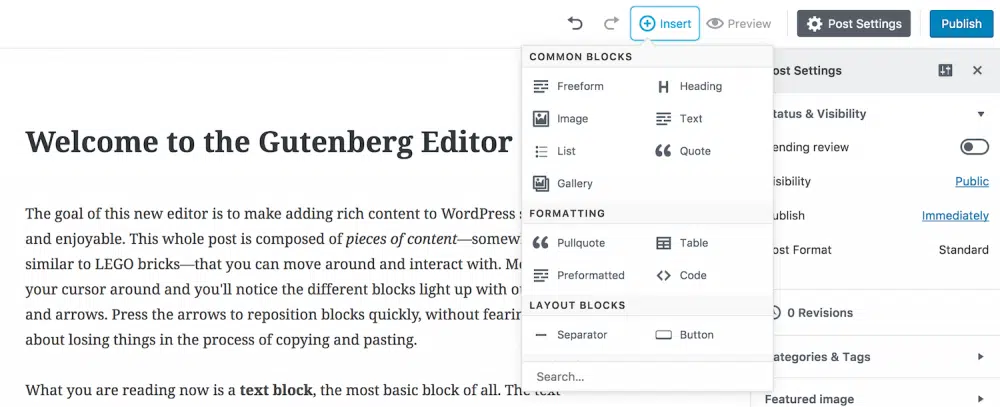
No doubt that WordPress has started a new era with the Gutenberg Editor. It has made customizing the existing WordPress websites easy and powerful. It’s basically good for the non-technical persons who don’t know how to code and make changes on the website. Still, it’s in the first phase so once it is fully developed with all the functionalities it will compete with the established WordPress Theme Editors.