Do you need to create a website fast and don’t know where to start? Hiring a web designer would be the best choice, but if you don’t have the budget for it then here’s an excellent solution for you in our list of over 20 of the best free website builders for beginners.
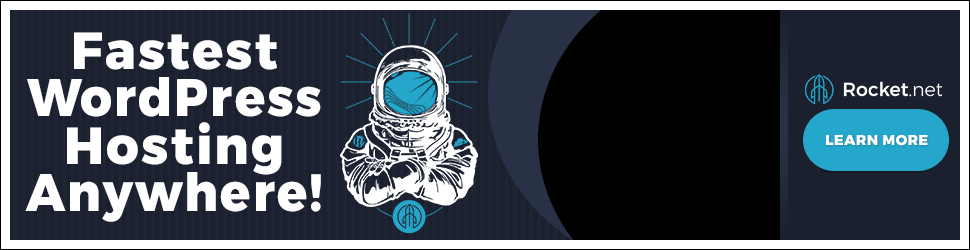
Sponsored Message
Building a website today is not as complicated a process as it used to be and our list will help you get started quickly. Not only will you find website-building platforms for professionals, but we’ve listed website builders for beginners too!
Top 10 Free Website Builder Apps for Beginners
How to Choose a Website Builder
Choosing a website builder that’s best for beginners starts with 4 questions you need to answer:
- Are they trustworthy?
- Do they have a great reputation?
- Is it most likely that they will be in business and able to host my site 10 or 20 years from now?
- Is their page builder easy and simple enough for beginners to use (including grandma)?
Without a doubt, the first 10 on our list of beginner website-building programs received the resounding answer of – Yes!
Build your new website quickly even if you have zero coding knowledge with our carefully chosen list of the best website builders that are free to use and best for beginners. It’s important to note, many professionals use these platforms too.
More good news! Each website builder offers a free trial to start with and reasonable premium plans when you need to upgrade for additional advanced services. For example, it’s less than $20 bucks a month to upgrade to the basic WiX plan and they accept both US and international users.
1. The WiX Free Website Builder
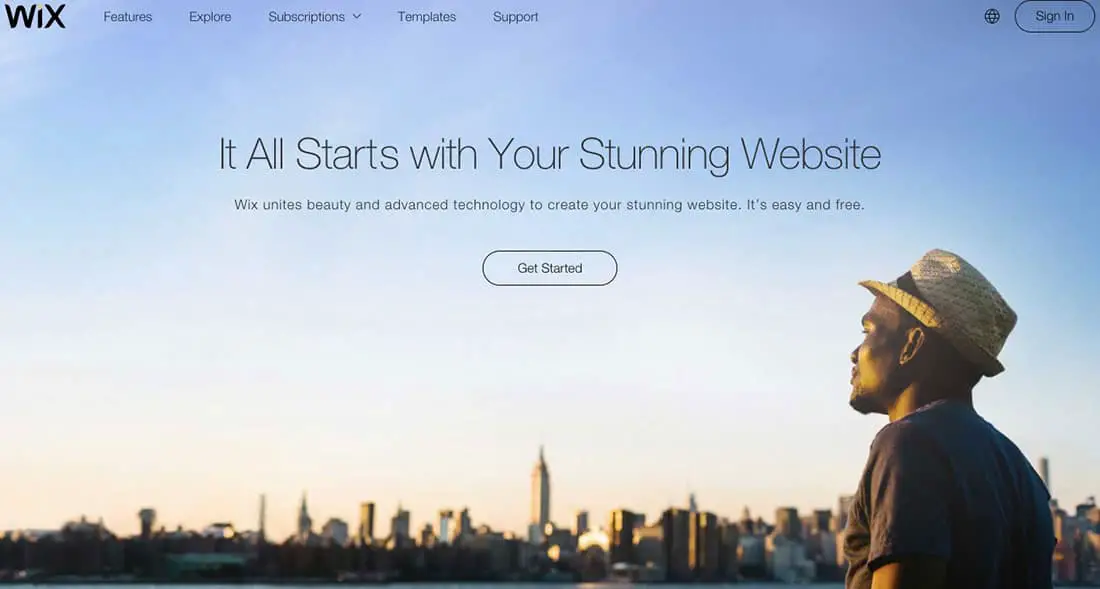
Wix is a cloud-based web development platform that allows you to create a website exactly the way you want. It offers the whole package – a sophisticated website builder, complete customization, reliable web hosting, domains, promotional tools, and the best SEO.
With over 200 million users, Wix is the largest and most popular builder. You’ve probably seen their ads and they have almost become a household name. But, it’s not just because they have a significant ad budget to get the word out, but it’s because overall they are probably the easiest and
With Wix, users can create HTML5 websites and mobile sites through the use of online drag-and-drop tools and may add functionality such as social plug-ins, e-commerce, and online marketing. It offers simple integration of several third-party tools like Google Analytics without compromising usability.
2. Site123

Site123 is a website builder that is super easy to use for anyone – even those who have absolutely zero coding or design skills. All you need to do is choose a template, enter your content – and you are all set. Site123 includes a number of pre-built templates that will suit any niche.
3. WebFlow

If you’re looking for a no-code website builder and need to build a modern and responsive website without learning code, then this may be the best website builder for you. It doesn’t matter if you need to build an e-commerce store, membership site, or blog, they give you all the tools you need. WebFlow is also for experienced web designers allowing teams to collaborate on one of the most advanced state-of-the-art site-building platforms.
Webflow is used by large corporations such as Dell, UpWork, Rakuten, Patel, TED, and more. They claim that over 3.5 million designers and teams use their free site-building platform to build custom websites.
It’s a powerful online website-building app that is completely free to use until your site goes live. So, in our opinion, it’s worth trying out in order to see if they are a good fit since there are no upfront costs.
4. AppyPie
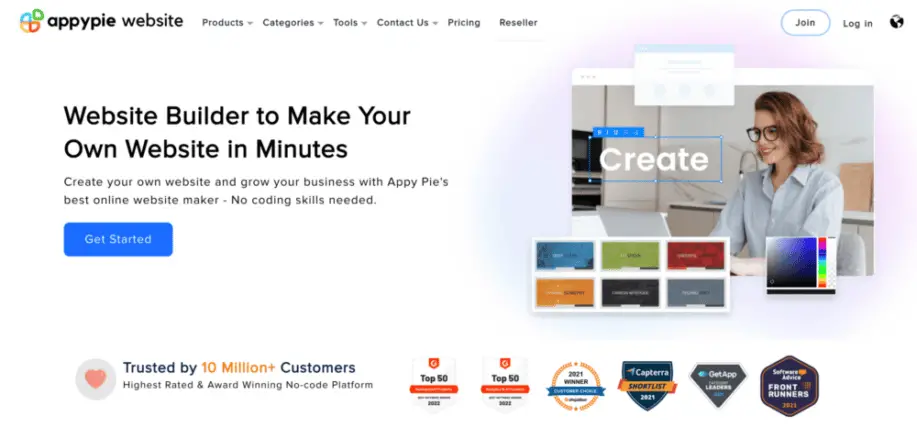
Appy Pie Website is a drag-and-drop website builder that allows anyone with no coding skills to create lightweight and fast websites in just a few minutes. The websites built on this website maker have offline capabilities, meaning they have the capability to provide content to the users even in the offline mode, and can be updated in real-time.
Appy Pie’s website builder has 200+ powerful features and website templates, using which users can create amazing and highly functional websites from scratch. In addition, all the websites you develop consume less data and are served through HTTPS to ensure complete security against cyber threats and breaches.
5. Weebly
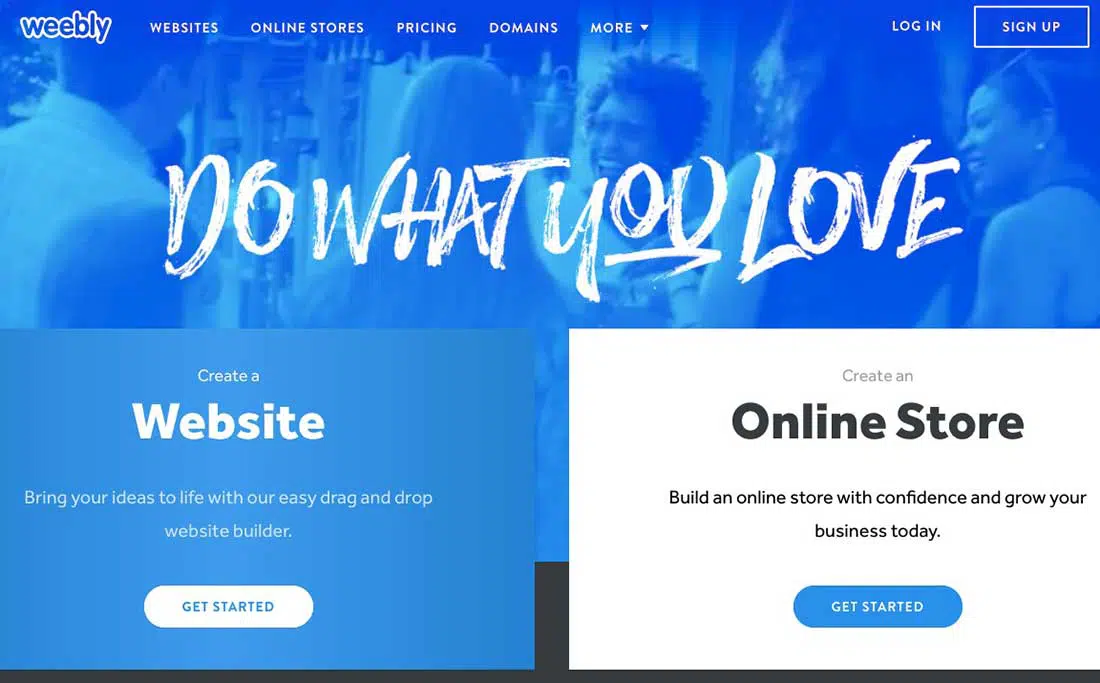
Weebly is a web-hosting service featuring the easiest free website drag-and-drop builder. It offers lots of features that help you build a remarkable website, like over 100 templates, drag-and-drop tools for text, images, slideshows, videos, and just about anything you could add to a website.
There is no need to download any kind of software or plugins and the entire process is easy to understand and use to obtain a visually stunning website, blog, or online shop. Important advantages are ease of use, fully-customizable themes, mobile-responsive design, unlimited pages, and an advanced eCommerce platform with everything you need to build even business online.
6. WordPress.org
WordPress.org is not a website builder per se but we decided to add it to this list because it is the world’s most popular free CMS (content management system) and it offers plenty of features that make it easy for anyone to build the site of their dreams.
You can benefit from themes that allow you to quickly change the design of your website, social media sharing, SEO, and photo slideshow plugins that allow you to extend the functionality of your site without knowing any coding, an easy update process, and technical support to ensure you get the best results.
Another big advantage is that WordPress designing and development are extremely cost-effective. The upkeep and maintenance expense is relatively cheap as you can do it yourself when you need to update the content of your sites. The downside is that separate hosting will be required if you choose to go the WordPress route for building your website and our top recommendation would be Kinsta.
7. Squarespace
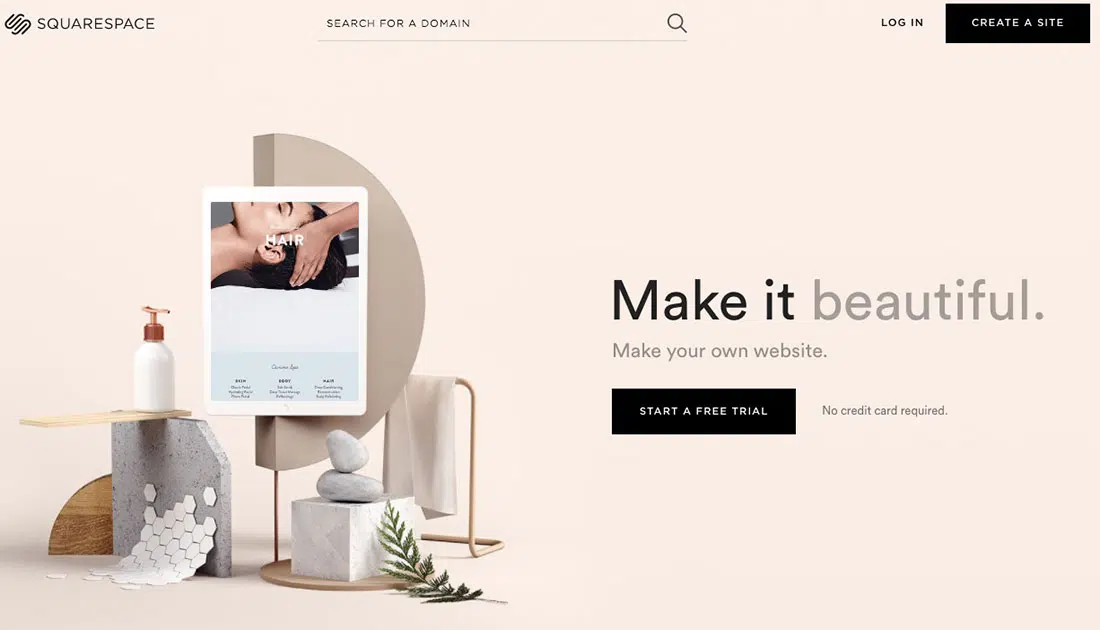
Squarespace is the all-in-one solution for anyone looking to create a modern, beautiful and responsive website for desktop and mobile viewing. It has several options and templates that allow for different functionality and users can run an eCommerce store, build a following for a blog, or showcase their portfolio.
Squarespace offers a user-friendly and pretty self-explanatory interface and also a ton of articles and videos in their Help section. You benefit from features like Domains, eCommerce, hosting, galleries, and analytics, and you also get 24/7 support.
Each Squarespace theme is customizable and users can choose a preloaded library of features and design elements for an easier experience and a faster result. The best part is that it doesn’t require coding and all of their websites are responsive. You can start with a free trial to see if you like the platform.
8. Strikingly
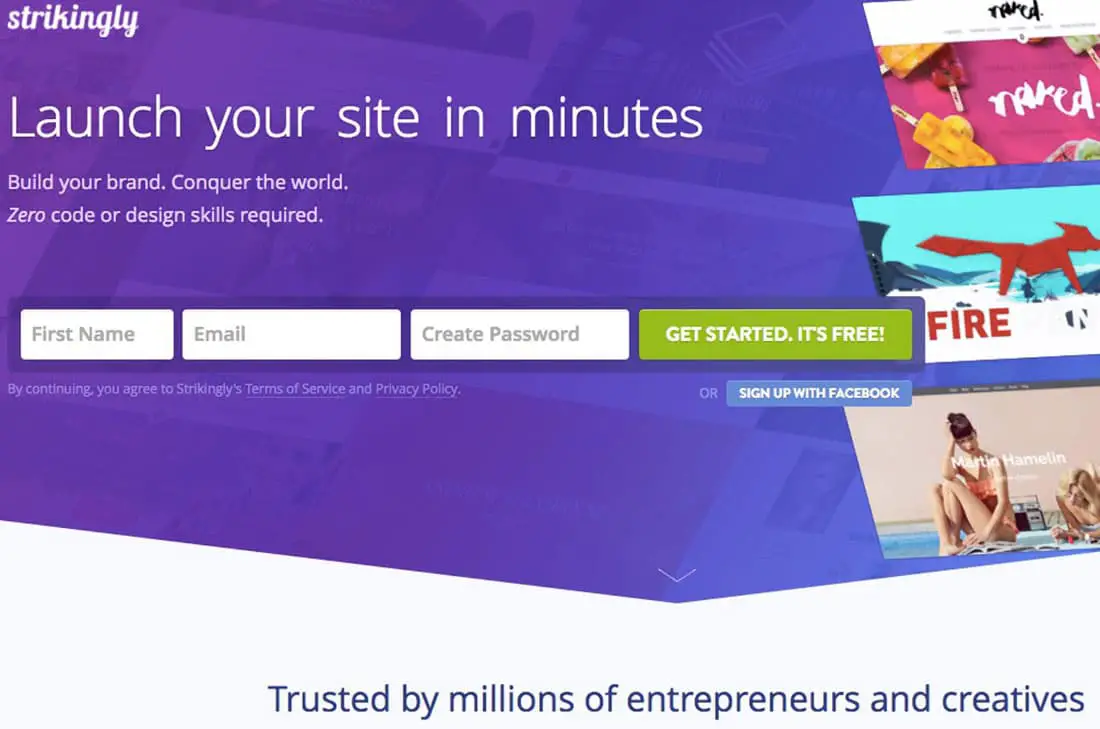
Strikingly is another good website builder for building mobile-friendly websites easily. It allows even the beginner user, with little or no development experience, to create mobile-optimized sites. It has a mobile-first approach policy so you can be assured your site will look great on mobile devices.
The interface has features like a drag-and-drop system, and a user-friendly dashboard equipped with the necessary tools for quick use. No coding skills are required to use the platform. Anyone can create a website with these useful design and control options for setting up pages, changing the style, and entering your info.
9. GoDaddy
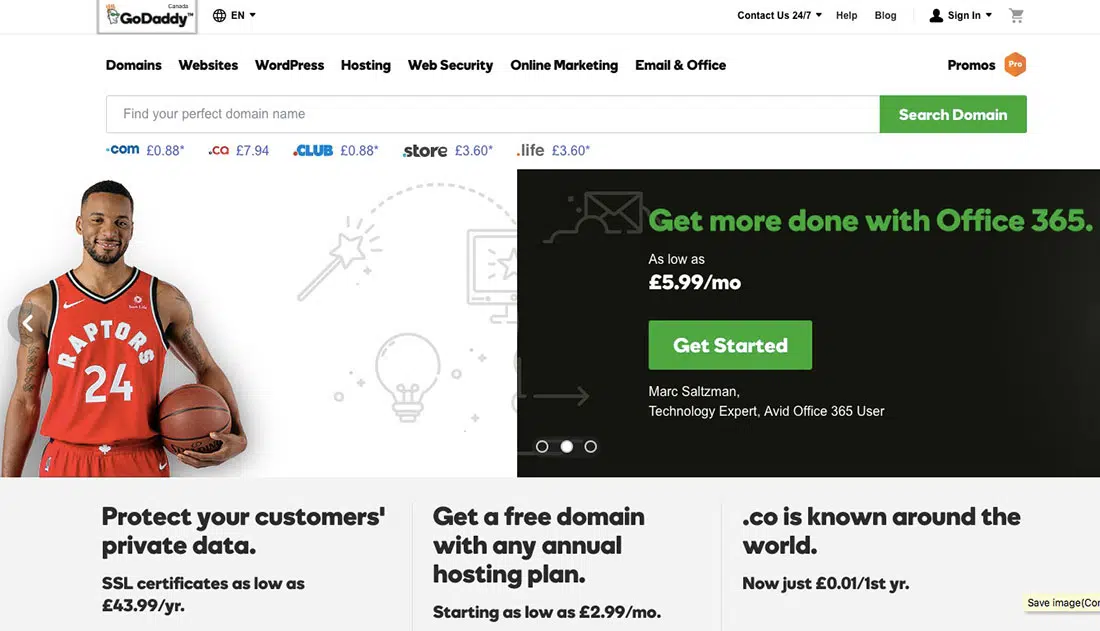
GoDaddy Website Builder is a renowned tool developed by the popular web hosting and domain registrar GoDaddy, which allows users to build and publish their own websites easily and fast. Domains are free with hosting.
It comes in three versions; GoCentral, Online Store, and WordPress builder. GoDaddy is a great solution for users with no coding experience to create modern, aesthetic, and responsive websites for personal or business use.
When using this builder you are offered vast pre-built templates to select from, all highly customizable and all easy to work with through its powerful drag-and-drop feature. GoDaddy also offers fluid and flexible layouts for mobile-focused websites.
10. Duda
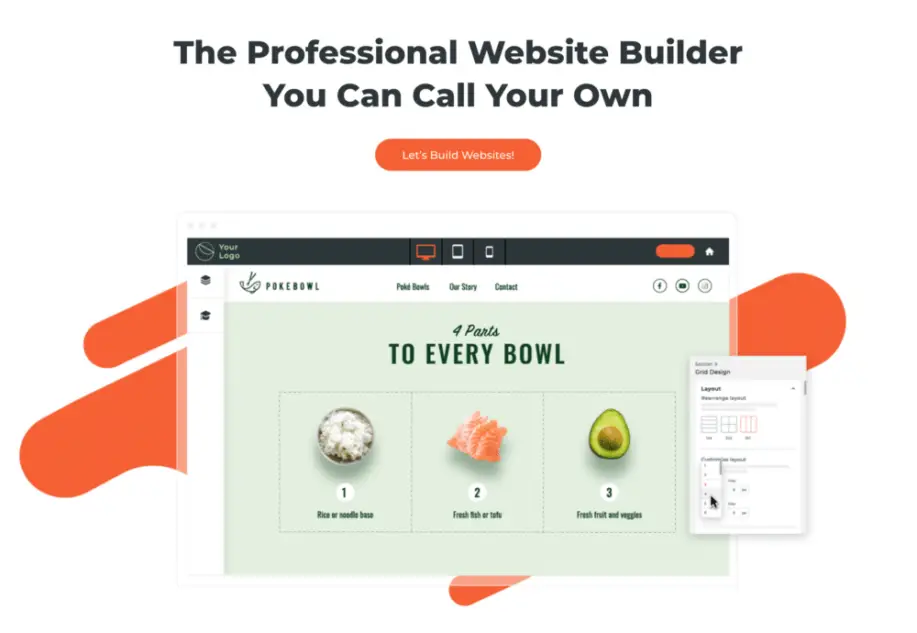
Duda offers everything you need to easily build and host a rich, full-featured website, complete with commerce. It’s a responsive website builder, which allows users to create primarily mobile responsive websites using features such as drag-and-drop, website personalization tools, blogging platforms, and eCommerce.
Duda offers an elegant user-friendly environment and all the necessary elements for development directly on a customizable dashboard. Furthermore, users can add additional tools according to their needs to customize the experience and make Duda faster.
This website-building platform is especially good for agencies who want to private label their own services with Duda running the show in the background.
11. Ucraft
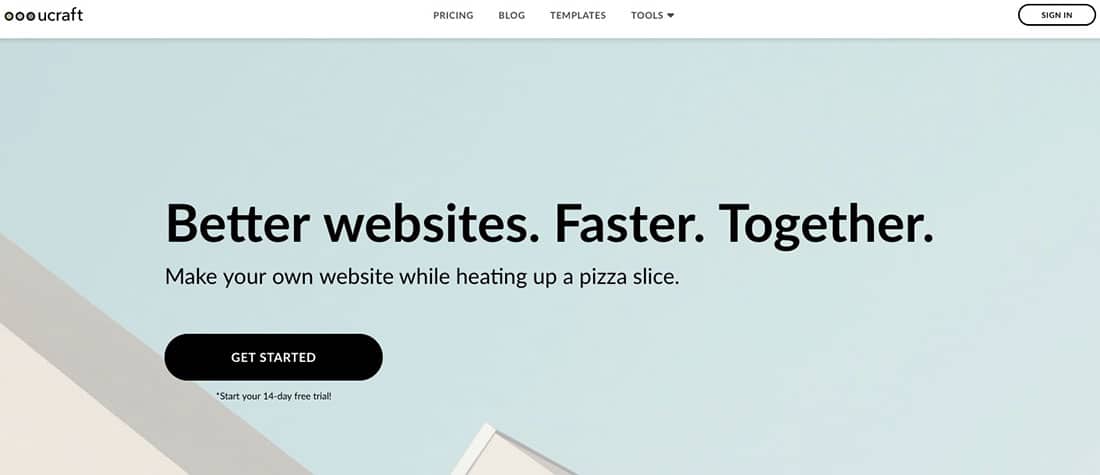
Ucraft is a drag-and-drop website builder for web designers, marketers, or simply business owners with no coding or design knowledge. This is a good builder for landing pages and can even help you generate logos and blog posts with ease.
It helps you create fully responsive websites in just a couple of hours and all the styling and customization are easy to make. Editing texts, designing forms and buttons, and fine-tuning the page layout, any task can be achieved in minutes.
12. Yola
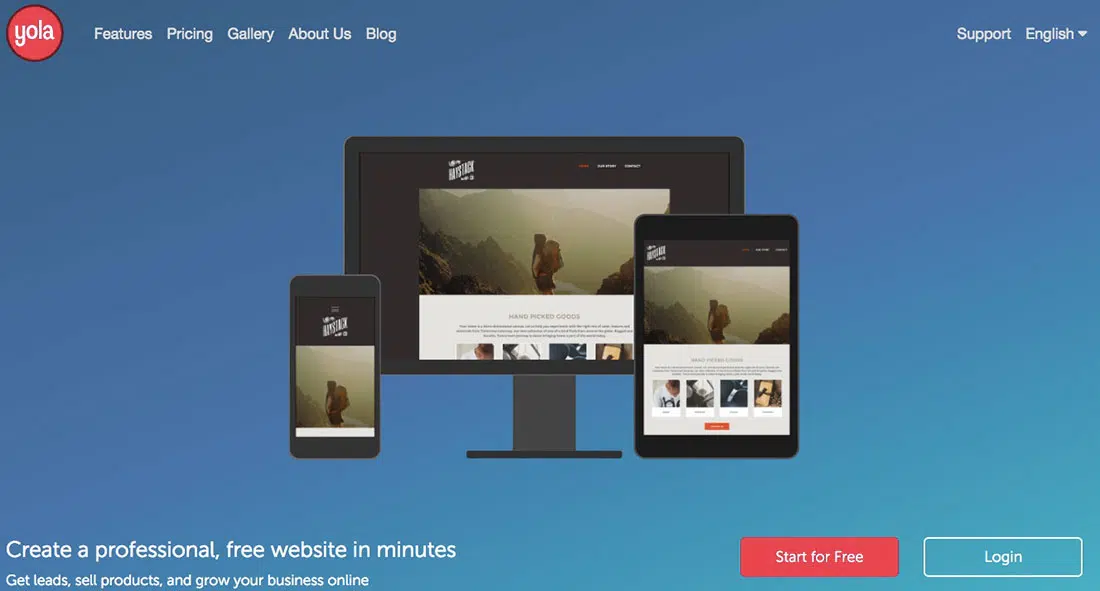
Yola is a website builder where people without programming and graphic design skills can make websites. Its drag-and-drop system allows users to incorporate widgets without knowing HTML.
Another feature is the easy one-click publishing option inside the website builder which is very useful for a retail business that has a small budget for marketing. Yola also offers easy upgrade options, responsive themes, and free templates with full technical support.
13. WebDo
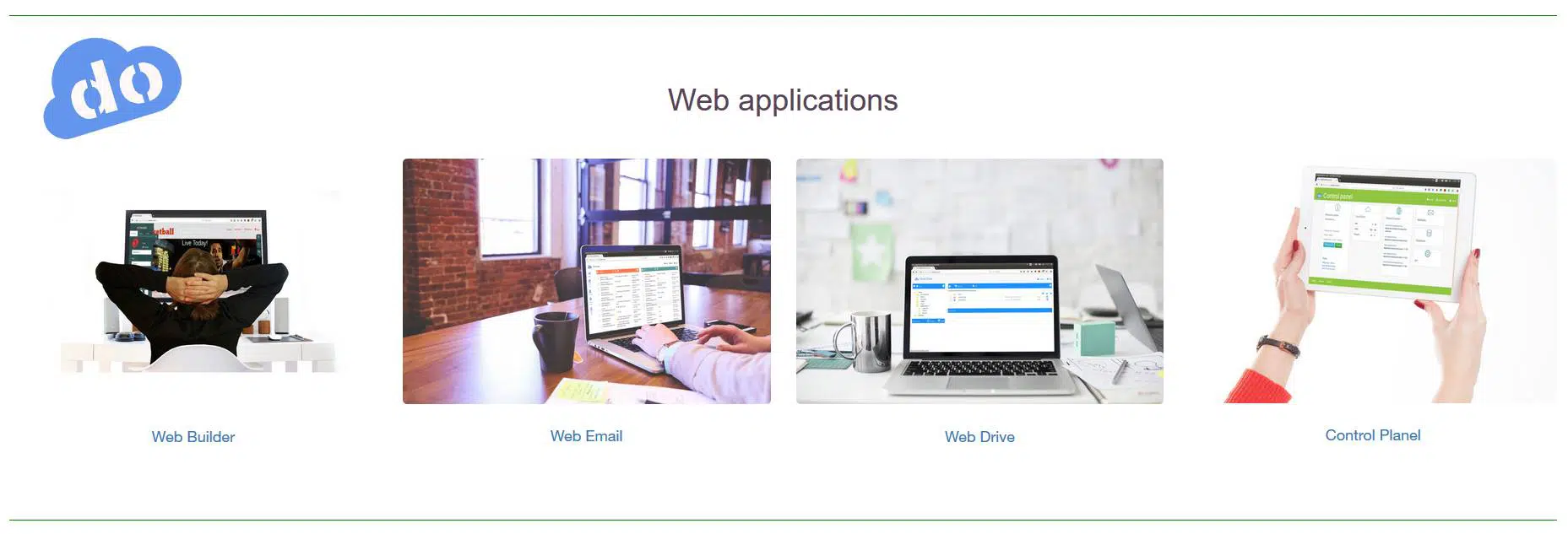
WebDo, based in Romania, is a website builder with a WYSIWYG interface which besides helping you build websites from scratch, also helps web designers and developers create web applications.
It also offers a hosting cloud web solution via a simple control panel, web email accounts, databases, and API integration.
14. XPRS – ImCreator.com
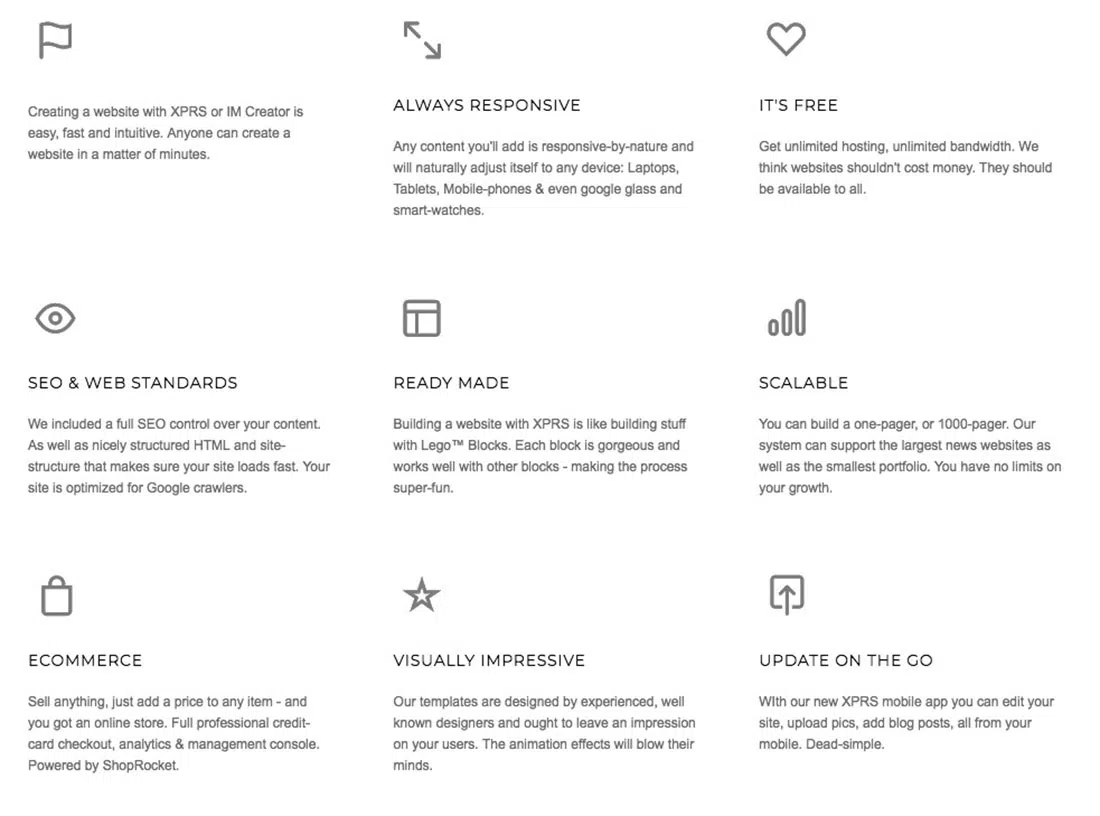
XPRS is the new way to create a website. You can start from scratch or use any of the website templates while working under a very slick interface. The user experience is quite interesting as you benefit from beautiful interactions and animations.
It was developed as a simple and free website builder in which you can easily copy sections and paste them on other pages. One great and unique feature is that you can build your website with the POLYDOMS smart content blocks with which you can easily add sections, mix the designs, customize, and publish the content, all this with no coding or developers.
XPRS also offers a vast gallery of templates designed based on the latest trends in web design, that come with attractive responsive galleries, parallax, and hover effects.
15. Webstarts
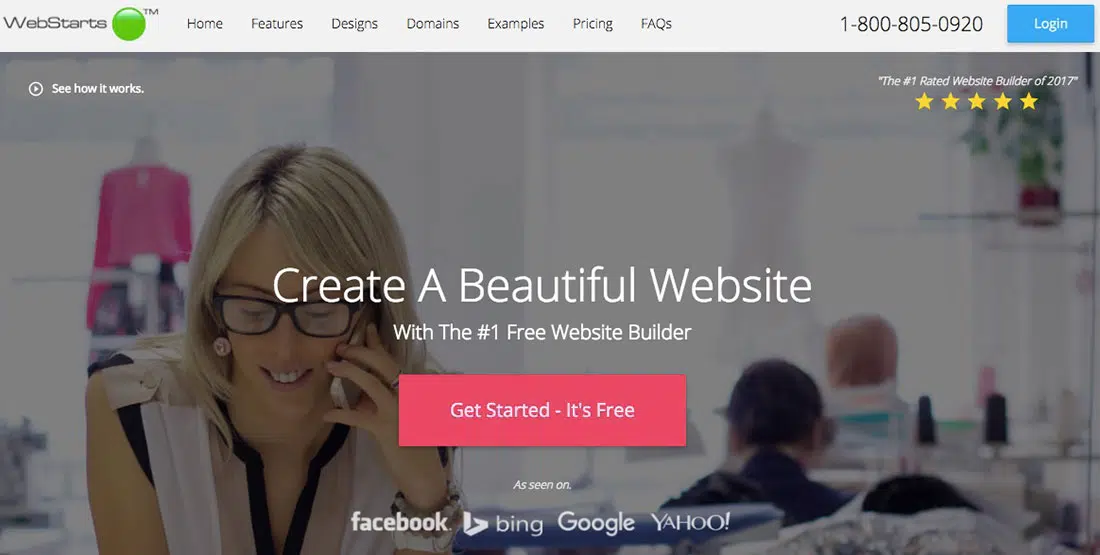
WebStarts is a leading website builder that offers more control over site layout than strictly responsive-design competitors. This website builder includes features like snap-to-grid that automatically aligns elements, allowing you to create the perfect appearance for your landing pages.
Using WebStarts, you can easily customize your website appearance and get custom domain names and email addresses, without any complex hosting registries. This is overall a user-friendly builder with lots of smart features.
16. Jimdo
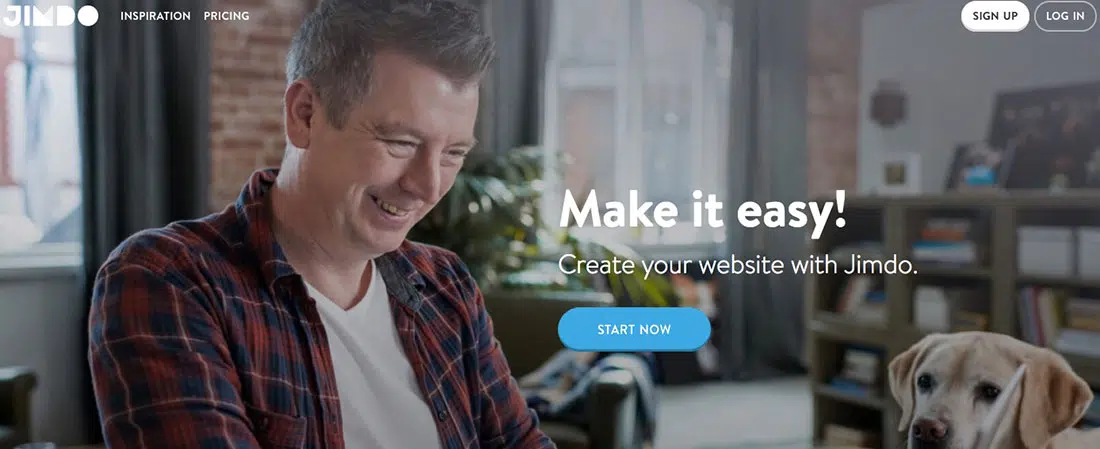
Build your own website with the Jimdo website builder—no coding or technical skills are required. Jimdo recommends itself as one of the most highly appreciated site builders in the world. It offers an easy-to-use interface, with quick setups and a dynamic package with smart tools for any kind of business.
Also, Jimdo allows you to edit your website anywhere and from any device: mobile, tablet, or desktop and it offers an integrated online store that can come in handy. An important aspect of Jimdo is that it’s an international site builder as it has teams located all over the world, thus helping people build sites regardless of the language they speak.
17. Zoho Sites
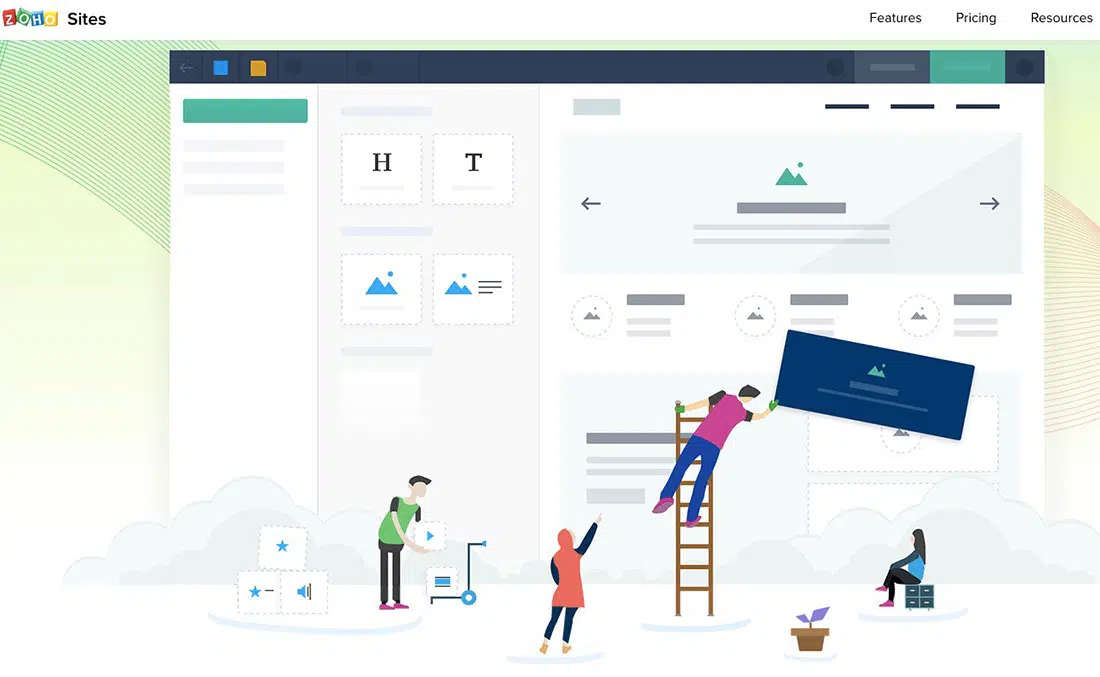
Zoho Sites is the perfect tool for any business or occasion. It has an intuitive drag-and-drop builder that makes it easy to build your online presence in the most professional and detailed manner and in literally a few minutes, without coding knowledge and IT expertise.
While using Zoho Sites, your biggest advantage is the ease with which you create, modify and publish your content. You also get access to a vast range of features such as slideshows, multimedia support, modern libraries, and e-commerce tools.
Zoho Sites also offers premade themes that are fully customizable and responsive so that you can enhance the looks of your website, easily advertise your brand and grow your business.
18. SnapPages
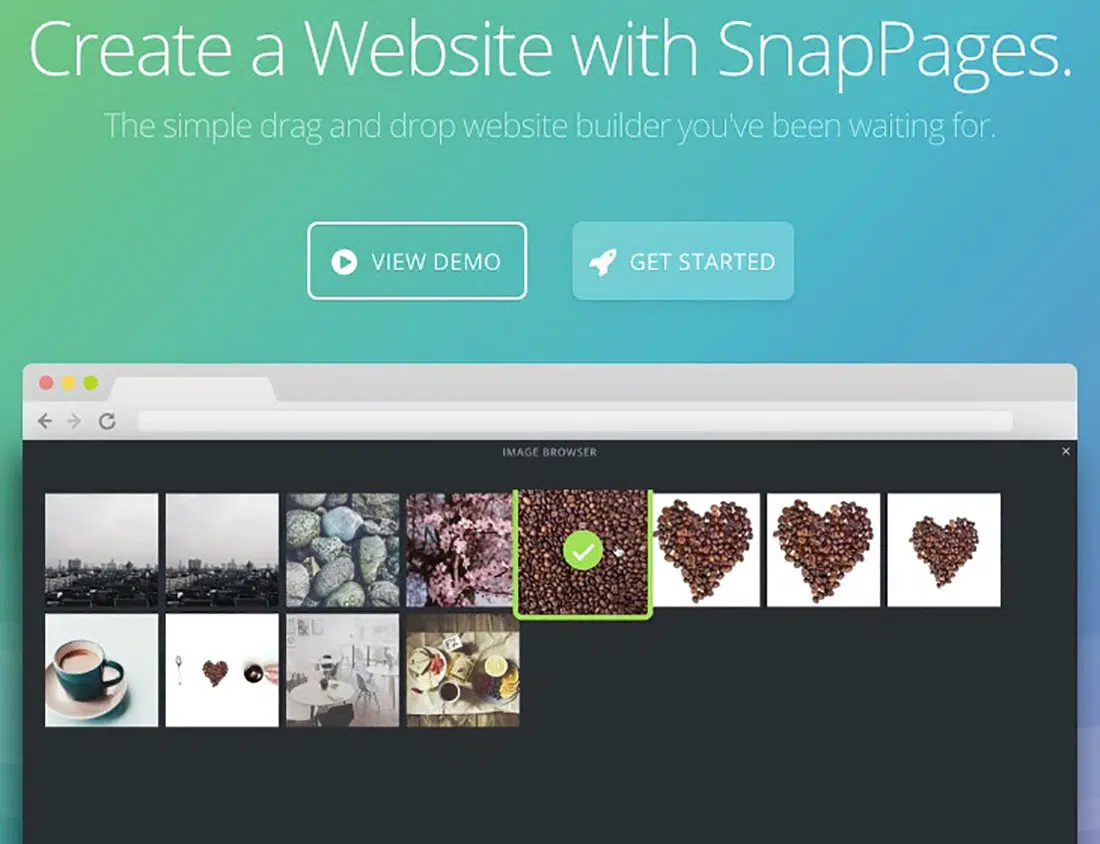
SnapPages is a website builder perfect for beginners because it makes it easy to build a website even if you have 0 web design knowledge. It comes with a simple but professional interface that also allows you to manage your site with ease.
19. uKit
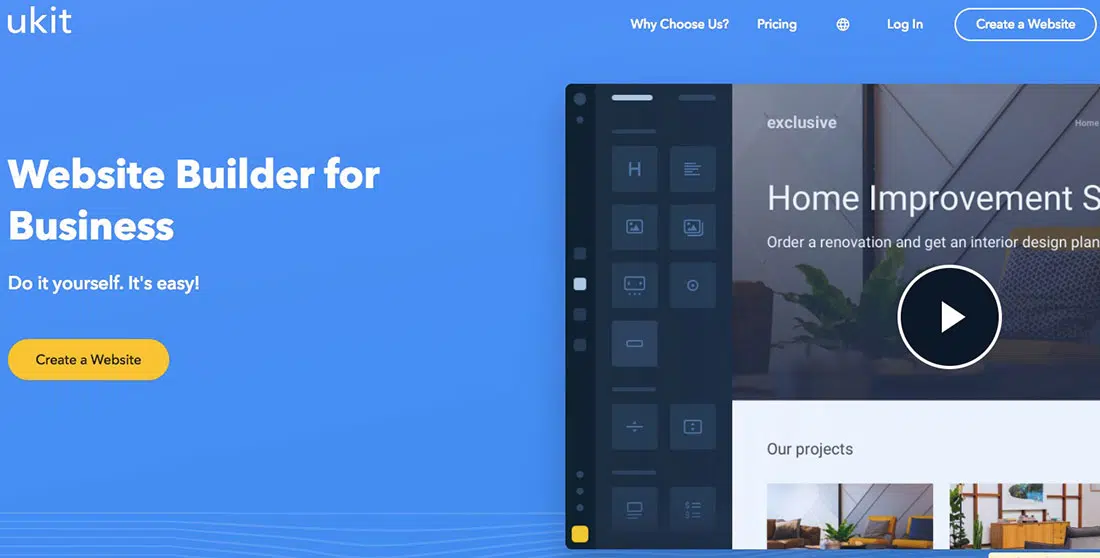
uKit is a versatile website builder, developed especially for business. It offers a great combination of ease of use, flexibility, and business opportunities. It’s intuitive, budget-friendly, and easy to use even by users with no technical background or coding experience.
It presents an attractive and user-friendly interface with a simple dashboard and also very useful tools such as the drag-and-drop editor that helps you customize the appearance of your website.
Ukit comes also with a large gallery of designer-made templates to help you create a better look for your website. Each theme offers images, galleries, and industry-specific texts.
20. Webnode
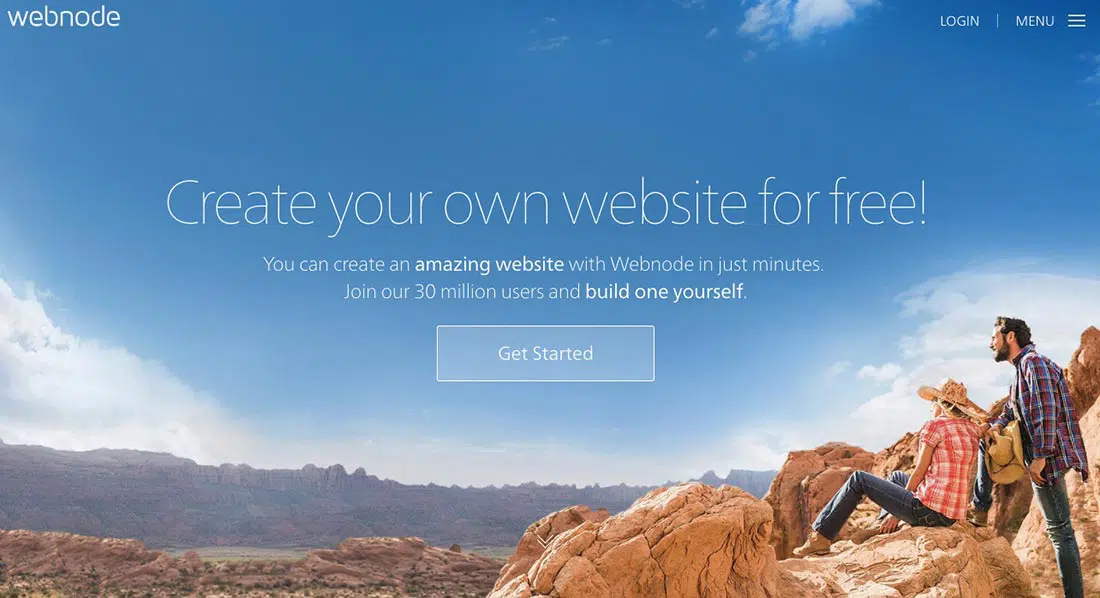
Webnode comes with plenty of modern and responsive templates and users require no coding skills to use them. Some advantages would be its simplicity, the drag-and-drop tool, and the easy setup process.
Once users have signed up, their websites run extremely fast due to the ready-to-go design templates that can be rapidly customizable.
21. SiteBuilder.com
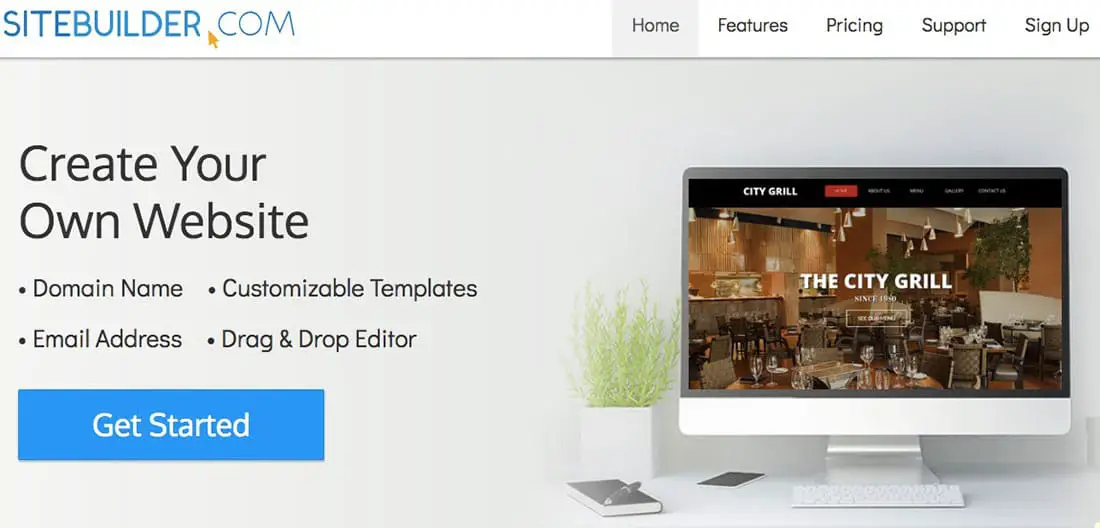
SiteBuilder.com enables users to build a fully functional, beautifully designed website using the DIY style tool & offers free custom domain names. It focuses on core features, an easy-to-use editor, a clean interface, and thousands of modern pre-made templates to choose from.
A great advantage is a drag-and-drop tool that you can use to add, create and modify content and images into your chosen template and enhance your website.
22. Onepager

Onepager is a website builder that helps small business owners to create professional-looking websites in the easiest way. It has a user-friendly interface that makes it very simple to use and it includes features like analytics, custom domains, newsletter, social media integration, and SEO optimization.
Also, Onepager has a variety of website templates to choose from to build an effective appearance for your website.
Frequently Asked Questions
What’s the best free website builder for a beginner?
Wix is the best overall for beginners. However, professional developers and designers use Wix too. They have over 200 Million users worldwide and are the largest web development company.
Do I need to find a website hosting company first?
These website builders (except WordPress) offer hosting solutions and support so you won’t have to worry about that. The best hosting solution for WordPress is Rocket Hosting.
Where can I find a website template to use?
Professionally pre-made website templates are included with each of these platforms. So, you can easily customize the chosen template and adapt it to your needs.
Do I need to download a software program?
Our list consists of website design and development programs that are online-based. Meaning you don’t have to download any kind of web design software. There are software programs available like this, but they are not ideal for beginners. They, are expensive and take up valuable computer resources.
Related Posts & Resources
General website builder resources for beginners:
Website building mistakes to avoid for beginners and professionals:
- Common Website Navigation Mistakes to Avoid
- Mistakes to Avoid When Designing an eCommerce Website
- 10 Web Design Mistakes You Should Avoid
Specific website builder templates:
- SITE123 Templates: 20 Best Options for Building Simple Websites
- 20 Crafty Ecommerce Website Templates for Handmade Products (WiX & WordPress)
- 20 Beautiful Portfolio Website Templates for Artists (for WiX & WordPress)
- 20 Marketing Website Templates from Wix
In Summary
A requirement of building a free website is that a promotional ad or link will be permanently attached to your site. Only if you upgrade to a paying option can the ad or link be removed.
Above all, it’s still a great way to get your site up and running without having to pay anything upfront.
Interesting Note: According to SimilarWeb.com, several of these free website builders are among the top-ranking sites in the entire world. And, those top-ranking providers are Wix, Weebly, Godaddy, and SquareSpace.
Thanks for visiting and please leave a comment in the section below. Happy website building!


After study a couple of of the blog posts in your web site now, and I actually like your approach of blogging. I bookmarked it to my bookmark web site checklist and will be checking again soon.
Hello.This article was extremely remarkable, particularly because I was investigating for thoughts on this matter last Monday.
Life is all about struggles. U taste something to what it is like. U taste life by coming into it. Life is what u take it to be.