Adobe Photoshop is almost a pre-requisite for designers in today’s world. It holds the world’s best software for designing logos, editing photographs and has many other essential features. However, the quality and ease of software come with a hefty price, so some designers look for alternative ways to edit their work. Newly started companies and individual designers can’t at times afford to pay such a high fee to take benefit of all the feature Adobe Photoshop has to offer. The bare minimum cost of the software comes down to $19.99/month. Hence, Photoshop is a great software that is known for its features.
However, if you’re someone who wants to design and wants to use similar features, without having to pay a hefty fee, there are some free Photoshop alternatives you may not know about. In this article, we have gathered 10 alternatives to Photoshop that you can use free of charge. They are as follows:
1. GIMP:
Perhaps the most popular free alternative to Photoshop, GIMP is an open-source raster graphics editor. It is primarily used for image retouching and editing. You can also use it for free-form drawing, converting the image formats from one to the other, and much more. It doesn’t only serve as an alternative to Photoshop; it has quite the right name individually for its powerful graphic design tool.
This software is free and open-source, but you wouldn’t feel it anything less than a professional tool. The highlight of using GIMP as a replacement to Photoshop is both the software have a very similar user interface and functionality. Hence if you’ve learned your designing from an institute using Photoshop but can’t afford to purchase it for yourself, you won’t have difficulties shifting to GIMP.
Few of the features that make GIMP hold its ground against Photoshop are the colour adjustment tools, gradients, customizable brushes and also auto image enhancement tools. All such features make it easier for users to create artwork from scratch or edit photos as well. There is an in-depth tutorial that is catered to all users from beginners to advanced practitioners.
2. Pixlr:
Pixlr has two software options available for you. It is an ideal software for quick fixes and necessary edits, whereas Pixlr Editor takes a deeper dive into powerful editing capabilities. Both software are free to use and are a great option for graphic designers who can’t or don’t want to use Adobe Photoshop. This software is browser-based, and hence there’s no need to download the software either. The approach that was kept in mind while designing this software was building software that is easy to understand by non-designers/professionals in mind.
In addition to all the fantastic features, Pixlr has in-store, it also has a very clean UI. This eases navigating the different available features without throwing the user off by showing cluttered spaces that might seem overwhelming. Pixlr takes it one step ahead as it also is available as a free mobile app on both iOS and Android. This makes the software very handy and accessible. There is support for some useful features such as support for layers and masks, customizable interface, and opening photos from a desktop or even URLs. Since the software is free, it is bound to have ads pop up now and then which can be a little distracting or degrade the user experience a bit.
3. Canva:
Canva is one of the most popular software that is recognized by all designers and professionals. It is a browser-based app which provides solutions to all requirements of a graphic designer. It is being used by over 10 million people and comes with millions of stock images, variety of fonts and a wide range of filters, icons and even shapes. They have a fantastic library of resources. You can drag and drop for editing images.
Canva is known for its simplicity. It makes sophisticated designs accessible to everyone with a wide range of templates. Hence the software works wonder for a beginner and a professional alike. It is easy to learn, and hence you don’t need to pay a fee or join a class to learn this software either. Pick up any stock image available on the site and start exploring.
This being said, many times, skilled designers find Canva to be limited for its utility. However, it is still useful to have in hand when they want to take a shortcut for creating something when they’re time-bound and not willing to compromise on the quality. The software does include some in-app purchases options available for further enhancing your design, but you could do away without them for most of your designs.
4. Paint. NET:
Paint. NET is a freeware raster graphics editor. It is available only for windows. The software has an image-based tab system. This makes working on multiple projects at once much more straightforward. It is an excellent alternative to Photoshop. It has some essential features of Photoshop that come in very handy for designers such as Layers. The UI is similar to Photoshop; however, it is designed to make it more friendly and approachable for newbies as well. It works great for image editing purposes as well. The advanced features packed with simple design make it a tough contender in the list of free alternatives to Photoshop. Some of the additional features Paint. NET includes are a blur, sharpen, emboss, distort and also eliminating red-eye from photos in a few clicks.
It is very convenient to use, has many useful functions and effects, and comes with many plugins. The UI is also clear and well-ordered, and there is great support for online consulting and how-to tutorials. A few limitations of the software can be that it has limited brushwork options, absence of burn and dodge and no text correction after you apply other effects.
5. Seashore:
Just like Paint .NET is windows exclusive software, Seashore is a Mac OS dedicated software. It is said to take inspiration from GIMP. It serves similar functionality and uses the same default file format. However, Seashore has a broader target audience and is advisable for individuals who want to do some basic photo editing as well. It is the most ideal for people who have some experience in the field and want to get basic work done. The UI is pretty simple and effective; however, there is a scope for improvement here. This software works best for any amateur photographer who wishes to fine-tune the image with some basic editing tweaks.
The software only supports certain file formats such as GIMP, TIFF and GIF. While the software works fine for basic editing and photographers, there is a considerable scope of improvement.
6. Krita:
Krita is a free and open-sourced raster graphics editor. It is written in Qt and is designed mainly for animation and digital painting. An artists group created it with the idea of making art tools affordable for everyone. It is an open-source platform for sketching and painting studio. The various group of people who can directly benefit from using this software are concept artists, illustrators and also designers who like sketching from scratch.
Krita is known for starting from scratch. Hence if you are looking for software to edit an existing image, Krita wouldn’t be an ideal match. There is training material available that helps the user get more accustomed and better with the software as well as their illustrations. The best feature is that Krita is capable of opening PSD files as well. So you could very well work on an existing PSD file by importing it to Krita.
The UI isn’t the friendliest and hence takes a while to adjust to. Hence it’s better suited for people who have some experience. Once you get around the initial hiccup, it works as a great alternative to Photoshop.
7. Inkscape:
Inkscape is an open-source vector graphics editor. The software works best for creating icons for apps and websites. You can also create cartoon illustrations and logos using this software. The user experience and feel of the software makes one question the fact that its free software. It comes with some rather amazing features such as intelligent drawing tools, importing and exporting multiple file types, multilingual support as well as add-ons.
Such an intuitive UI with so many powerful tools makes Inkscape one of the best free alternatives for Photoshop. One added advantage to the software is that it is also compatible with Linux. It provides several shapes, text, paths, markers, clones and transparency effects. Apart from these, it also provides transformations, gradients, patterns and groups as well.
8. SumoPaint:
The relevance of this software to this list is reflected in its slogan itself, which reads ‘Photoshopping in your browser’. This shows that the objective with which this software was created is to provide a free alternative to Photoshop. SumoPaint has an incredibly powerful web app which has most of the powerful and useful features of Photoshop.
The interface is fast to navigate and also appealing to the eye. The standard features are available for free, such as gradient fill, smudge, blur, line tools and others. Using it on your browser should work just fine if you’re not bothered by the popup ads. However, if you aren’t, you can easily download the PRO version by paying a minimum fee when we compare it to Photoshop’s pricing.
The software also has an online art community with the purpose of sharing, exploring, comment, and rate and engages with artworks produced by its members. It allows you to open files from your desktop and URLs alike. It allows you to chat with other members from the community as well who make it an excellent platform for interactions and learning. The UI is easy to use and navigate, which includes some premium tools you wouldn’t expect to be present in free software.
9. Photos Pos Pro:
Photos Pos Pro is an incredible free alternative for Photoshop in the market today. It is a complete photo editor that meets any requirements regarding image optimization, special effects, photo editing and much more. The software is capable of working with layers, gradients, masks, and also supports a wide variety of scanners and digital cameras. There is an option for the script as well to save time with your edits. There are many plugins to enhance the editing experience even further.
It has a customizable interface accustomed to both novice and experts. It supports layers and masks and has intuitive feature selection. The UI closely resembles Photoshop, which helps with familiarity and ease of access to people who have previously worked on Photoshop. Unlike most of the software present on this list, this software can be a little difficult to learn, and the most significant limitation is that the size of export is limited.
10. Dakrtable:
Darktable is a free open source photography application. It isn’t a raster graphics editor like many software on this list or Photoshop itself. The software works by compressing a subset of image editing operations. These are aimed explicitly at post-production of the non-destructive raw photo. It allows any beginner to learn basic editing, applying filters and colour correcting their images. The software has helpful guides available which would help you learn the software faster. It works best for amateurs who want to learn how to edit photographs for Instagram. However, this application might not be the best bet for editing professional photographs.
It is capable of advanced colour correction, and a few basic picture editing features. It can remove stains, create different irregularly shaped areas, and is capable of cloning as well. The software is known for its extreme flexibility. One of the highlighted features of Darktable is non-destructive editing which essentially means that the original picture is always retained by the software, which is a great feature to have.
These were the 10 Free Photoshop Alternatives You May Not Know About that you can use starting this moment, for no premium. Explore and experiment with each to see which one suits your requirements the best and which one you are most comfortable using. Designing is a widespread platform, and many companies realize the need of free software for providing an alternative to Photoshop so even people who aren’t high on a budget can still explore and continue to learn to design.
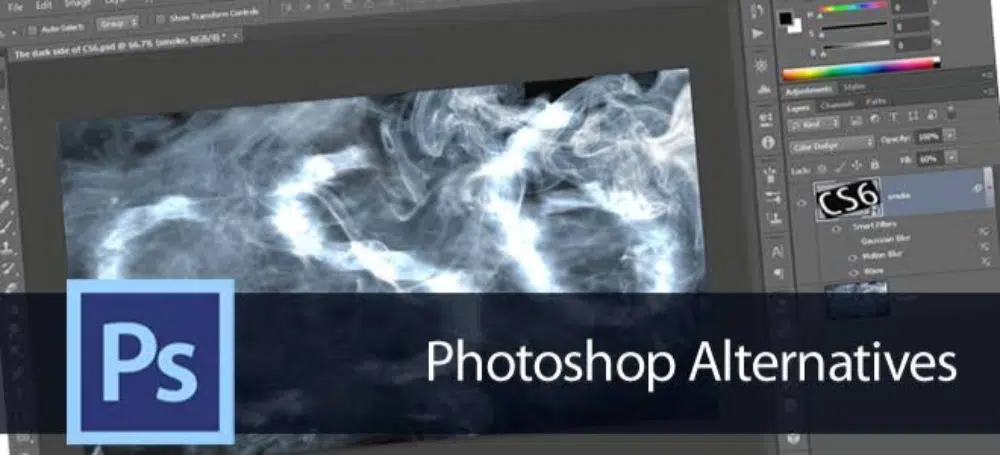

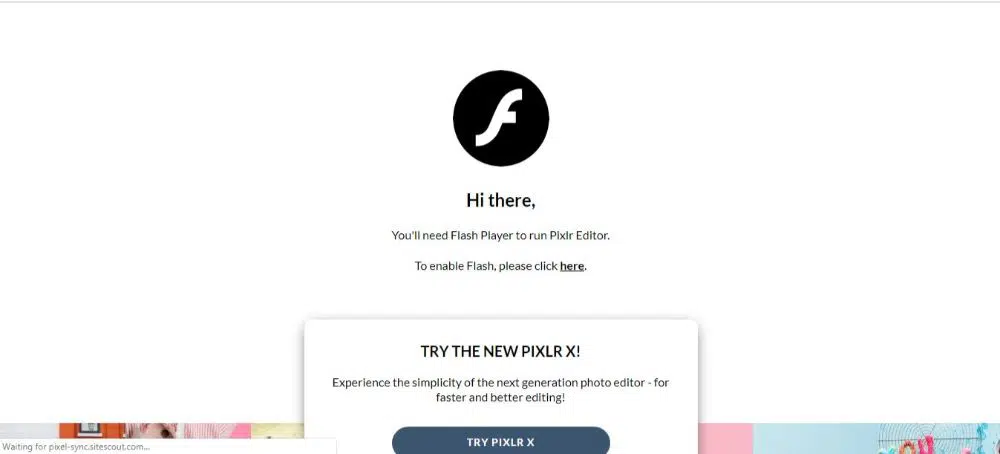
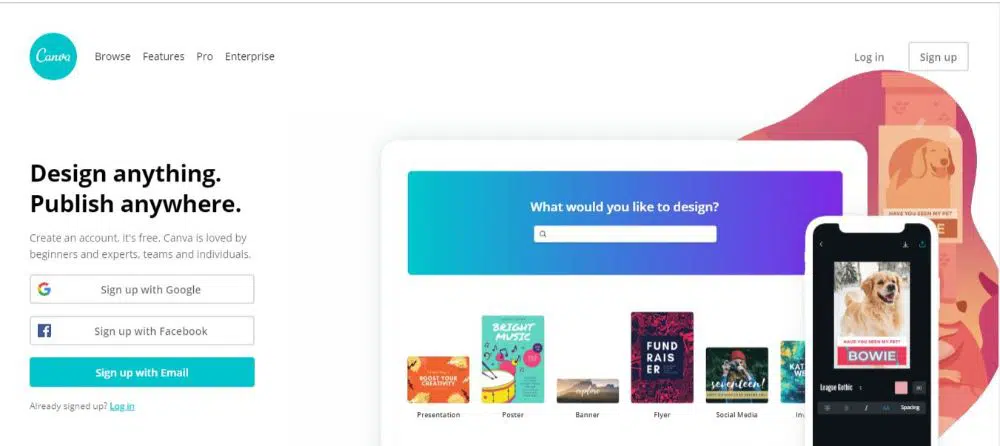
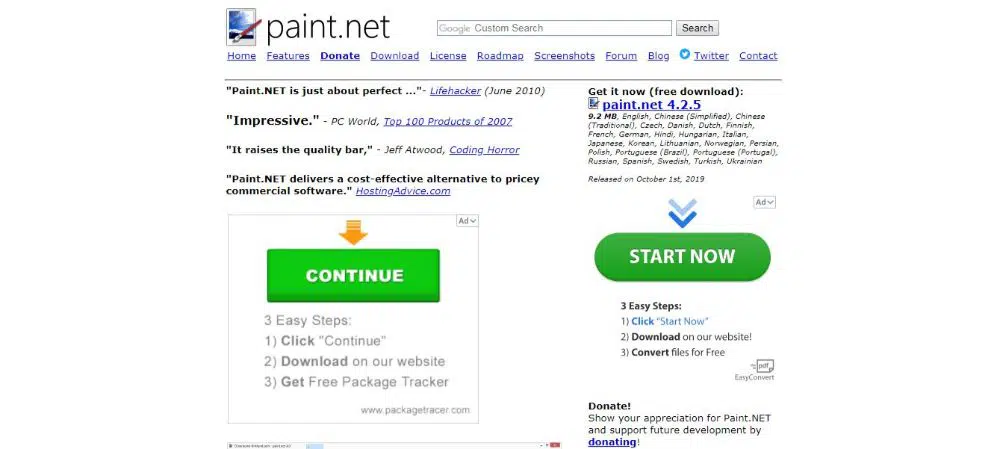
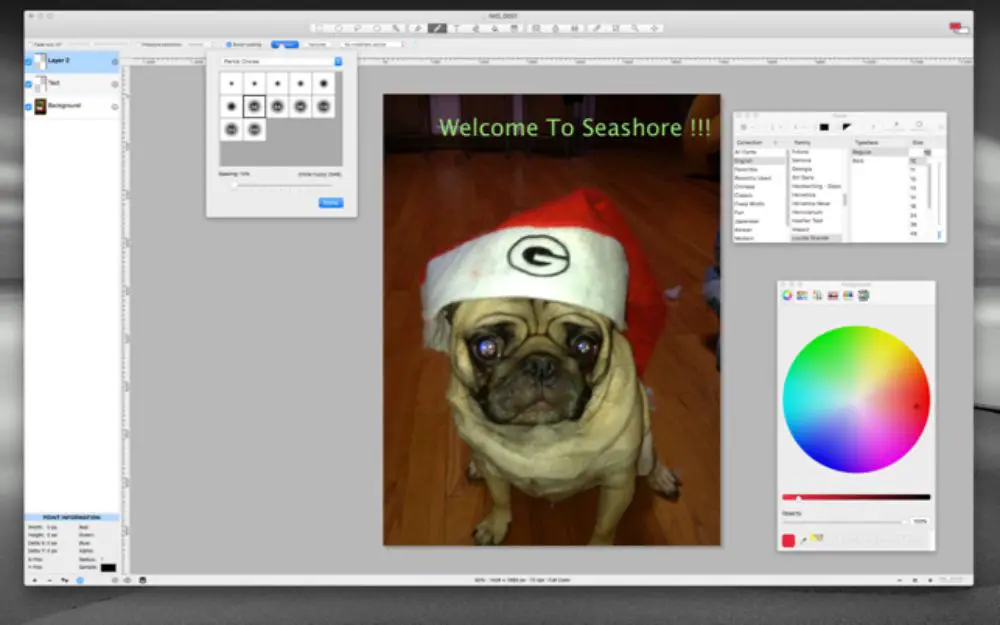
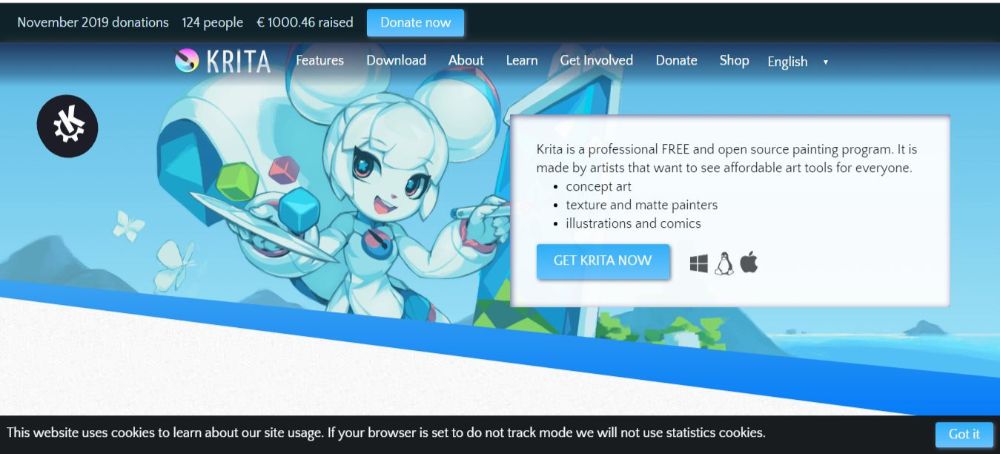
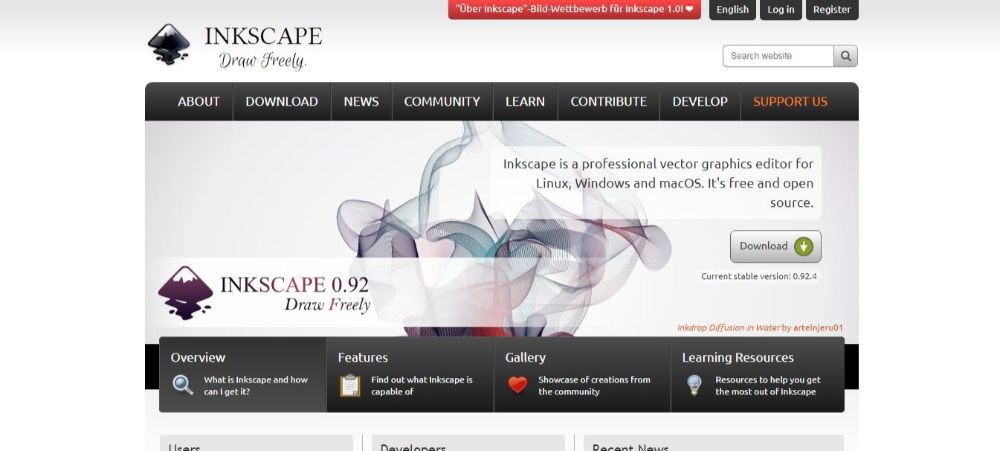

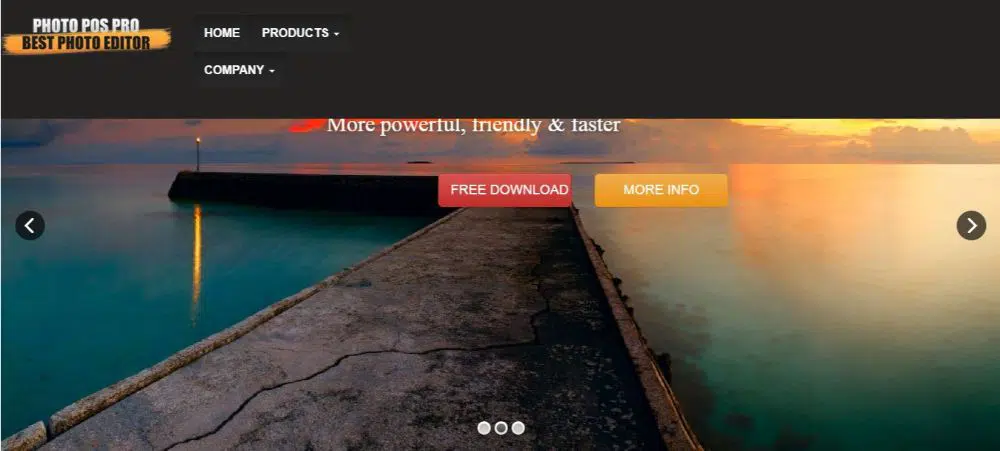


Rawtherpee is missing from a well made list