Take a look at these amazing easy-to-follow tutorials that give you guided information on how to create beautiful UI design elements. Here you will find useful information on how to create various designs that will definitely be valuable for your projects. Besides creating amazing elements you will learn neat tricks that will help you boost your productivity and improve your skills. You will work with gradients, shadows, colors, styles, backgrounds, and more.
Here is a nice selection of 20 Best UI Design Tutorials for Beginners that will help you achieve excellent results. These tutorials can be used by any designer, beginner, intermediate, experienced.
Let’s get started!
How to Create a Detailed Audio Rotary Knob Control
This is a great tutorial that shows you how to create a beautiful rotary knob interface element that is inspired by musical instruments and mixing equipment.
Create a Flat Countdown Timer – iOS 7 Inspired
This tutorial shows you how to design a simple countdown timer that is inspired by iOS 7. You will work with colors, styles, and backgrounds to get these results.
Create an Instagram Widget
This amazing tutorial will demonstrate how to create an Instagram widget by using Adobe Photoshop. It is very easy to create and it will look beautiful on your website.
Create a Clean Twitter App Interface
In this tutorial, you will learn how to create a minimalistic Twitter app interface. You will work with layers and basic vector shapes. Enjoy!
How to Design a Realistic Takeout Coffee Icon
This is a great tutorial that shows you how to create a realistic icon of a takeout coffee cup. This has a realistic design with beautiful details.
Create a Mobile Calendar App
In this quick tutorial, you will learn how to design a mobile calendar app in Adobe Photoshop. It is an easy-to-follow tutorial that will show you neat tricks.
Design a Slick Modern Pricing Table UI
In this great tutorial, you will learn how to design this slick modern pricing table UI. It has a beautiful minimalistic design and it is perfect for subscriptions.
How to Create a Super Shiny Pencil Icon
Learn how to create this beautiful super shiny pencil icon tool with an HD design. You will work with gradients, shadows, and transformation tools.
Design an iPad App UI
This neat tutorial will show you how to create an iPad app UI with a beautiful design. Take a look and use it for your designs. Enjoy!
Design a Clean and Modern Pinboard Widget
Learn how to design a clean and modern pinboard widget. You will work in Adobe Photoshop and learn new and neat tricks.
How to Design a Chatroom iPhone UI
Learn how to create chatroom iPhone UI design that you can use for your mobile apps. It has a beautiful design and it is easy to follow. Take a look!
Create a Realistic Telephone Keypad Using Layer Styles
In this tutorial, you will learn how to create a telephone keypad by using layer styles. This great item has a beautiful realistic design. Enjoy!
Design a Photorealistic App Icon
In this great tutorial, you will learn how to create a nice app icon. It has a realistic design and it will look amazing on your projects. Follow this tutorial to achieve this item.
How to Design an iPhone Music Player App Interface
Learn how to create this nice iPhone music player app interface that has a beautiful high-resolution design.
Design a Slider with Ribbon Elements (CS6)
(no longer available)
This is a great Adobe Photoshop tutorial that teaches you how to create this amazing slider with ribbon elements. It is an easy-to-follow tutorial and you will learn new tricks.

Create a Clean Web 2.0 Login Form
In this tutorial, you will learn how to create a web 2.0 login form with a minimalistic design. It is a step-by-step tutorial and you will be working in Adobe Photoshop.
Create a Simple Contact Form
Here is a neat tutorial that teaches you how to design a nice contact form with a simple and clean design. It was created using Adobe Photoshop. Enjoy!
Design a Delicious Contact Me UI Button in Photoshop
This is an amazing tutorial on how to design this beautiful contact me UI button. It is an easy-to-follow tutorial that also teaches you neat tricks in Adobe Photoshop.
How to Create a Highly Detailed Hi-Tech Power UI Button in Photoshop Tutorial
In this tutorial, the designer will show you, in a step-by-step manner how to create this highly detailed power UI button. You will work with both Illustrator and Adobe Photoshop.
Design a Shining Circle Play (Web) UI Button in Photoshop
Here is a great tutorial that gives you great guidance on how to design this shining circle Play UI button by using Adobe Photoshop. This has easy-to-follow information and is perfect for any designer.


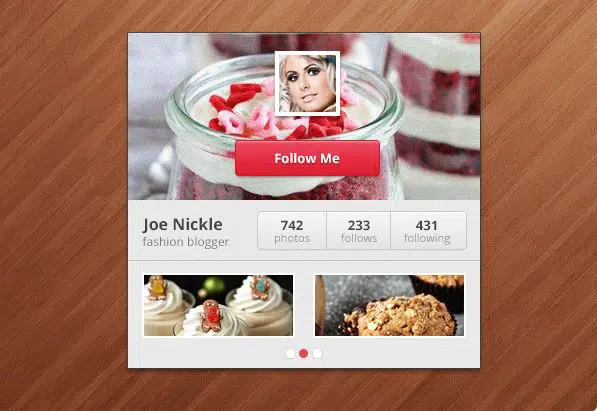
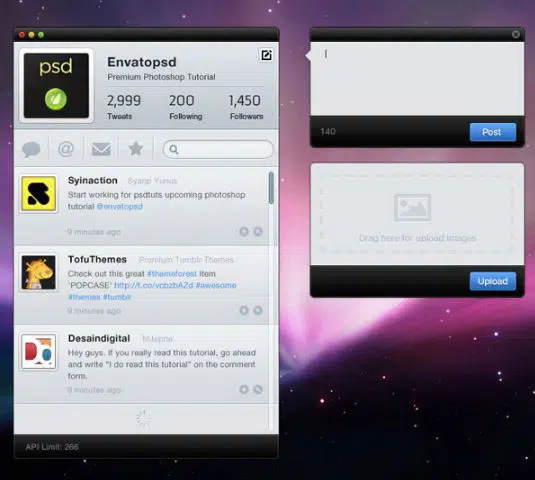
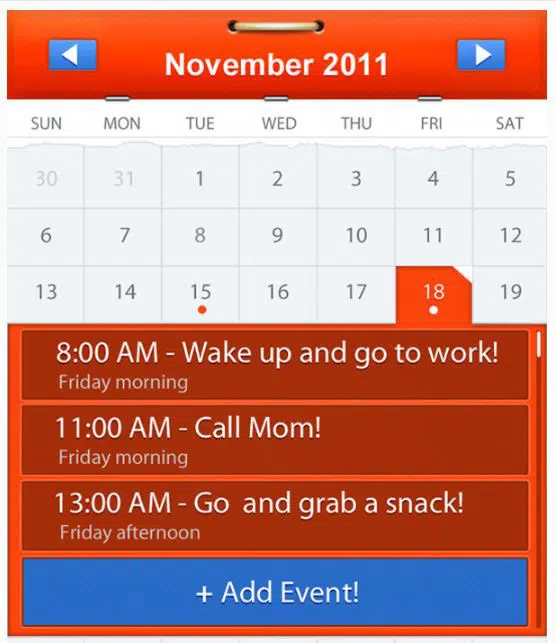
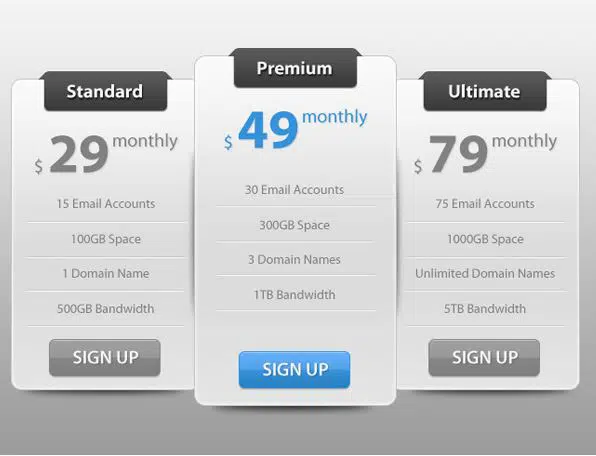

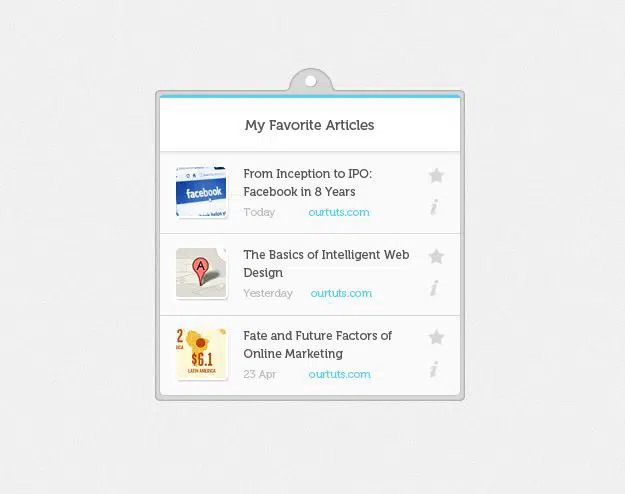
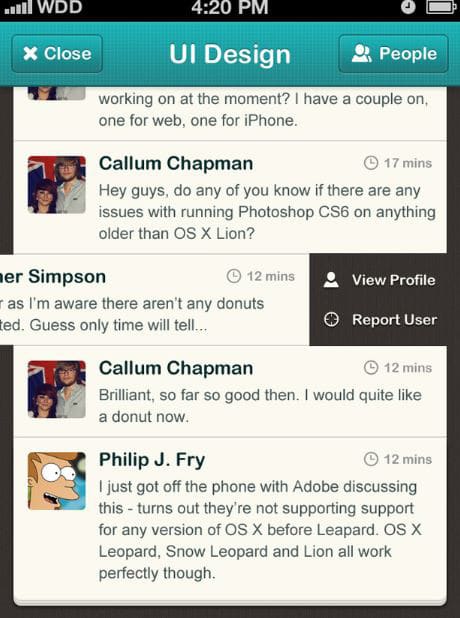

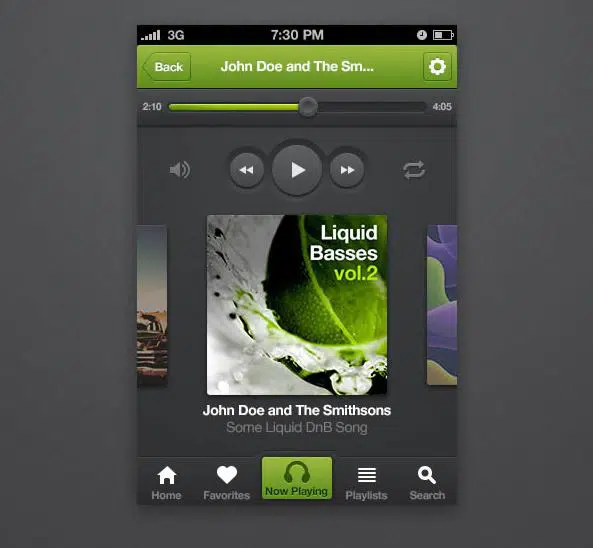
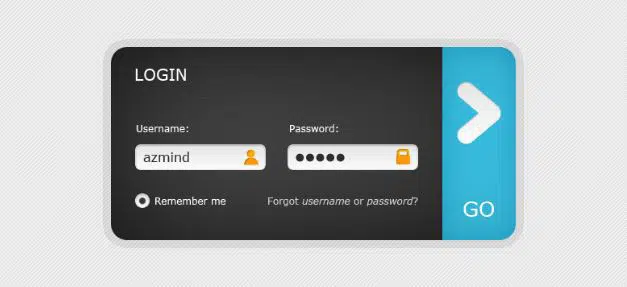
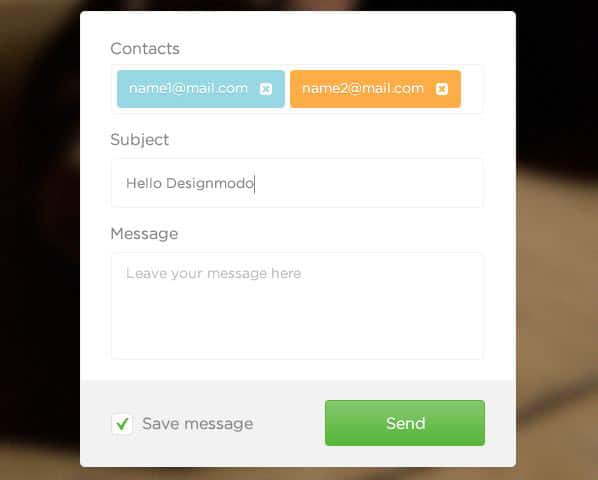




I like the list you shared for UI design