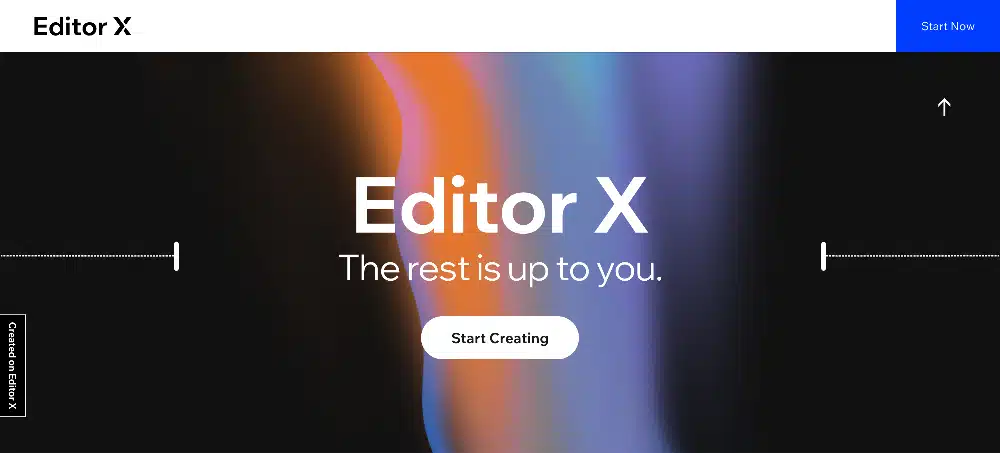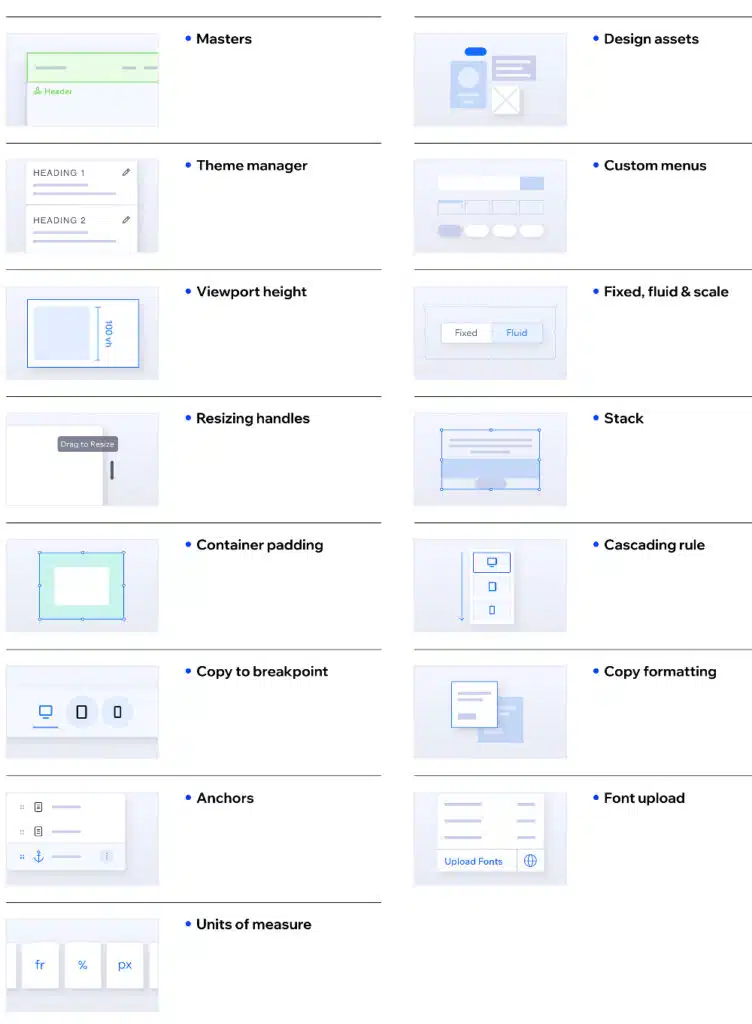Editor X is an extremely powerful web design and development program created for developers, designers, and agencies. This post is more than a review, it’s a detailed explanation of this powerful website creation tool.
Do you want to create amazing websites with complex designs, but without having to write long lines of code? Here’s the chance to do just that. The possibilities are endless with the Wix Editor X website builder.
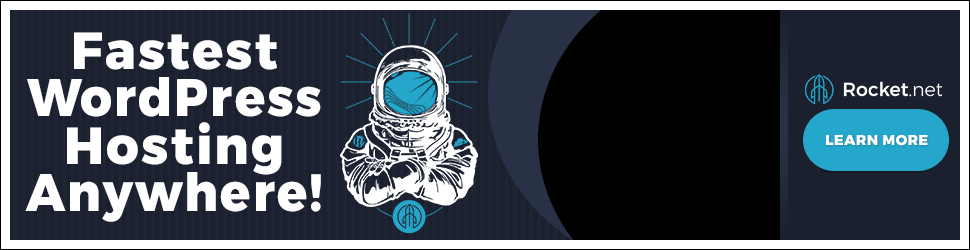
Sponsored Message
We recently went deeper into the platform and have prepared this guide with some details on the Editor X pricing, templates, training, support, pros, and cons. We will also look at features and explain to you what each feature does and what it allows you to accomplish.
You will also see some details on how to migrate your current website from WiX over to Editor X.
Keep reading to learn more about this powerful website builder that is trusted by big, well-known corporations like CBS, Hilton, and Lyft!
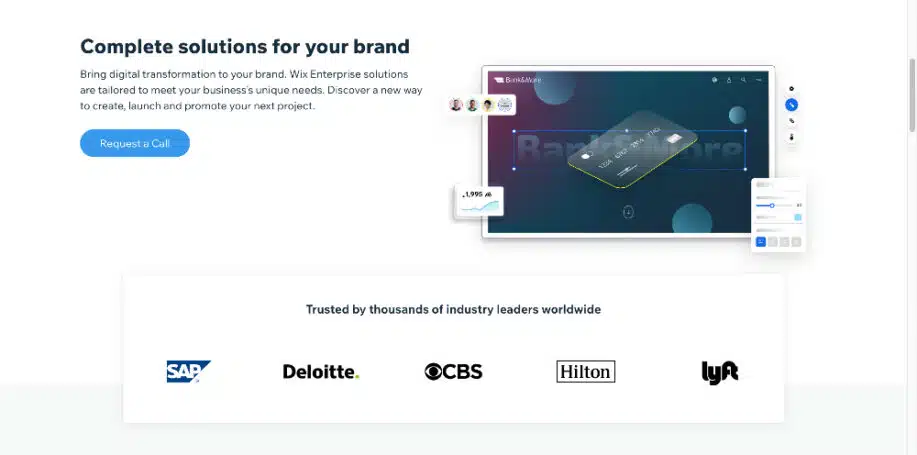
What Is The WiX Editor X?
One of the most popular web design tools to appear in the last couple of years is Editor X which is owned by the popular website builder WiX which has over 200 million users.
Editor X is a fully responsive website creation platform (CMS – Content Management System) launched in 2020 by Wix Ltd, made especially for web designers and agencies. It offers advanced design and layout tools, enabling you to create, clean but complex websites without bulky code.
Here’s a direct quote from the Editor X website that may simplify what the platform is:
Editor X is an advanced creation platform for designers and web professionals. The platform combines cutting edge responsive design with smooth drag and drop. Those that want to can add custom code and use a powerful CMS to build data driven sites and complex web applications. Editor X offers an unparalleled range of integrated business solutions from a leading eCommerce infrastructure to professional marketing and SEO tools.
Editorx.com
Editor X is a much more advanced version of Wix. It contains modern HTML5 and CSS3 coding, enabling you to easily create websites providing high-end features. Editor X comes with a code editor, an intuitive graphical user interface, design tools, marketing and SEO tools, and an integrated marketplace of website templates.
A developer can use custom templates or create the website from scratch no matter if it’s a simple blog or a complex eCommerce site. This user-friendly platform enables advanced and intermediate designers to have complete control or collaborate with team members.
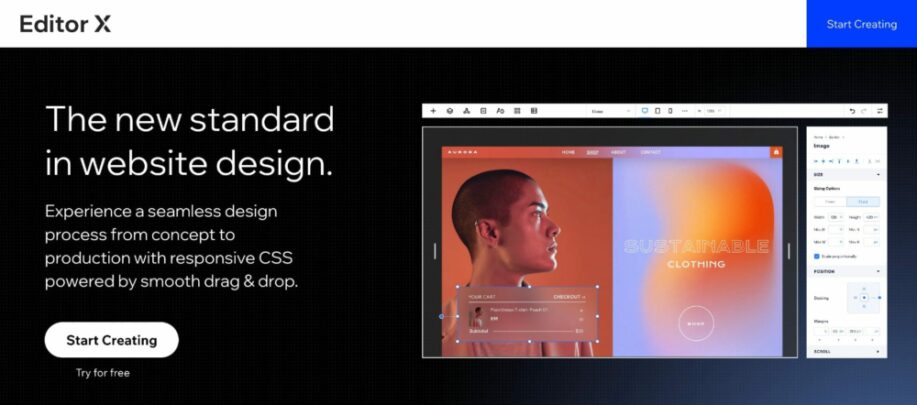
Top Editor X Features
The following are some features of the Wix EditorX:
- Grid Layouting: Grid Layouting is an advanced Layouter system based on a CSS grid that lets you position elements within a two-dimensional framework of rows and columns for more control.
- Docking: Docking is a feature that anchors elements to a reference point as the viewport size changes.
- Flex Layouter: The Flex Layouter is a container that holds items in the layout of your size. It relies on flexbox technology for an automatic rearranging of elements while resizing.
- Stack and scale media: Stacking is a helpful tool in responsive design that prevents elements you place above or below each other from overlapping on smaller screens and allows grouping and scaling simultaneously.
- Custom breakpoints: A breakpoint enables you to adjust the layout of a website and see the different changes for different viewport sizes and not just classic devices.
- Text scale: Text scaling allows you to make a text element responsive to different screen sizes during formatting.
- Advanced Sizing control: Wide support for modern CSS unit usage in advanced sizing control determines whether your element is fluid or fixed. That can help create a design that seamlessly adjusts to any screen size.
- Flexible Canvas: The wide flexible canvas allows designers and web creators to resize the screen to different breakpoints by moving the handles on both sides.
- Wix design system: Features sections with built-in responsive behavior that matches your site’s color palette.
The above list is only a small portion of the many Design & Layouting features available. Take a look at the image below to get a feel for how much control you get over your designs:
Editor X Templates
Editor X currently only has over 30 amazing templates for small businesses, so you should have no issue finding one that matches your business profile. If for some reason you don’t find a good match, you can use a blank template or edit an existing template to customize it.
To fully experience these responsive and interactive website templates, you really need to click on each to preview how fast loading and responsive they are.
Currently, WiX has over 800 pre-built templates, so you can see Editor X has a way to go. What they do have is worth investigating though.
If you click on each template, you’ll instantly see that the quality is super high and they have invested significantly in providing users with quality over quantity. They are expected to add more templates in the weeks and months ahead.
First, choose a template to match your project’s industry. Next, just click “Edit Template” in the right corner. These templates can match almost any industry your site needs to be designed for. Here’s an example of only some of the industries that the Editor X website templates work great with:
- Creative & Digital Agencies
- Gamers & Tech Companies
- Financial & Real Estate Firms
- Electronics & Automotive Businesses
- Bloggers, Designers, Artists, and more
As mentioned, you can also start with a blank template and design until your heart’s content. Below are 5 example images of the templates (click on the image to go directly to the template for viewing):
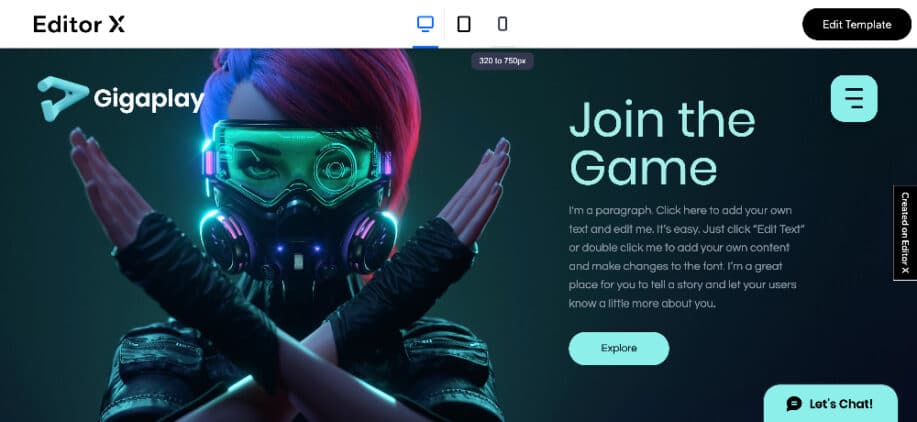
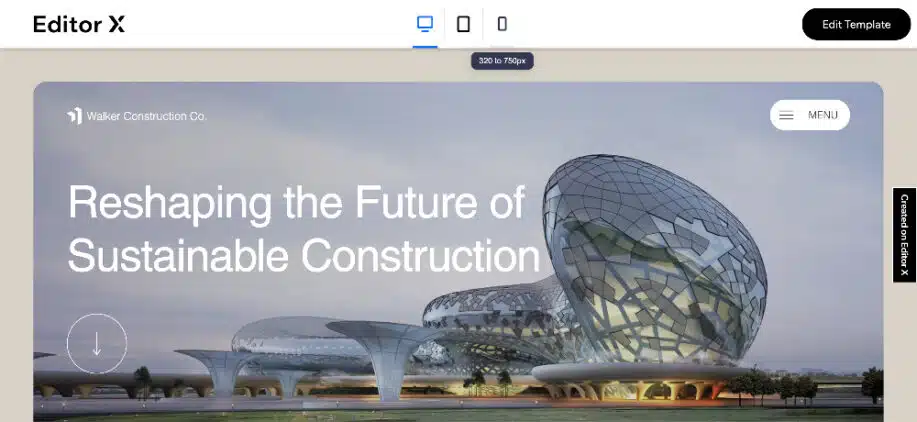
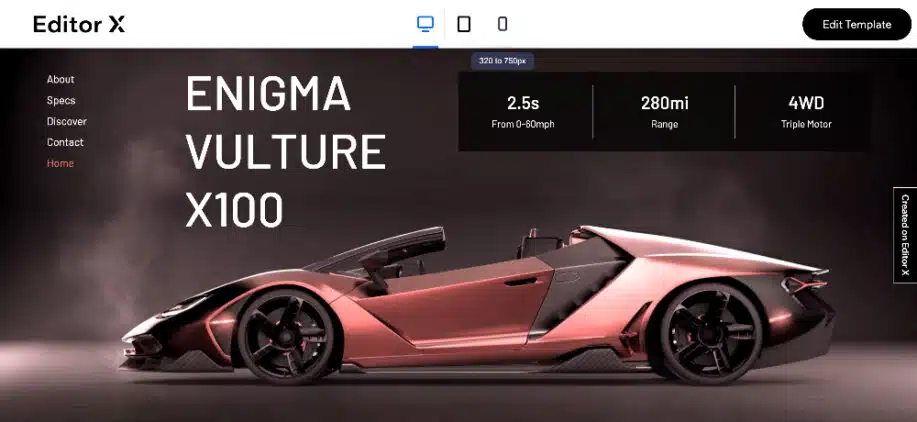
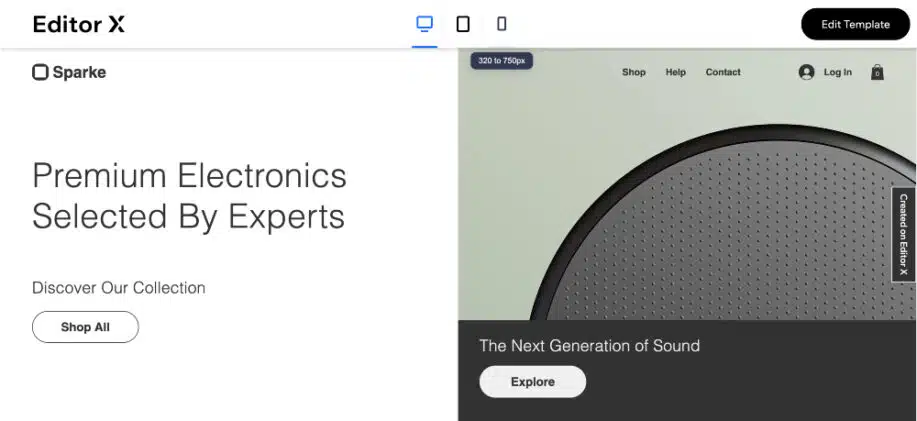
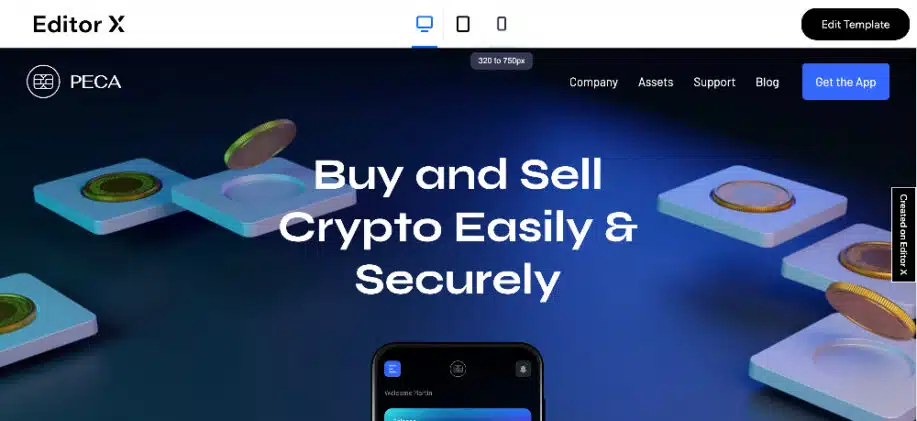
Pros and Cons of the Wix Editor X
The Pros
- Multiple Layouts – Editor X allows you to choose from dozens of templates designed for various businesses. You may also use the layout builder to build your site if you prefer to customize your design. You can modify and reposition elements to how you like them. On top of that, the media library offers vector art graphics like icons and video animations that enhance your site’s interactivity.
- The Drag and Drop Editor Interface – Editor X has a drag-and-drop interface that lets you edit your pages without coding. You can build complicated layouts with little knowledge of HTML and CSS, making it easy for anyone who wants to create an online presence to get started.
- SEO Plugins – Editor X’s SEO tools are built-in meta descriptions and keywords, which will help your website rank higher on search engines.
- Team Collaboration – Editor X users can collaborate in groups. Project managers can quickly delegate responsibilities and give authorization to other team members. This function is helpful when website designers need to share content and get real-time feedback without switching between windows.
- Multiple Devices – Editor X is mobile-friendly, which means your website will be responsive and look good on any screen size. Its layout and design features make it easy to develop intricate designs for any device. The platform is also compatible with all newer smartphones and operating systems, so you don’t have to worry about having an outdated or incompatible website.
- Different Design Tools – Wix has a text editor, grid layout tool, and advanced sizing tools to help you achieve the best possible website. The platform also allows you to place your logo and other graphics on any page to make it more appealing.
- Artwork and Vectors – The platform offers a wide range of media elements and an extensive selection of vector graphics. These features make it easy for designers to create websites with many different styles and designs.
The Cons
- Limited Templates – We’ve covered some great things about the Editor X templates above, but for those who want a simplified method of creating websites (like WiX) there are a limited number of templates to start with. The good news is you can start with a blank template or customize an existing template and they are always adding new ones.
- Higher Learning Curve – As mentioned, Editor X may be better suited for more advanced users. the platform has new features that may take a little more time to learn than WiX. It may seem harder to use but it is capable of much more and provides ultimate control. However, with Academy X you can literally advance your design skills and in no time at all, you’ll be designing and developing a beautiful responsive website.
If you’re new to the field of website development, and you won’t be creating many websites, we would recommend starting with WiX. You can always migrate over to Editor X if needed.
Editor X Pricing
Overall, Editor X is a little more expensive than WiX, but it offers more control over your sites. It also offers additional functionalities and customization options along with team collaboration.
They accept international users, but all prices below are in USD.
All plans include the following security and protection:
- Free SSL Certificate – Secure HTTPS sites with PCI-compliant checkouts
- Enterprise Security – The highest international standards of security with auto-updates
The Free Plan
A great way to test the Editor is to take it for a spin on their free trial plan. This way you can see if you like the layout, features, design capabilities, drag-and-drop option, templates, and everything else.
Editor X has a free trial plan, but as a developer, you will probably only use this to test the platform’s interface. If you want to build websites for clients, you need to upgrade for the extra storage space and to connect custom domains.
What’s Included with This Plan?
The free trial must be connected to a paid plan below and you will receive limited access to the options and features of that paid plan for 14 days (as of the date this post was published).
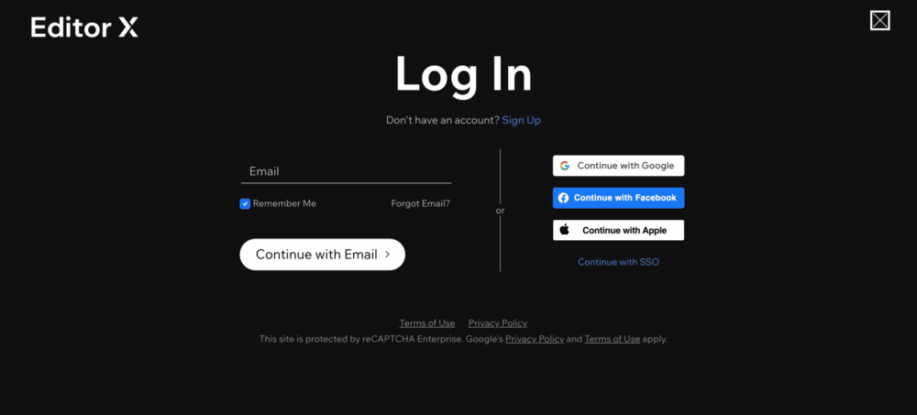
Premium Plans
The Premium plans are perfect for personal projects where you need to build a site for bloggers and individuals who need a personal profile online. This could be a perfect match for bloggers, real estate agents, artists, consultants, and others where regular online payments for products are not necessary.
Pricing for Premium Plans:
- For personal sites – The ESSENTIAL Plan for $22/mo
- To grow your brand – The EXTRA Plan for $35/mo
- A VIP Experience – The ULTRA Plan for $49/mo
5 More Benefits For the ESSENTIAL Premium Plan at $22/mo:
- 10 GB of Storage Space
- Free SSL Certificate
- Custom Domain Name
- 1 Hour of Video – Showcase & Streaming
- Dedicated Customer Care – Priority Support
Top 5 Additional Benefits For the EXTRA Premium Plan at $35/mo:
- 20 GB of Storage Space
- Professional Logo
- Social Media Logos
- 2 Hours of Video – Showcase & Streaming
- All that is included in the ESSENTIAL Plan
Top 5 Additional Benefits For the ULTRA Premium Plan at $49/mo:
- 35 GB of Storage Space
- Professional Logo
- Social Media Logos
- 5 Hours of Video – Showcase & Streaming
- All that is included in the ESSENTIAL Plan
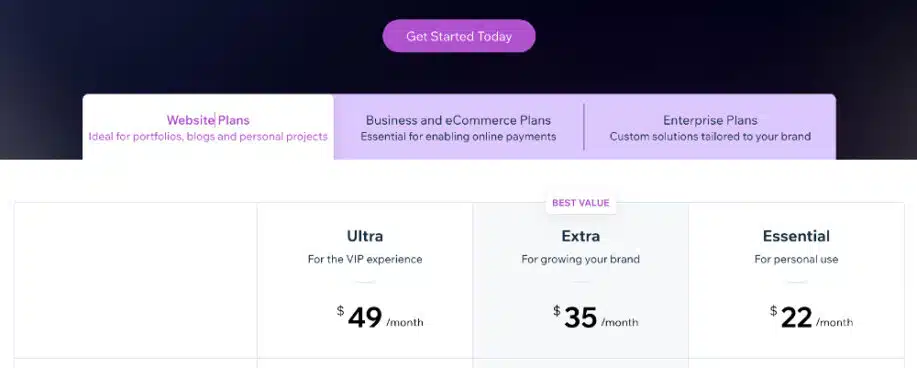
Business & eCommerce Plans
Suitable for developers building a virtual store. The Business & Ecommerce plan has three tiers which are:
- For starting a store – The LAUNCH plan for $29/mo
- Advanced store features – The BOOST plan for $69/mo
- For long-term growth – The SCALE plan for $219/mo
7 Additional Benefits For the LAUNCH plan at $29/mo:
- Unlimited Products
- Sell on Social channels
- 20 GB of Storage Space
- Secure Online Payment Collection
- Recurring Payments & Subscriptions
- 5 Hours of Video – Showcase & Streaming
- Customer Accounts for Faster Checkouts
Extra 7 Benefits For the BOOST plan at $69/mo:
- Unlimited Products
- 35 GB of Storage Space
- Secure Online Payment Collection
- Recurring Payments & Subscriptions
- Sell on Social Channels & Marketplaces
- 10 Hours of Video – Showcase & Streaming
- All that is included in the LAUNCH Plan plus much more!
Top 7 Additional Benefits For the SCALE plan at $219/mo:
- Unlimited Products
- 50 GB of Storage Space
- Shopping Cart Customization
- Secure Online Payment Collection
- Recurring Payments & Subscriptions
- Unlimited Hours of Video – Showcase & Streaming
- All that is included in the LAUNCH Plan plus much more!
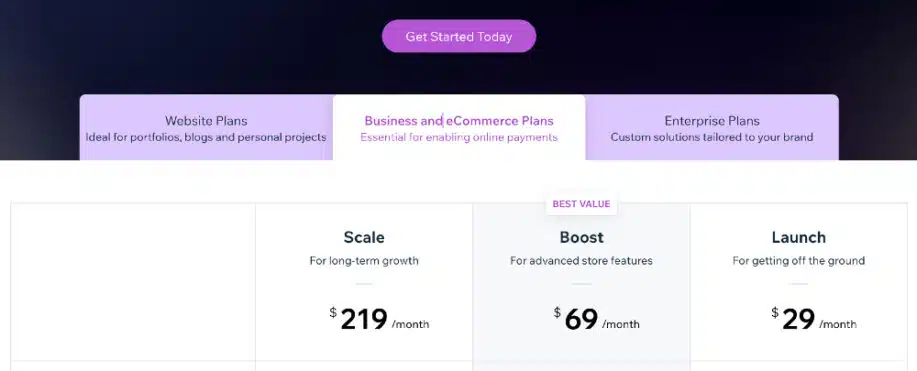
Enterprise Plans
The enterprise Editor x plan is for larger companies looking to scale their website architecture. This plan caters to large corporations like those mentioned earlier. A call must be scheduled to discuss Enterprise pricing.
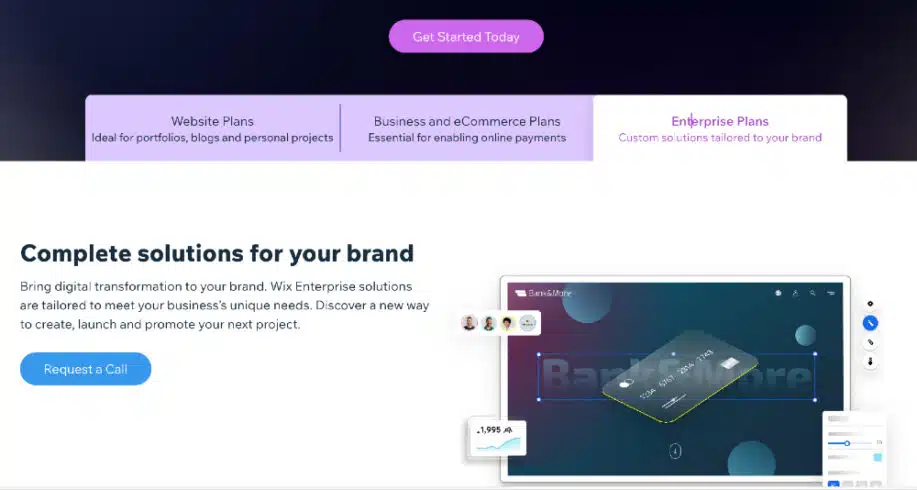
Academy X
With the video tutorials, lessons, exercises, webinars, and detailed instructions provided via Academy X, you’ll have no problem understanding how to use Editor X. They even offer design classes. This training is available 24/7 so you can learn at your own pace.
No matter how far you go with Editor X, there’s no doubt that you will increase your design skills using the vast resources of Academy X. This clean, simple, and clear training section will provide the knowledge you need to design and develop responsive and modern websites.
You can jump into a webinar, access the Community X forum, or take a class from a pro to feel confident you’re on the right track.
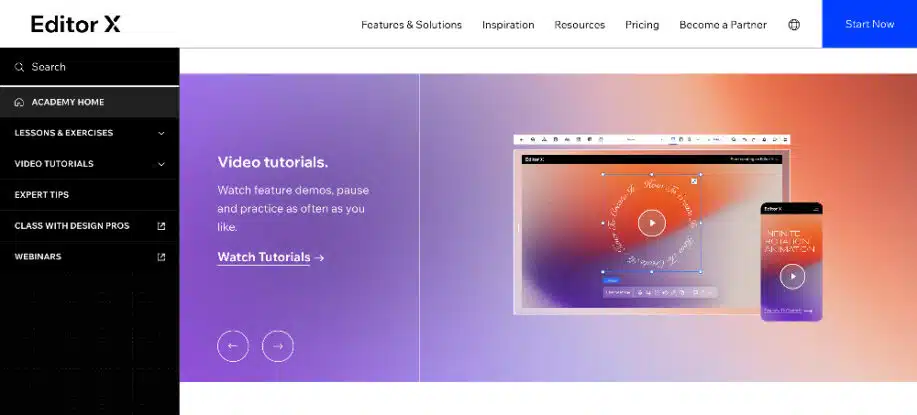
Support
Currently, this website builder and Wix share the same customer support system. A specialized help desk support team is required for Editor X, which is still in its infancy. Additionally, questions regarding editor X’s issues can only be submitted in English.
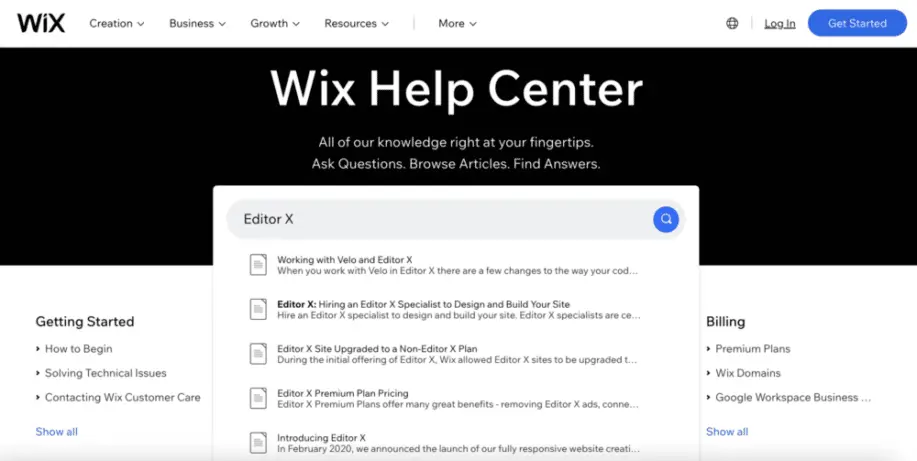
Migrating Your Wix Site to Editor X
Editor X is an advanced version of the Wix editor. It contains everything Wix has and much more advanced features as well. If you have a project on Wix, here is how to transfer it to Editor X:
1. Finish the Live Version of Your Site
- Log in to editorx.com using your current Wix credentials to create a new site.
- Back up your Wix site.
2. Move the Site Over to Editor X
- Click My Sites at the top of your Wix account and select the website you want to move.
- Click Site Actions and select the Rebuild option on Editor X.
- Click Next.
- Review the list of elements you want to transfer to Editor X and transfer when ready
3. Rebuild Your Site on Editor X
- Once the migration process is complete, review the list of elements and check for essential tips and features.
4. Publish Your Site
- When the migration process is complete, click on publish.
Frequently Asked Questions
Can I create a subscription or membership website?
Absolutely. You can offer recurring subscriptions or collect one-time payments. This is a great feature if you want to sell memberships, training, physical products, downloadable products, or even software.
Is there a showroom of actual live sites built with EditorX?
Yes, there is. You can access this section from the homepage, but for your convenience here are just a few live sites built with Editor X:
Can I send an invoice from my newly created site?
Yes. You can easily create branded invoices and offers along with tracking payments. You can also send automatic reminders if a payment becomes overdue.
What multilingual options are there?
You can have your website translated into over 180 languages and not impact your original design in any way. This can be done with a manual drop-down option or with an automatic translation feature.
What apps are free?
With certain premium plans come apps that are free to use for the first year such as 123 Contact Form and Site Booster. Editor X or WiX support will notify you which plan is eligible for these free apps.
Is it true that I can access a video maker in my dashboard?
This is true. You can access the video maker from your website’s dashboard and create professional-looking promo videos. This is very helpful for promoting a sale or new product. This feature can make you look like a hero to your client.
Within your dashboard, you’ll be able to create and promote posts using customizable post templates. You can also personalize text and images you prefer displayed when pages are shared on Instagram, Linkedin, and Facebook.
Getting Started With the Wix Editor X Website Builder
The Wix Editor X has a platform that offers unbelievable creative control and flexibility in design. It has more advanced features that are relatively easy to understand, especially with the Academy X tutorials.
Editor X is the best platform to use if you are a web designer and developer, but there is still enough ease of use for mid-level site builders to get started. Take advantage of the free trial available today before this option is no longer accessible.
We would love to know your thoughts, so in the comments below, please let us know your experience, cares, or concerns about using the WiX Editor X website builder.