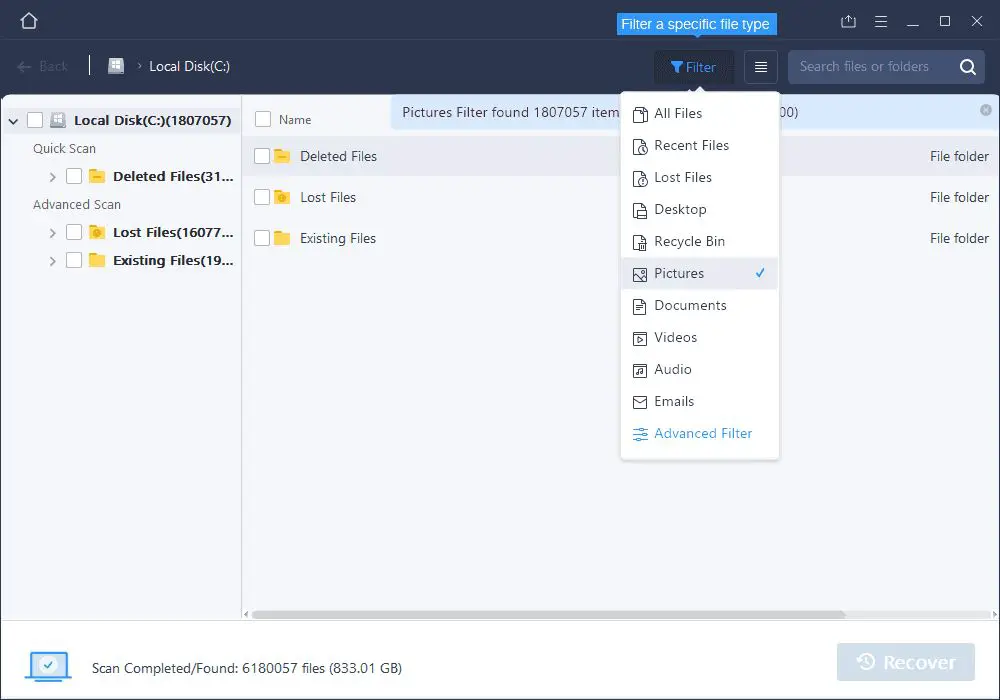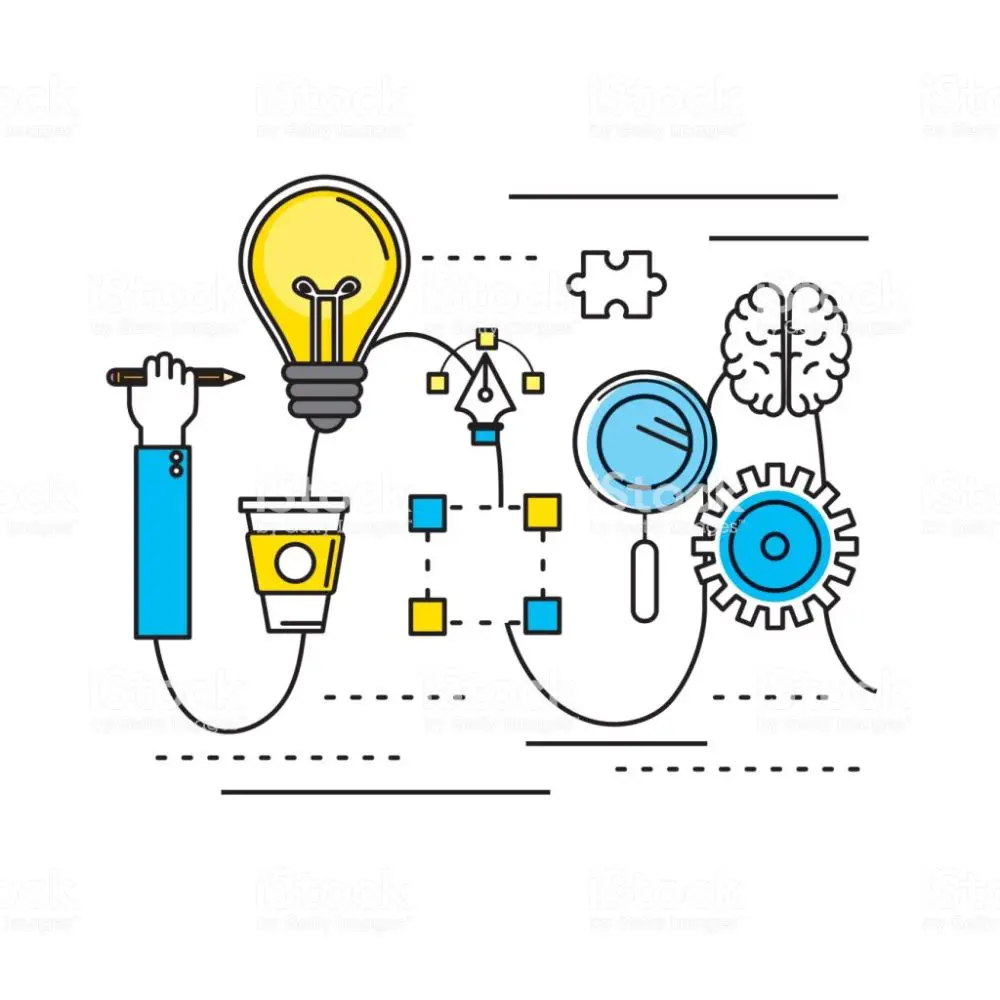Data loss and deleting important files by accident is nothing new in today’s time. We have all kinds of backup facilities available to us, in terms of cloud storage, duplicating files, copying them on an external drive and many more. However, we still tend to accidentally lose the only file we didn’t take back up from. Data loss and file deletion could be because of human error, virus in the device and much more. It can feel extremely disappointing and have a severe impact on the workflow. However, luckily some companies identify the need to provide a solution to this problem and restore deleted files and data. EaseUS Data Recovery is one such platform which is one of the best data recovery software available on the market.
Introduction
When a file is deleted, it isn’t technically erased. The space that the file was consuming before getting deleted becomes available to be overwritten with new data. Hence, if acted upon quickly, it is possible to get the lost files back. Installing EaseUS Data Recovery is a relatively simple task. Once you get done installing the software, you can recover any data that gets deleted afterwards. It is crucial to have the software installed before the data loss.
EaseUS is data recovery software, with a slight inclination towards providing data recovery services to organizations. However, the ease of use and efficiency makes it ideal for home users as well. Not only does EaseUS help with data recovery, but it also ensures it never gets lost again. This is done by taking a backup on the cloud, for emergency times.
1. User Experience:
After installing EaseUS Data Recovery, you would notice that the interface is clean and clutter-free. It has a minimal collection of self-explanatory controls. There aren’t many hidden options in the menu either. The best feature of this software is the ease with which it carries out such complex processes. On launching the software, you would be prompted to choose a location for scanning.
2. The Process:
You can scan the entire system at once or scan the recycle bin or any specific folder. Once you have selected the dedicated path, press Scan and the software would start looking for deleted files. All the deleted files would show up in lists sorted by location. This is effective when you don’t remember where the file was stored. You can also filter the results by their formats – documents, audio, video and other files. Then you can filter them by filters as – last modified, first letter, their size and more.
To find a lost image file, you can change the outlook of the software from ‘Details’ to ‘Large Icons’ or ‘Preview Pane’. This would give you access to viewing the files in thumbnail format, hence making the process of finding the image easier. Once you have found all the files you wish to recover, check the box beside them and press ‘Recover’. Now decide where you want these files to be restored. The process is relatively simple. However, make sure to restore the file to a secondary internal drive or an external hard drive, as recovering it back in the same drive might lead to some other data’s deletion. EaseUS Data Recovery Wizard Professional version has no cap on the amount of data the user can recover. The restore process is quite swift. It can complete a full scan of an average computer within 2 hours.
3. Customer Support:
The customer support provided for EaseUS is outstanding. The agents are responsive and informative. They know their product thoroughly. Apart from the promising agents, the company also provides a direct knowledge base, which includes a user manual, video tutorials, support articles and much more. They also have support for live chat. Live chat support is not a feature you find with many data recovery software. If you try the Live Chat feature during business hours, it connects you to a representative in no time. If you need customer support at odd hours, outside of business hours, the company lets you mail them. They guarantee to address your issue in the next two hours. They also have telephonic customer support for inquiry and presale inquiries.
4. Formats:
EaseUS can recover almost all file types available. You can restore Word, Excel, PowerPoint, PDF and any other format of documents. For images, you can restore any JPEG, PNG, RAW, Illustrator and Photoshop file. MP3, AAC, AIFF, WAV, Ogg formats are recoverable for audio files. Moreover, MPEG-4, AVI, WMV and QuickTime video formats can also be recovered using EaseUS Data Recovery software. Additionally, the software also has support for recovering Achieves such as Zip, Gzip, Stuffit and RAR. As far as file systems go, EaseUS can support Windows- FAT and NTFS format. MAC – HFS and HFS+ formats. Also exFat format for removable storage.
5. Price:

There are many versions of Data Recovery software available for Mac, Windows, iOs, Android and Email Recovery. For Windows, there are three plans – a 1-month plan that costs $69.95, a 1-year plan that costs $99.95 and Lifetime upgrade that is for $149. There is a 30-day money-back guarantee for all the plans. For Mac owners, the software is available for $108.84 for the lifetime variant. This shows how confident they are for the services they provide.
6. Conclusion:
What stands out for EaseUS Data Recovery is its ease of use as compared to any other Data Recovery software. It doesn’t provide different options for primary and deep scans. The software takes an all-inclusive non-nonsensical approach. It is very swift with the data recovery process. This software can recover from HDD, SSDs, RAID storage, servers and also optical drives. The complimentary cloning feature also works efficiently. It is ideal for IT professions, but also very easy to use for non-technical users. All the features included in the software are useful and relevant. It has no additional selling features that other recovery software has. However, these additional features are barely useful or essential.