Forms are an important website element that uses to acquire information from your website’s visitor. It can be contact information, job details if it is a job portal or registration form. With HTML and CSS3, you can create any kind of form with any type of design you require. Each of the forms brings a lot of new features that broaden the way how the forms appear on the website.
A form could be anything that asks for user information. It can range from the forms that require users to register, log in, and form that requires a user’s contact information. Lately, designers use various development tools to have fancy-looking forms that catch a user’s attention immediately. This blog solely focuses on the tutorials to create unique-looking forms that also establish the purpose for which they are created. Let us see the forms and their tutorials.
1. Apple-style Login Form:
Let us take a look at the Registration form that has a very cool design along with a logo. This form uses a placeholder attribute where a user can understand which type of information needs the user to provide in the respective fields. A small hint is going to display the user about whether he has to enter text or a number.
It is a simple registration form that asks for the name of the user, his email address, password, and gender details. But before all this, the user tells the website whether he is registering for his account or company account.
2. Get in touch:
This form is a simple form placed at the end of the website so that a user can fill in his name, email address, and send his message. They have added new HTML5 features while creating this simple form. This form has division into sections, which include fields like Name, Email, and Message. At the end of the form, a submit button also appears. With simple elements and attributes, the form is visible at the end of the webpage. On the submit button, they have placed a hover action.
3. Contact form:
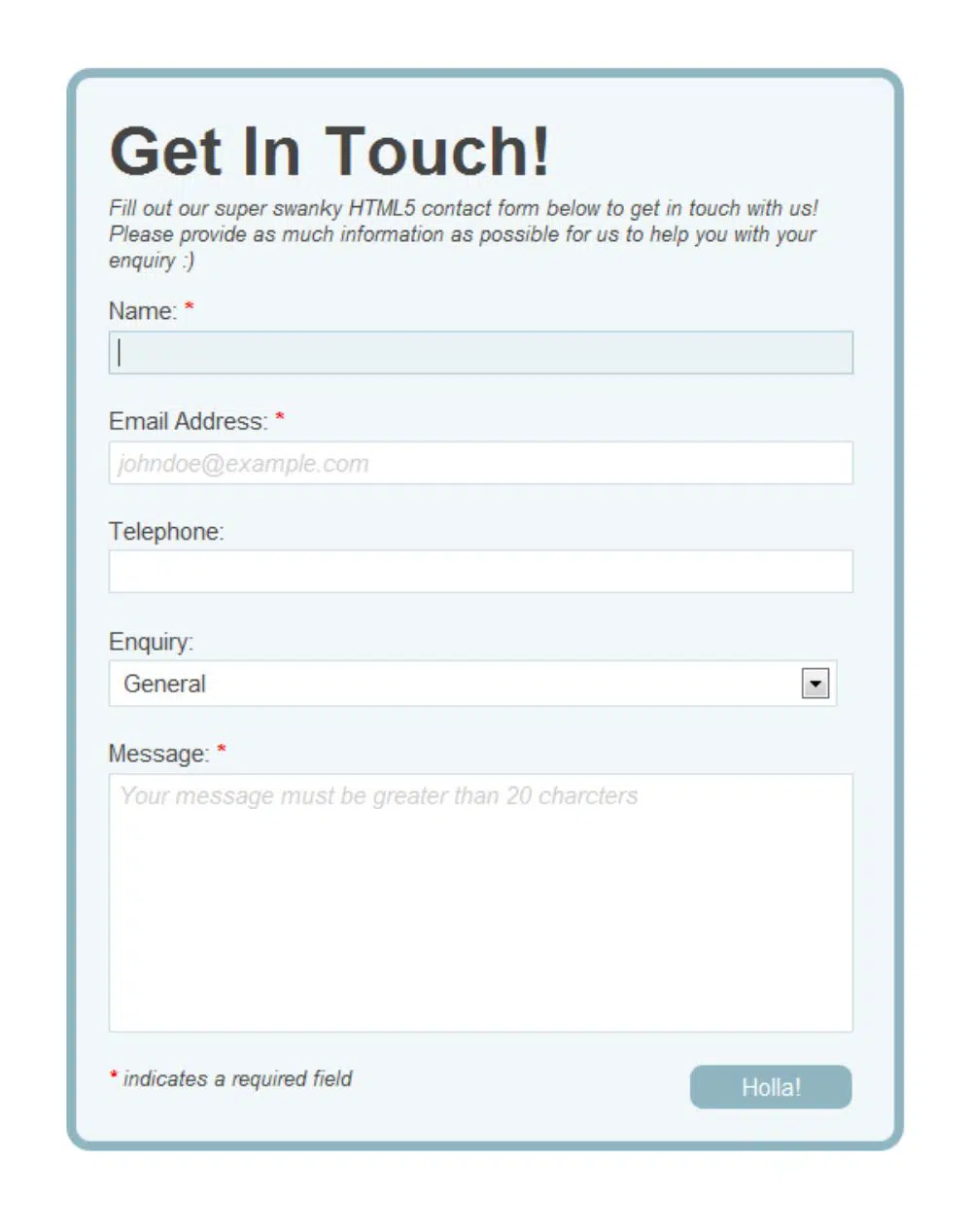 This form is powered through HTML5 and AJAX, where they have implemented the use of some new features of HTML5. The unique features of HTML5 include input elements and their attributes. The data is validated using built-in form validation support offered by the browser. With this form, the developer has added the “required” attribute, which makes sure that the user has put in the data. It would not let the user submit the form without filling in any data. In this form, they have used placeholder attribute, autofocus, email input type, custom data attribute, telephone input type, and input element of HTML5.
This form is powered through HTML5 and AJAX, where they have implemented the use of some new features of HTML5. The unique features of HTML5 include input elements and their attributes. The data is validated using built-in form validation support offered by the browser. With this form, the developer has added the “required” attribute, which makes sure that the user has put in the data. It would not let the user submit the form without filling in any data. In this form, they have used placeholder attribute, autofocus, email input type, custom data attribute, telephone input type, and input element of HTML5.
4. Login form:
The login form is one of the essential parts of the website. A login form is showed to a user once he registers with your website. When a user opens a login form, you are sure that he is already your client. It is because he has registered and wants to log into your website to access it. And it is complicated to maintain a user’s attention on a website. Hence, it is indispensable to have an error-free and a bug-free login form.
5. Contact Us Form:
It is a login form where a user is required to enter his or her email address and password to sign into the website. The login button has animations with the syntax employed behind the form. This form is a stylish form that has a navy blue background and the website’s logo. The login button is an oval button with a green color visible against a navy blue background. To have this form, the developers have used HTML5 and CSS3 coding purely.
6. Envelope Contact Form:
To attract a website visitor’s attention, you need to have an expensive contact form that immediately makes a visitor notices. This contact form has a design in the style of an envelope. It looks like the form is put on the envelope, and the envelope forms the background of the form. With HTML5, they have used a placeholder attribute, which tells the user which kind of data is essential in the textbox.
The layout uses box-shadow and gradient effects, which give it a background similar to an envelope. They have used the CSS3 button instead of images, which also has a mouse hover action. The button has three stages concerning how the mouse interacts with it: normal, hover, and clicked.
7. Cross-browser HTML5 forms:
This type of form works accurately across different web browsers. They have used HTML5 to develop the form. The developers have also used CSS and Javascript to support its function on different web browsers. It is because compatibility across different browsers remains an issue even in this era of technological advancement. Hence, they use new features of HTML5 to develop this form. But they have provided supporting codes for browsers that don’t support HTML5 forms or certain portions of them.
8. Twitter Sign up form:
HTML5 is known for its amazing features, and this form encompasses those features to create a beautiful sign-up form. These features are going to give a new look to the Forms module. Old versions of HTML had boring and dull-looking forms. HTML5 forms are easy to create and don’t need a javascript to validate the fields of the way. The form does not let you move ahead without filling in the details of the field. If you click the submit button while keeping the fields blank, then the submit button won’t let you go ahead. HTML5 provides the form validation without using javascript.
9. Drop-down login box:
There are so many different types of login boxes and pages. Every user likes to have a new look and theme of a website. Generally, a developer designs and creates a login page separately. But, this login box is placed in a drop-down design to avoid opening a new page altogether.
It can speed up the opening of the page when the connection is slow. While it is an optimized solution for a website to have a login form on the same page, you also allow it to enhance the user experience. It asks the user for his email address and password to log in like any other login form. But it also allows the user to stay signed in, in the website.
10. Search form:
This search form features a round Go button and an oval search box. It is a simple search box but with fancy shapes of the controls in it. These controls function correctly in the browsers that support CSS3. The browsers that don’t support CSS3; these controls are known to degrade with grace. An inner shadow effect gives it a stylish look and a realistic feel to the form. They have created this search form using CSS gradient, border-radius, and box-shadow with their specific values.
11. A pretty web form:
This form has a design with muted background gradients that provide depth to the fields giving a hint of shadows to the controls. The shadows give a realistic look and feel to the form. These characteristics are the result of the CSS properties like gradients and shadows, which remove the form’s dullness. By employing the code from this website, you can have a light-weight and a beautiful form. It also helps you learn new CSS3 techniques like box-shadow, opaque colors, and rounded corners. The most significant thing about this form is that it is without using any images for its creation.
12. Progress form:
It is a unique type of form on any website it would be used. The progress form asks for the user’s name, city, address, and zip code. There is a submit button placed at the end of the form. The most important part of the form is the progress bar on the top of the form. The progress bar moves ahead as the user fills the information in the fields one by one. This kind of form informs the user about the progress about how much information is provided. This form is one of a kind in the world of digital platforms and websites. A very simple-looking form has a green-colored submit button on a white background, an example of an eye-catching design.
13. Carbon Fiber Sign-up form:
This form is a carbon fiber-styled form created using progressive enhancement. Progressive enhancement means we make sure that the form functions perfectly without using the javascript. Gradually, as we develop the form, we layer styling and AJAX and jQuery to provide better functionality. The primary container of the form uses carbonForm to create the form. The fields of the form provided with validations don’t allow form submission until the fields have the required values. This form bases heavily on the use of CSS3 to form the carbon fiber effect.
14. Slick login form:
CSS3 can explore a lot of new avenues in web designing, especially while designing forms. To develop forms with high usability, HTML5 also plays a significant role without Javascript. The form employs new HTML5 features that include placeholder, required, autofocus, and type=password. CSS in this form enables you to have a box-shadow effect by providing various shadows that layer over each other. The pseudo-elements helps avoid extra markup that helps keep the markup clean and lets CSS function immaculately. The gradient feature of the CSS gives subtle diminishing lines on both sides of the “LOG IN” text. The form performs well on old as well as the new browsers.
15. Fancy search box:
The search box is standard functionality that almost all the websites employ these days. A search box improves the browsing experience for the user, and of course, searching a specific thing becomes easier for the user. Besides having an excellent theme for the website, you can have a fancy search box that has replaced the old design. Now, while you design this box, you have to make sure that your website’s background matches the color theme of the search box. This design uses a blank image as a submit button, all using CSS. The search box form here has black, maroon, and navy blue search boxes. Each box has a magnifying lens on the right-end of the box.
16. Login and Registration form:
This form has an improved interface with gradients, shadows, and highlights. Here, the form design created in Adobe Photoshop, including the form building with the use of CSS3 and HTML5. With dark to light blue ranging gradient background, you design a beautiful form with this background. The form features rounded rectangles for the fields like name, email, and message. With dark-colored field boxes against light-colored background creates an eye-catching contrast.
The document structure for the form bases solely on the Doctype and CSS style sheet link. These features uplift the accessibility of the form. The right attributes enable the user to activate the correct field. When the focus is on a particular text field, it automatically removes the text to let the user enter his data. The CSS stylesheet is set up after the reset to delete all the browser default configurations. CSS offers a blue gradient to the background of the contact form. Even the font styling is given to the search box using CSS. The submit button has a design that uses generic CSS on the input field boxes. Browsers like Safari and Chrome render the control and every minute element with accuracy. The same design degrades with grace when it visible on Internet Explorer.
Conclusion:
HTML5 is the fifth version and also the most recent version of HTML standardized structure. It comes with various new features that provide rich media support while supporting web applications that interact with users. These web applications can interact with local user data and servers in a more effective way than earlier versions. Almost all the browsers offer support to HTML5, and all the website elements designed in HTML5 renders beautifully on the web browsers. Web browsers are working hard to accommodate all the HTML5 features that continue to come.
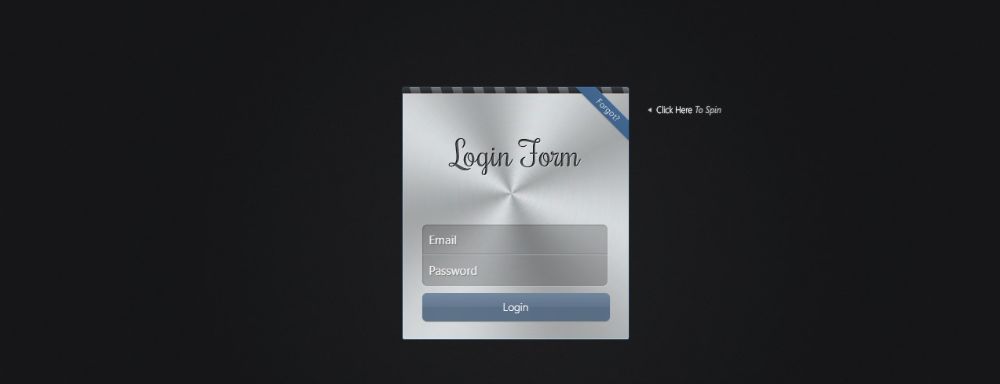
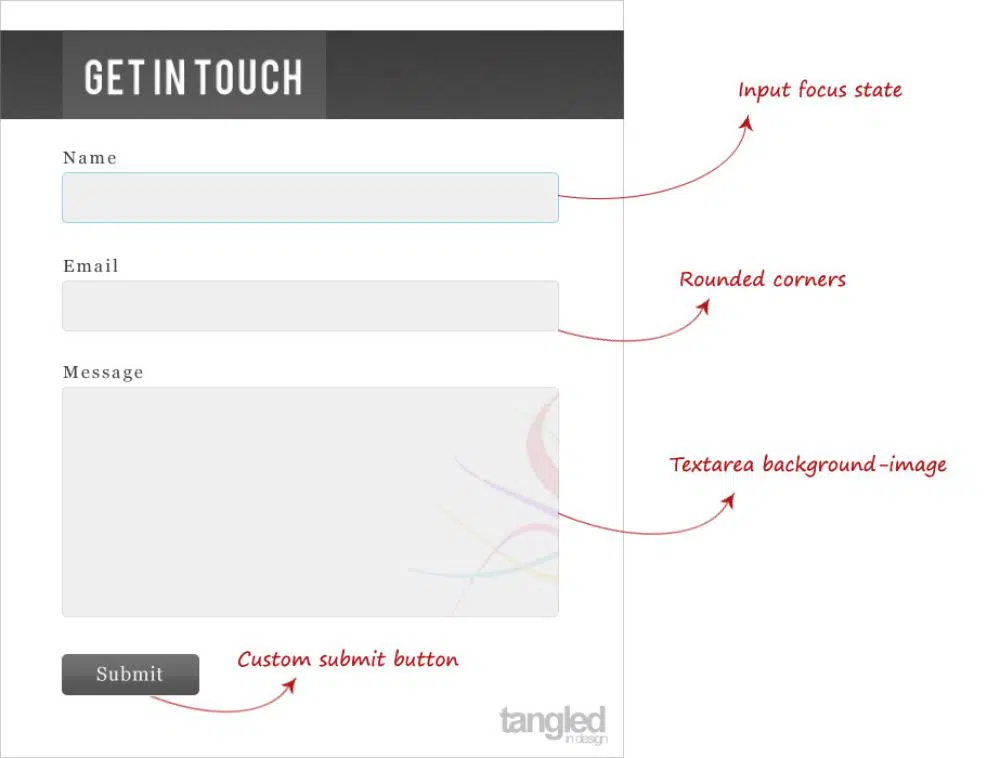
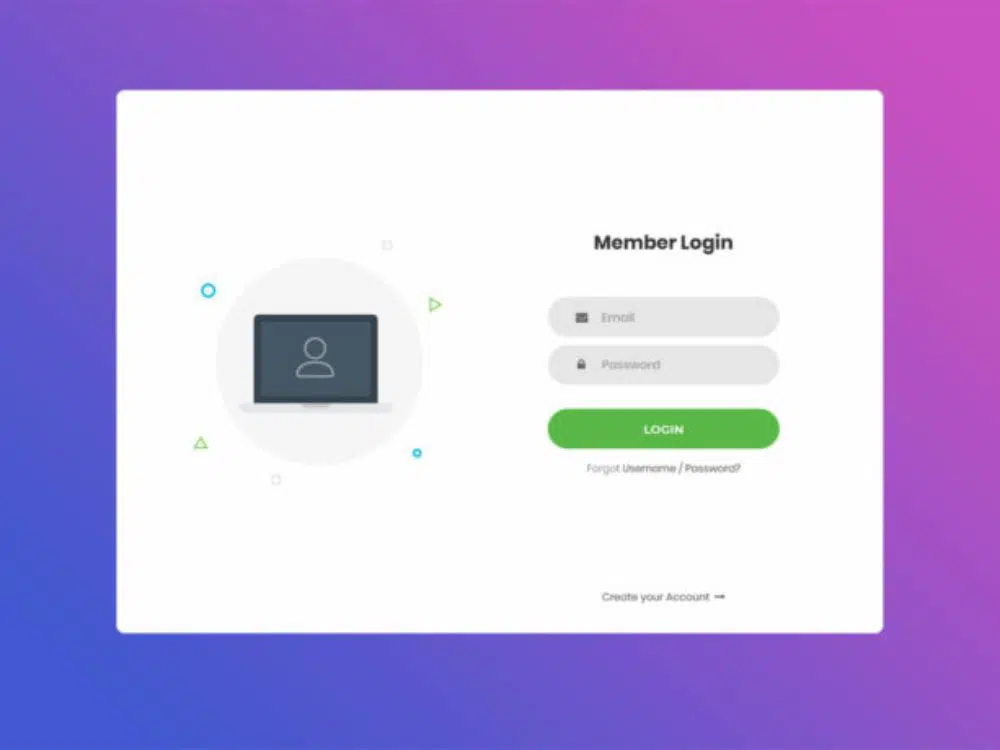
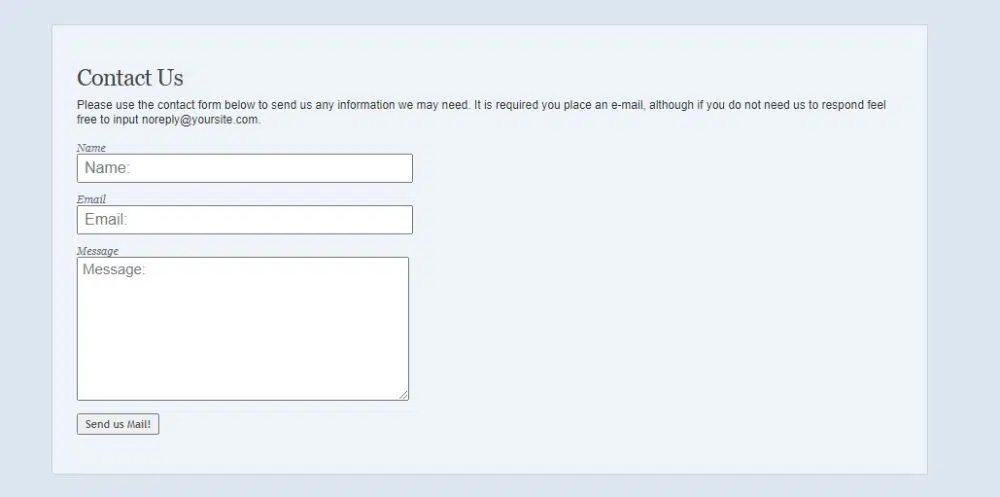
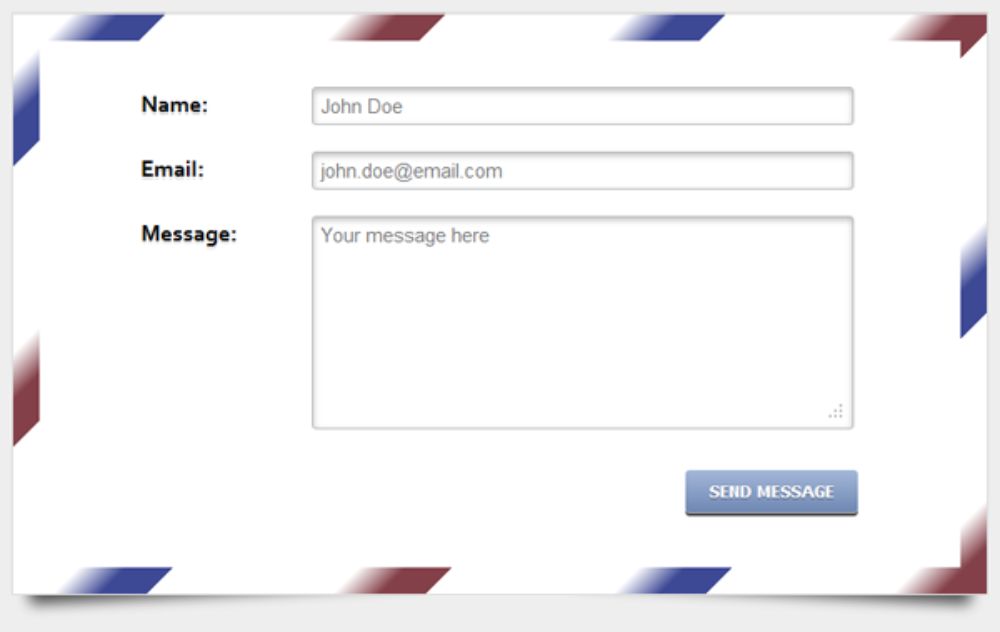
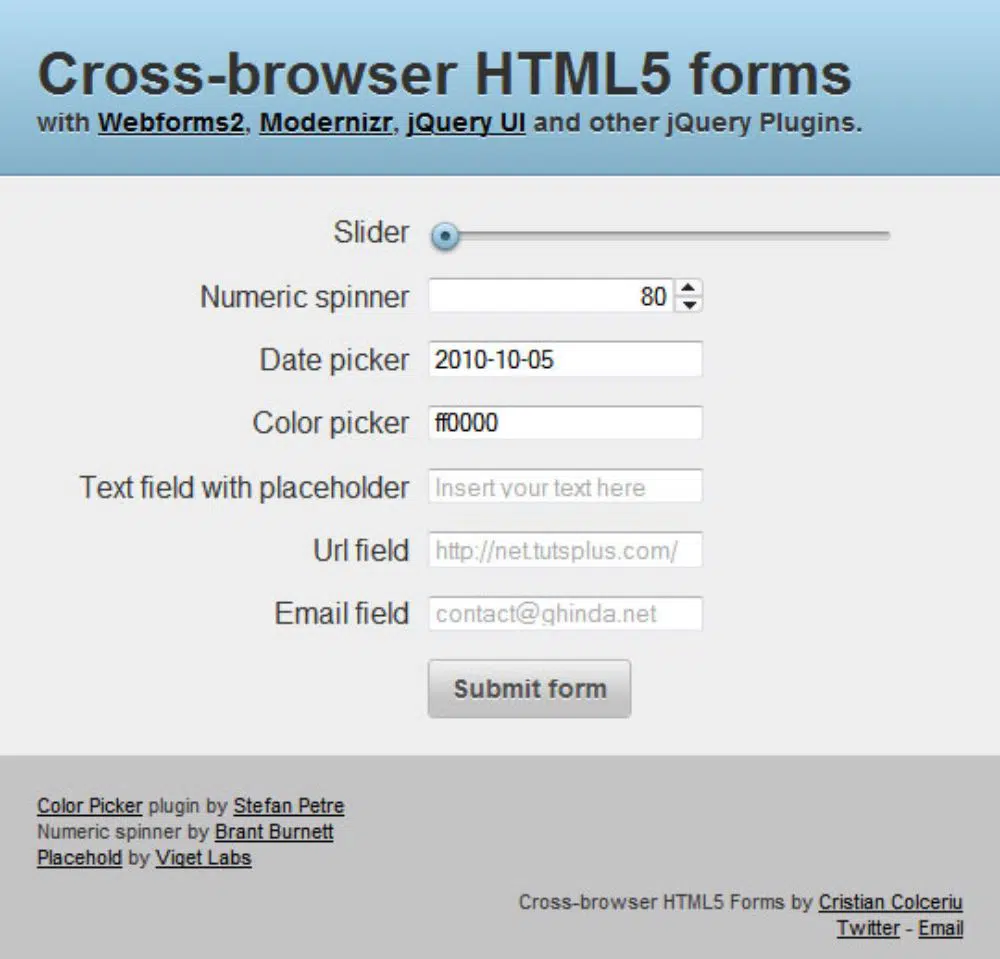
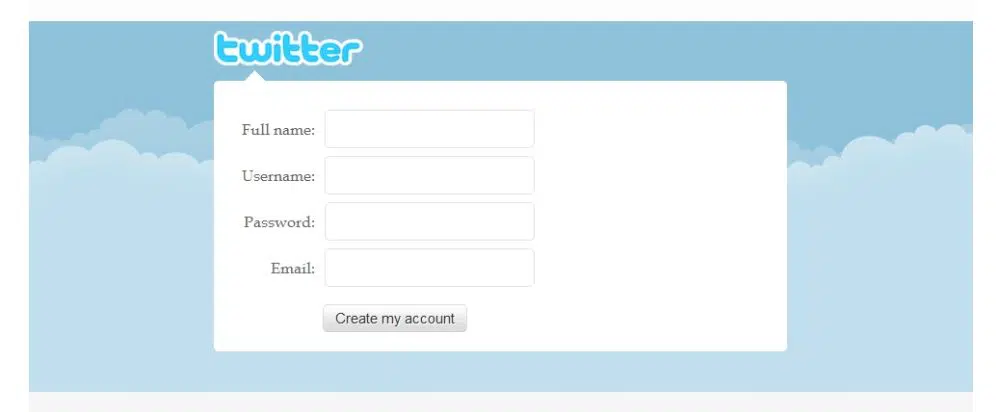
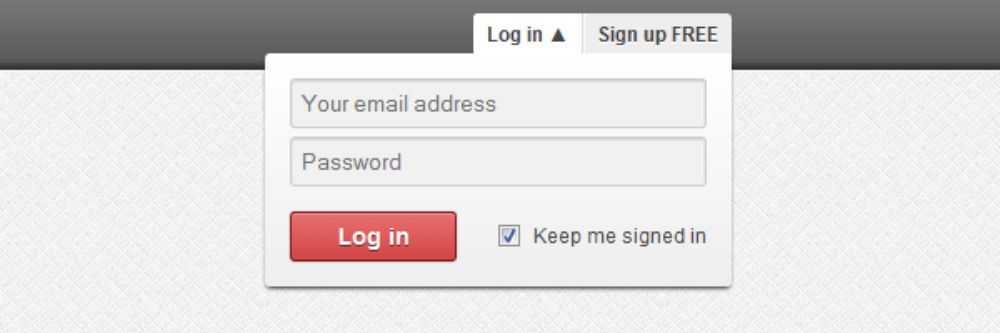
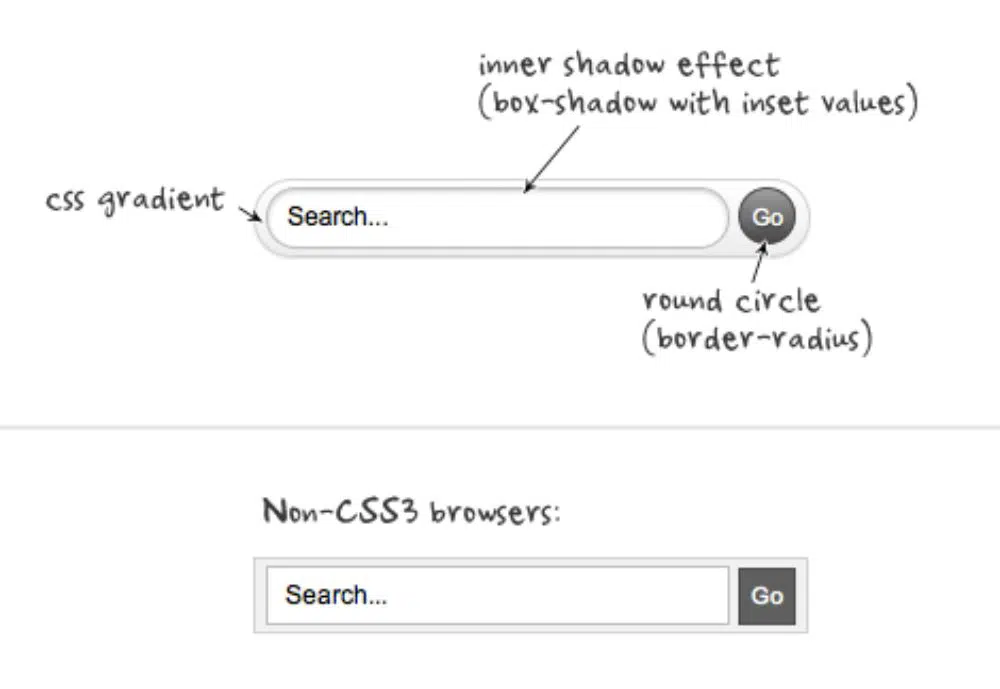
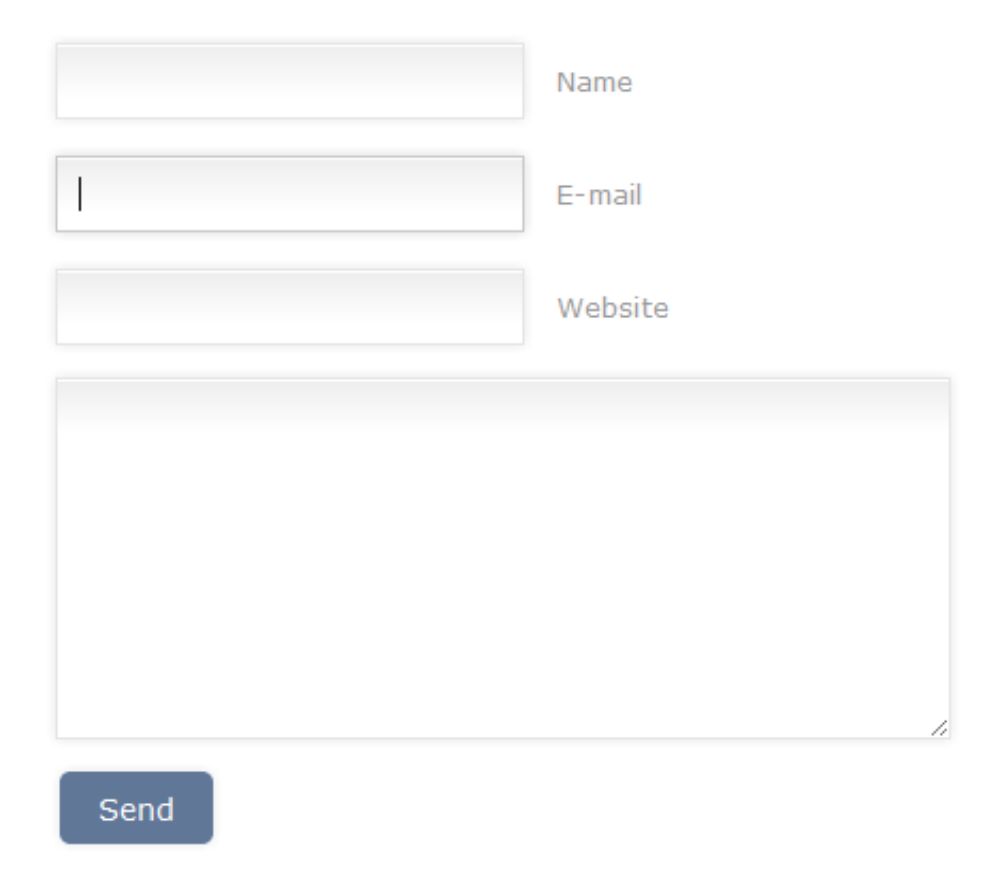
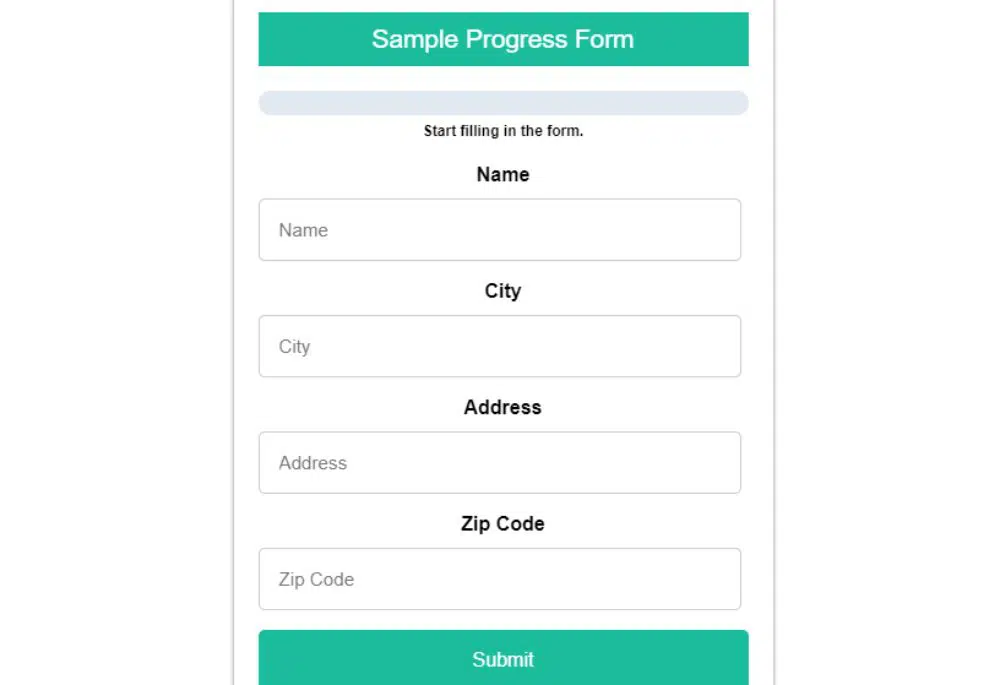
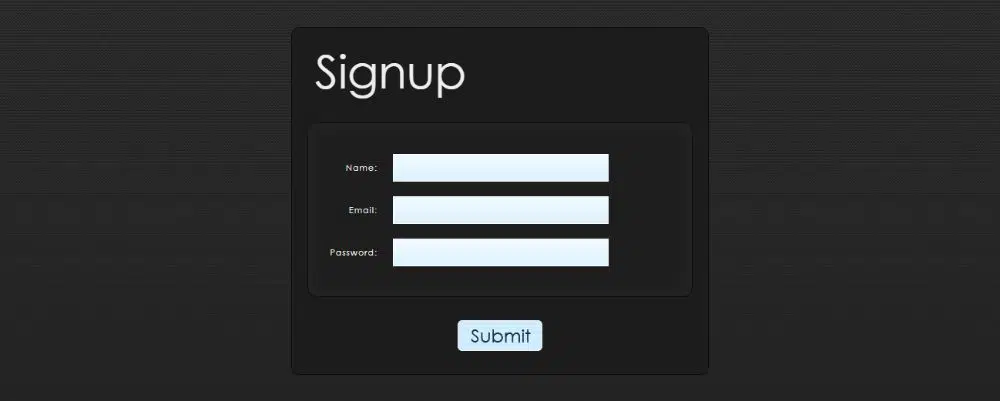
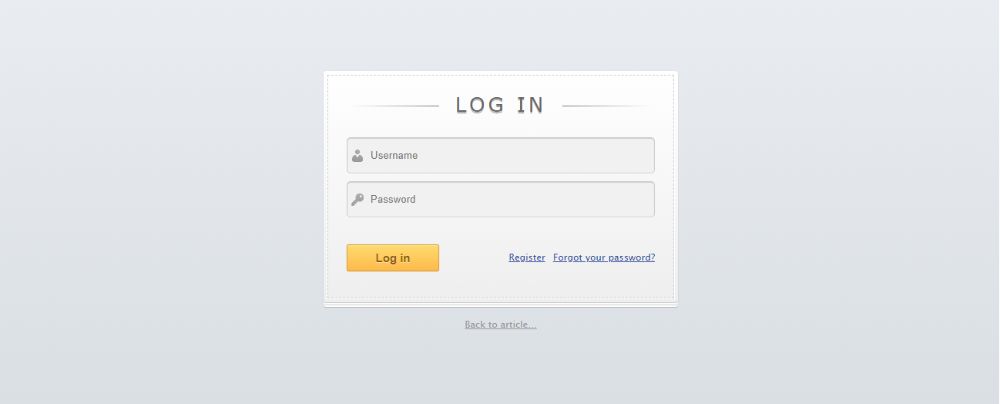
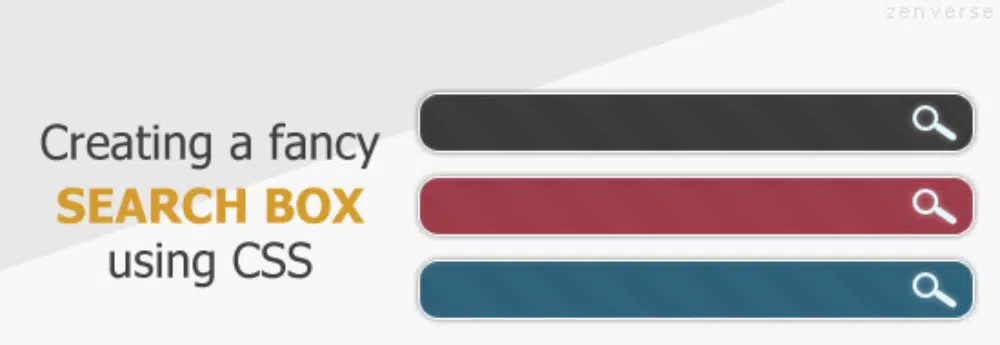
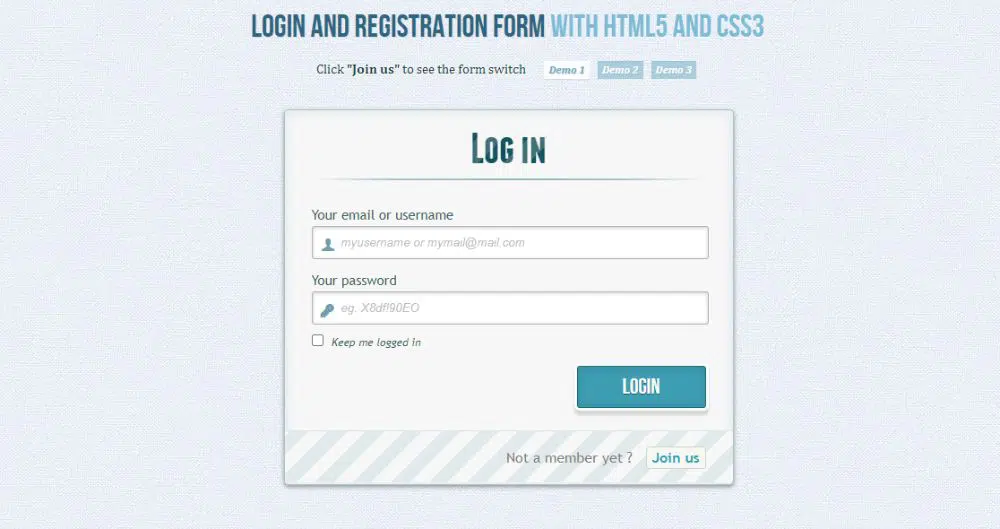

Could be used for Landing Pages. I was looking for something like this.
Thanks!
– Amit