iPads have become very popular these days, not only because of their mobility but also because there are lots of interesting and useful apps out there. iPads are very popular among designers. Here are 11 iPad Apps for Designers ideal for creative individuals. These iPad apps will help you sketch, create mockups, web developing and more. If you know any other useful apps for creatives, feel free to comment and let us know!
ArtStudio
ArtStudio is the most comprehensive, sketching, painting and photo editing tool in the App Store. ArtStudio features a beautiful user interface and a powerful new graphics engine to make creating works of art faster, easier, and more fun!
Trello
Keep all your things in order and stay organized with Trello. This app makes it easier for you to invite people to collaborate on certain projects and it lets you create custom boards for the projects you are working on. There was a lot of optimization done for this app to work well with the iPad Pro’s large screen. Have a look at this app and if you like it, download it and start putting your things in order. The requirements for this is the free app is iOS 9.3 or later.
iFontMaker
iFontMaker is the first font editor exclusive for iPad. With the touch interface, your 100% original hand typeface can be done in 5 minutes. You can email the typography or convert it into a TTF file available in all applications such as Adobe CreativeSuite, Microsoft Office, and also in your web site as a web font!
FontBook™
This is yet another helpful app which will come in handy if you’re looking to get the best out of your typography. This app works like a library for nearly all the existing fonts. You will have at your service 150 type foundries, covering 1,805 designers, 46,718 typefaces, and 9,479 font families. You can browse fonts by class, foundry, designer, year or name and you can even add them to your favorites to easily access them when you need them. Requirements for this app are iOS 8.0 or later and the price is $0.99.
Web Design 205: Designing CSS Floating Layouts
Learn to build CSS floating layouts with macProVideo.com Star Trainer, Geoff Blake. Designing CSS Floating Layouts shows you how to build fantastic floats from the ground up.
Procreate – Sketch, paint, create.
How about a drawing app that can not miss from your iPad and which you can use whenever you feel like. One of the best apps for designers is Procreate. It is optimised for iPad PRo and some really hi-definition canvases. You can also use the Apple pencil as well. Requirements are iOS 10.0 or later and the price is $5.99/£4.49. Feel free to have a look and see if this is the app you have been looking for.
Parallels Access
Parallels Access is a free app that requires iOS 8.0 or later and gives you full access to your computer’s desktop using ‘Amplification’ technology to render all the apps on your desktop as native apps, making it much easier for you to use this app on the go. The best thing about this app is that it does not need a fast internet connection. Feel free to check it out, and do not miss the chance to have this free app on your iPad.
Noteshelf
Noteshelf is an iPad app that can come in really handy at times and especially if you have to work on the go. You can write notes, sketch and record memos with it. You can consider it the digital equivalent of a sketchbook on which you can write stuff down or doodle in a meeting without having to ever wonder where you left that pen of yours. It has some beautiful ink effects that will make you fall in love with this app and even some custom paper designs to make it easier for you to design. The requirements are iOS 9.0 or later and the price is $9.99. Check it out to find out how cool it is to always have your sketchbook on you.
Adobe Comp CC

Adobe Comp CC is a free app developed by Adobe that can not miss from your iPad. It is the perfect app for creating mockups and wireframes, making it extremely useful. You can even design on the go or whenever you get a chance. After that, you can export them into Creative Cloud. The requirements as iOS 9.0 or later. Download this app and start laying out your ideas with real assets like photos, text, shapes, and fonts and quickly put them in Photoshop CC, Illustrator CC, InDesign CC or Muse CC to refine and finish.
iMockups for iPad
iMockups for iPad is a mobile wireframing and mockup app for your web, iPhone and iPad projects. Created exclusively for the iPad, imockups combines a beautiful interface with intuitive functionality, taking full advantage of the breakthrough touchscreen device.
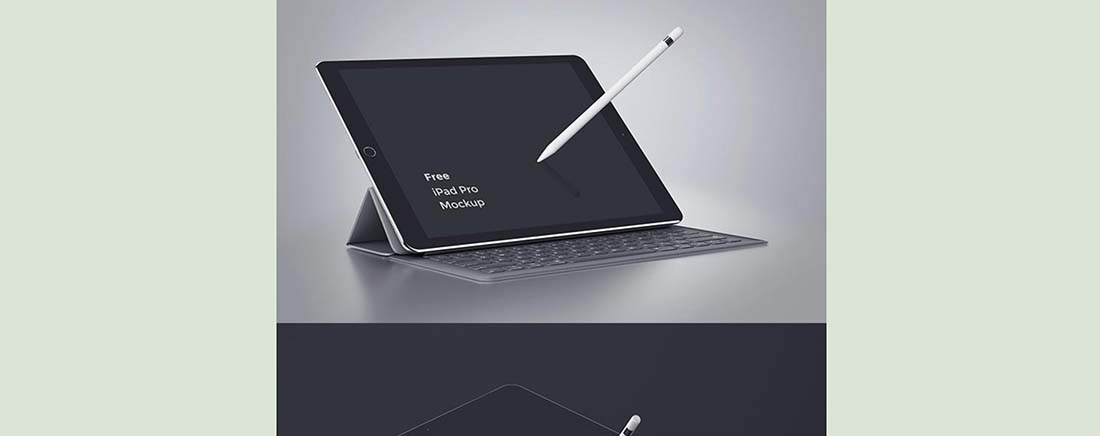

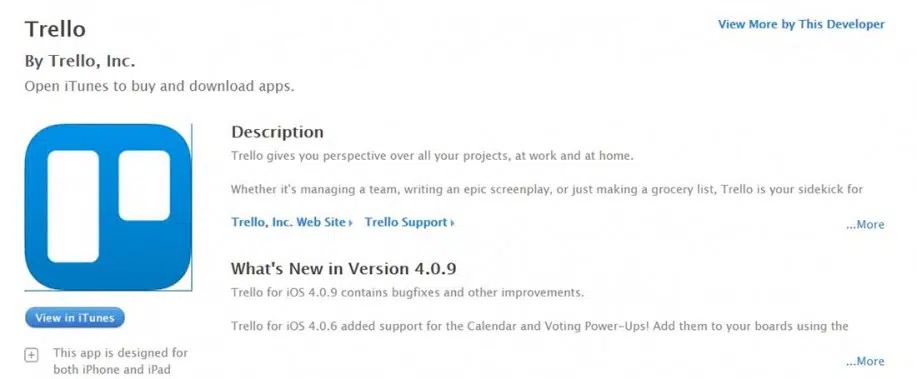
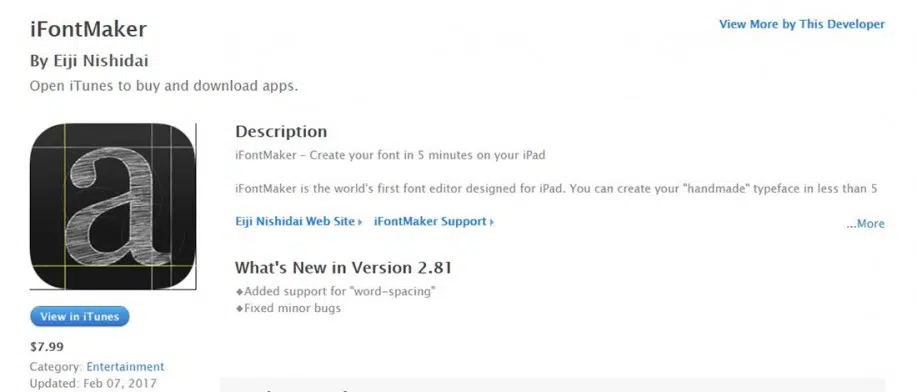



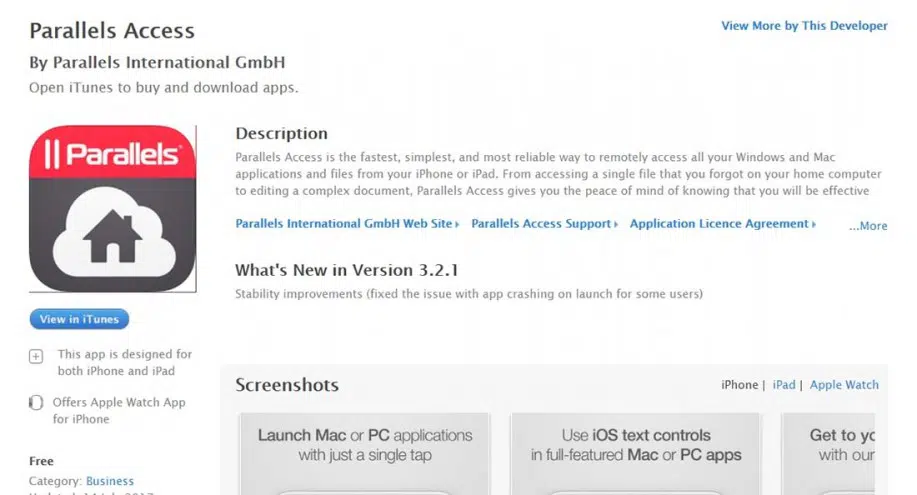
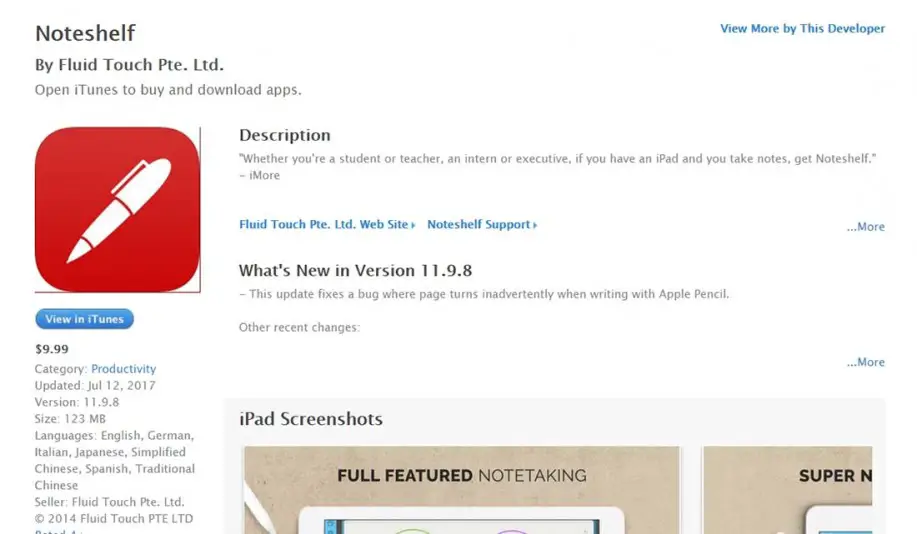
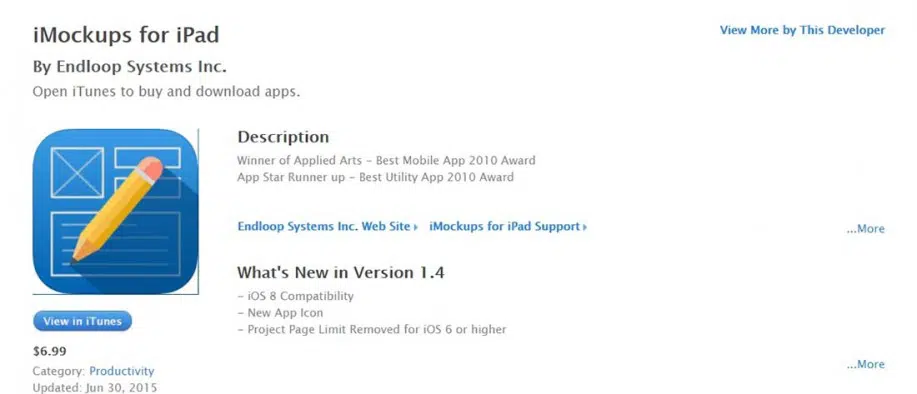

Nice list of apps, I will check some out.
Any suggestion on a file manager app for ipad that would support connection through LAN?
Something like ES File Manager for Android?
Great group of apps. The FTP one is extremely useful.