Are you promoting your products online using the popular WooCommerce plugin and looking for the best ways to make sure that you are always ready to handle the orders coming in?
With millions of e-commerce stores around the world running on WordPress.org via the WooCommerce plugin, it has become the leading eCommerce tool due to its ease of use and a variety of features, providing extensive flexibility.
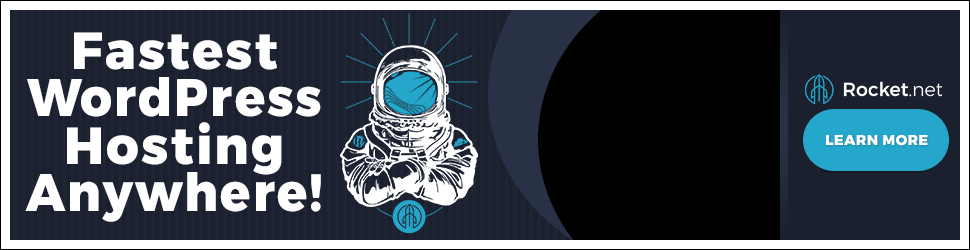
Sponsored Message
Furthermore, the WooCommerce plugin comes with much-needed features that include tax management, advanced shipping options, and integrations, to ensure that you are getting the most out of your business.
If you consider the fact that there are thousands of options online, the WooCommerce plugin becomes a top choice for your business. If you are also manufacturing your own products, then running an online store comes with additional challenges. We will cover more on this in a moment.
Making sure you maintain your stock and are ready to honor all incoming orders takes a lot of planning. Inventory management extends in your case to always having products ready, but also keeping an eye on your raw material needs.
Read on to find out why managing your online inventory is essential and get some tips on how to optimize your processes.
Why WooCommerce inventory management is essential

Now that your online store is up and running, you need to make sure that your inventory is always up to date. Below, we listed just 4 reasons why managing your inventory is essential.
1. Keep your customers happy and your reputation strong
Consumers switched to online shopping due to ease of ordering and time-saving benefits so you don’t want to end up offering products you can’t actually deliver because your inventory management falls short. And when that happens, potential customers will likely not return to your online store anytime soon. So in order to avoid losing customers and getting a bad reputation through negative reviews, you want to always stay on top of your stock.
2. Optimize costs and reduce waste
By paying attention to your inventory and any changing trends in consumer demands, you can optimize your business and potentially save time and money by focusing on those products that are in demand, instead of products that don’t raise any interest among consumers. You can use inventory data to make projections and anticipate future needs with a focus on what is more profitable for your business.
Furthermore, you can limit waste by ensuring that the products in your inventory are bought instead of piling up, occupying storage space, and potentially never selling. This will not only help you save big in production costs but, depending on the nature of your business, may also save significantly on storage costs.
3. Minimize stress and pressure
With proper inventory management, you will not only save money but also reduce stress and pressure on yourself and your staff. Knowing that you are always prepared for orders coming in and staying on top of your orders can give you a lot of peace of mind, which is truly valuable especially when you are running a new and growing business.
Some might even say that this is more important than saving money, as stress is a serious threat to business owners. You can then use your time for the things that matter instead of manually tracking your stock and material needs.
4. Be ready to grow and scale your business
Growing your online business is difficult, especially if you don’t have the visibility you need to make quick decisions. And when you are actually manufacturing the products yourself there are even more moving pieces that you need to track. So you might be too afraid to take your initiatives a step further, but with the right tools and inventory management strategies, you can be more confident when scaling your business.
How to make sure your inventory is properly managed
Now that we’ve reviewed the benefits of managing your online inventory, as well as the risks of not doing so, let’s see how you can make sure you are doing inventory management correctly.
First, you want to make sure inventory management gets the right focus and time investment from you and your team. It should not be just an afterthought, removed from the actual production, but an essential part of your business strategy.
Second, you need to follow best practices for inventory management and employ the latest techniques, as they apply to your business. From bulk shipping to just-in-time inventory, there are strategies you can apply depending on the particularities of your business and the industry you are active in.
Third, you can really invest in your success by adopting dedicated WooCommerce inventory management software such as Katana, so you don’t leave this essential part of your business up to chance. Whether you are active in classic retail or own a manufacturing business, having the right software available will increase your chances of success.
What a WooCommerce inventory management plugin should provide
Total and live inventory control
With the right WooCommerce inventory manager you can track your materials and stock as they relate directly to online sales. With this integration, you know how sales impact your inventory needs and when you need to ramp up production in a certain area or whether any materials are running low. And all of this happens in real-time which is essential when you are selling products online, as the software will signal when you are running low in your WooCommerce store.
Easy setup and integration with your store
This one is essential, as you don’t want to end up spending too much time implementing a new software solution. Ideally, it should take just a few steps for your WooCommerce website to be connected to your inventory management software. Look for software that guarantees quick implementation time, but also offers excellent customer support so you can always rely on getting the help you need.
Option to manage inventory on multiple channels
This is also an essential feature as you might be using more than one channel to manage and sell your products. You want to make sure that the software you use allows you to manage inventory on multiple channels so you don’t end up manually coordinating all of them. So whether it’s offline or online sales, you can rest assured that all your orders will be fulfilled in a timely manner.
Enables you to know your costs
With inventory management, one goal is to know exactly what products you need and where you are running short. But you also want to have full visibility into costs and manufacturing expenses, in real-time. So you can then place orders and restock on materials when you need them and ideally at the right time from a cost perspective.
Integrates with other software you use
Besides having to manage your inventory, your business also has many other needs. And you are likely using different software products and apps to fulfill these needs. So ideally, you want all of these apps to integrate and work together with as little intervention from you or your team. A top inventory management WooCommerce plugin for your store will do that for you.
Tips for WooCommerce Inventory Management Summary
Now that we’ve summarised why inventory management for your WooCommerce store is essential and what to look for when choosing the software you need, consider only the top-quality and affordable options.
My recommendation would be to consider working with the best inventory management tool for WooCommerce, called Katana! It’s affordable, easy to use, and exceptionally designed. To make sure you agree, they offer a free test drive so you get to know its powerful features and benefits.
Whatever plugin you choose, consider the costs, reputation, and simplicity. Only working with the best will ensure you are on the right track.


I have gone through your article about Managing woocommerce store. Managing a WooCommerce store effectively requires a lot of effort, So I have some points to include in your article which are as below.
1.Regularly update your WooCommerce version
2.Keep your product descriptions and images up-to-date
3.Optimize your website’s loading speed
4.Monitor your store’s performance using WooCommerce
5.Use social media and email marketing
continually look for ways to improve your store’s functionality and user experience, such as by adding new features, optimizing your checkout process, and enhancing your website’s design.