There are many different ways to manage images, and the best method for you will depend on your needs and preferences. For example, if you just want to be able to find and view your photos quickly and easily, a basic file organization system might be all you need. On the other hand, if you need to share or edit your images thousands of images frequently, a more robust image management system that includes features like tagging and metadata might be a better fit.

What is image management?
Image management is the process of effectively storing and organizing digital images. This can include everything from sorting photos on your personal computer to managing a large image archive for a business. Software and applications can help you automate many of these tasks, making it easier to keep track of your images and find the ones you need right away.
The systems, processes, and software applications that we will look at in this blog post are not just limited to managing images. With the right tool, you can use these tips to manage many digital assets such as videos, audio clips, GIFs, fonts, vectors, and more.
Why is it important to organize and manage images?
Properly managing images is important for businesses and even freelance designers because it helps to ensure brand and design consistency. By keeping all of your images organized you can avoid the inconsistency that can come from having different versions or sizes of an image floating around.
Additionally, if you’re a provider of images, or a photographer, having a good management system of your digital assets can help improve relations with clients by making it easier for them to quickly find the images they need.
Finally, a well-managed and organized system of your images can boost workflow by making it easier and quicker to find the images when you need them immediately for a project.
Key points on using a system for managing images
No matter what your needs are, there are a few key things to keep in mind when choosing a system whether it be online or offline on a local computer:
- Ease of use: The system should be easy to understand and use, even if you’re not a tech expert. Otherwise, you’ll likely never use it to its full potential.
- Storage capacity: Make sure the system can accommodate all of the images you want to store, now and in the future. It is better to have a system that is scalable as with time the storage needed will increase.
- File format compatibility: Check that the system can work with various types of image file formats you’re using (e.g., JPEG, PNG, GIF). If not then you will have to spend a lot of time in file conversion.
- Sharing options: If you need to share your images with others, make sure the system you choose has the tools and features you need to do so easily. Cloud storage comes in handy in such situations.
- Enable backup: No matter how robust your system is, you need to keep taking its backup on regular basis. This is to ensure that you do not lose the data. You can also devise an archiving strategy to manage old images.
What are the advantages?
Right off the bat, we see the top advantage of using an effective system for managing images – is the time it saves. However, let’s look at some other advantages:
- Managing and organizing images is essential for ensuring the consistency and quality of your designs.
- With proper organization, you can more easily keep track of all your assets, making it easier to find what you need when you need it.
- Using a tool to manage all your images, like online cloud-based applications, will allow you to quickly and easily edit, save and access them from anywhere in the world, saving you a tremendous amount of time and effort. We will talk more about this in a moment.
- An effective management system can ensure that your images are optimized for use across different platforms and devices, helping them look their best no matter where they are viewed.
- Effective management of your images allows you to stay on top of emerging trends in design, giving you access to the latest tools, templates, and resources that can help you create stunning, professional-quality designs.
- And finally, having an effective image managing system will save you a ton of time and effort, allowing you to focus on what’s most important – your design work.
10 Tips on Creating Effective Image Management Systems
Whether you’re a designer working in print or digital media or a large-scale design agency, proper image management is essential for ensuring the quality and success of your work. Following are some good tips that can help you create a robust and effective management system for images.
1. Understand different image formats:
Designers who are working with large databases of images on a daily basis can find it challenging to manage so many digital assets. To effectively manage your images and get the most out of them, it’s important to have a good understanding of the different types of image formats available and their uses.
Some common image formats include JPEG, PNG, GIF, and TIFF. Each format has its own specific advantages and disadvantages depending on the type of work you are doing. For example, JPEG is ideal for storing photographs due to its high compression rate that minimizes file size without sacrificing too much quality, while PNG is great for sharper designs or graphics with lots of text due to its high resolution.
2. Develop a streamlined workflow for managing your images:
To effectively manage your images, it’s also important to develop a streamlined workflow that makes it easy to organize and track your images as you work on them. One strategy is to use a tool or software program such as Adobe Photoshop which can help automate many of the manual steps involved in managing large volumes of files at once.
Another approach is to create your own system for organizing and tracking images using spreadsheets or other simple tools. This can be especially helpful if you need to share your image files with others, as it will allow everyone to easily see what files are available and where they are located.
3. Make use of image compression when possible:
Image compression is a great way to reduce file size without sacrificing quality, which can help save space on your computer or server. When working with JPEG or PNG files, there are many free online tools that can help you compress your images without losing any quality, such as TinyPNG which we use often. For those on WordPress, there are several options, but a really good plugin to use is Imagify.
While compressing images, just make sure that you are not compromising on the quality. You can also keep a separate folder structure for high-resolution images. Compressed images also have the advantage of not loading up the design software too much.
4. Use image editing software sparingly:
While image editing software programs like Adobe Photoshop and GIMP are useful tools for editing and optimizing your images, it’s important to use them sparingly. This is because these programs require a significant amount of processing power and can slow down your computer or server significantly if you’re working with large volumes of images at once. However, with cloud-based programs processing power is not usually an issue.
If possible, try to make the majority of your edits using online tools instead, which can often be faster and more convenient than downloading and installing software on your machine. Also while editing you can explore cropping or resizing images as per need.
5. Work collaboratively with your team when managing large volumes of images:
One of the best ways to manage large volumes of images effectively is by working collaboratively with your team or other image professionals in your organization. This can help ensure that everyone has access to the latest files and that everyone is using the same standards and processes for organizing, tracking, and storing images.
Some possible strategies include setting up a shared image library or folder structure on your organization’s server, scheduling regular check-ins to review your team’s progress, or creating a dedicated task management system where you can assign tasks and track status updates.
6. Prioritize security when managing your images online:
When working with large volumes of image files online, it’s critical to prioritize security. You need to take proactive measures to protect your images from unauthorized access or theft. This may include using strong password protection for all of your files, encrypting sensitive data when uploading it to remote servers, or adding additional layers of security such as two-factor authentication.
Setting up a local server in your business premise is also a good option as it will be very secure. Though it will have the disadvantage of limited reach. Another option is to go for good third-party tools that can level up your security.
7. Using tools to automate repetitive tasks:
If you find yourself spending a lot of time on repetitive tasks such as resizing or renaming images, consider using a management tool to automate these processes. Many of these tools are available for free online and can save you a significant amount of time and effort in the long run.
There are also good managing tools like the Eagle application which is available for download at a very small cost. This tool can be used at the enterprise level and make life very easy for all the designers through its amazing features for image management.
8. Keep your image files organized and easy to access:
To effectively manage your images, it’s important to keep your files well organized and easy to access when needed. One way to do this is by using a consistent naming convention for all of your files, which will make it easier to locate specific images when you need them.
Another strategy is to create a dedicated folder structure for organizing your files by topic or project, which can help you stay organized and avoid any confusion. The structure can be developed based on clients, projects, date, type of work, or any other such category.
9. Maintain backups of your image files on a regular basis:
To ensure that your images are always safe and accessible, it’s important to maintain regular backups of all of your image files. This can be done using external hard drives or cloud-based storage systems. Both options will help you protect against data loss in the event of accidental deletions, hardware failures, or other issues.
A good practice would be to cleanse the main source before taking a backup. Make sure there are no duplicates and that you have executed the task of compression or editing. This will help reduce the size of the backup and let you archive your images efficiently.
10. Be mindful of copyright laws when managing large volumes of images online:
When working with large volumes of images online, it’s critical to be aware of copyright laws. You also have to take steps to protect yourself and your team from any potential legal issues. This may include ensuring that all of the images you’re using are properly licensed and only using images that you have the rights to use.
Additionally, it’s important to be aware of any potential restrictions on how you can use or distribute copyrighted images. If needed you will have to get permission from the copyright holder before doing so. If you are a design agency, then you should include this in the induction briefing itself.
Following these tips can help you effectively manage large volumes of images, and ensure that your team is able to work efficiently and stay organized. By taking the time to implement a robust system of effectively managing images, you can save yourself a significant amount of time and effort in the long run.
What is the best tool for managing images?
The process of managing and organizing images is much more than just storing images in the right folder. Apart from structure, it is about creating a conducive environment where designers can focus on creativity. The majority of the tools in the market focus on the structuring part and do not look beyond.
The Eagle app is one exception to this.
While it offers robust image organization and management features, it also comes loaded with many amazing features that can take your designing process to another level:
1. The Eagle Browser Extension:
Though the Eagle application is a web-based, or cloud-based software program, there is also a browser extension available. This allows you to save images from any website in just a few clicks.
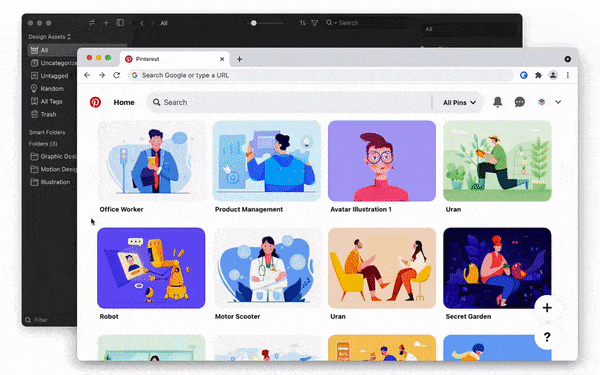
2. Capture Screenshots:
Like something that you see? Then why not take a screenshot and save it as an inspiration. Eagle allows you to do this very easily. This helps in storing inspirations in one place that you can refer to later on.
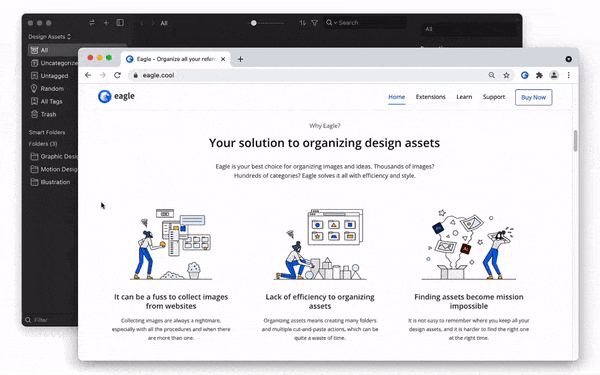
3. Create Clipboards:
Speaking about gathering inspirations – Eagle also allows you to create custom clipboards. You can keep collating images or designs you like which can help when you are brainstorming for a new project.
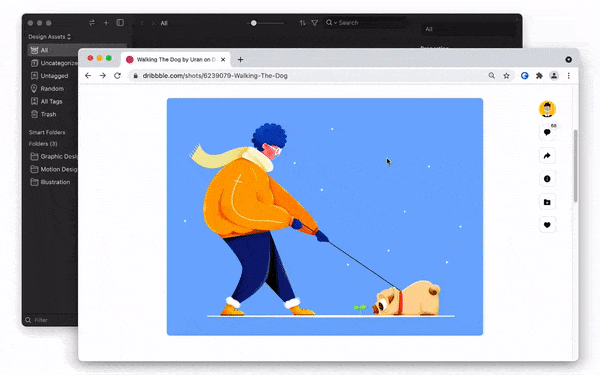
4. Smart Folders:
While all image management tools will allow you to create a folder structure, Eagle helps you create smart folders. You need to specify inputs like color, size, orientation, etc and it will automatically classify the images in separate folders for you.
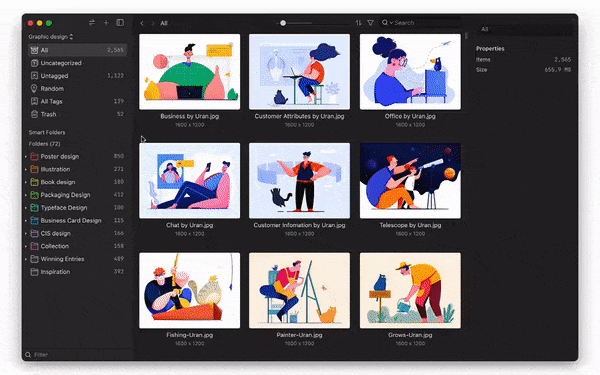
5. Annotate Image Parts:
Adding notes to images is a good practice as it helps in a better recall. The Eagle tool goes one step beyond and allows you to add notes even for different parts of the images. You can also add editing notes for future references.
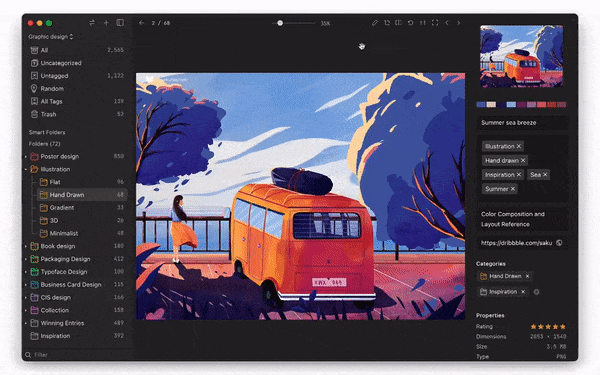
6. Color Filter:
When working on projects, most of the time you know the color of the image you need. The Eagle app allows you to search your database for a particular color. This helps in speeding up your design process.
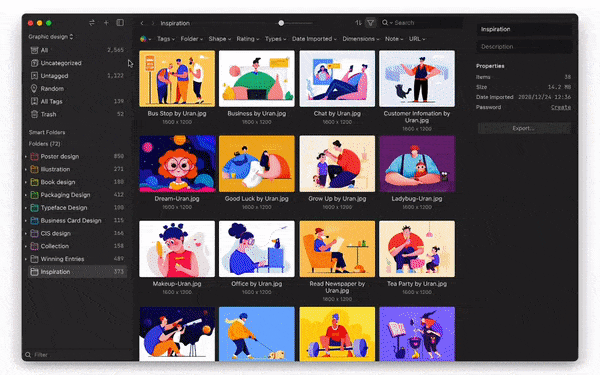
7. Advanced Search:
Apart from colors, you can also search images based on orientation, resolution, size, tags, rating, and a lot more. This advanced filter feature lets you filter out unwanted images very quickly.
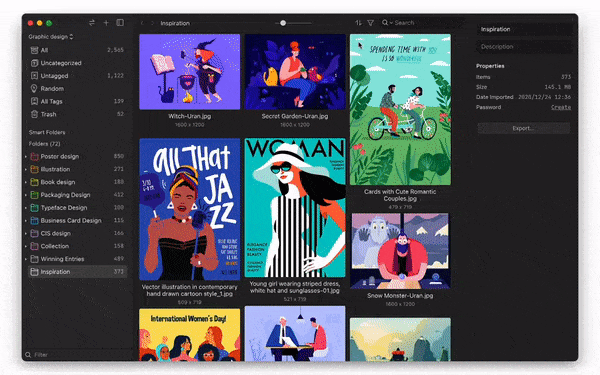
8. Different Previews:
Opening up each image to preview it is a tiring task. Eagle image management tool gives the feature of image preview on a simple mouse hover. It also allows you to zoom in during preview.
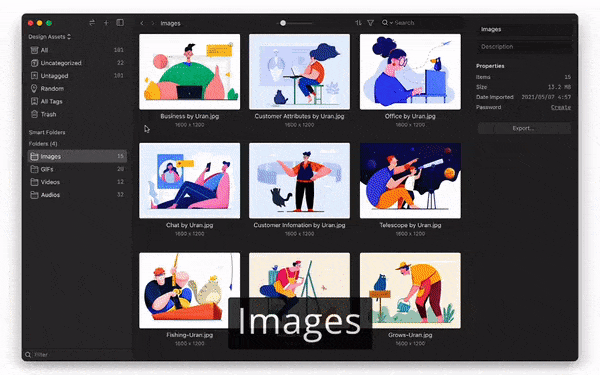
9. Tag Management:
Adding a tag to each image is important but a time-consuming task. Eagle tool allows you to process images in batches. Using this you can provide the requisite tags to multiple images in a single action.
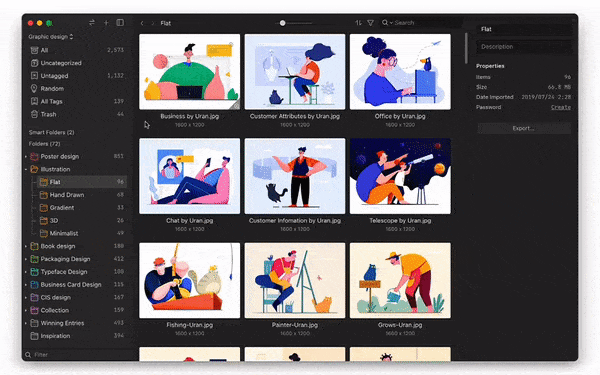
10. Manage All Media Files:
Eagle tool handles not only images but all your media files be it vectors, icons, fonts, or even video and audio files. Irrespective of the file format, you can add media files and manage them easily.
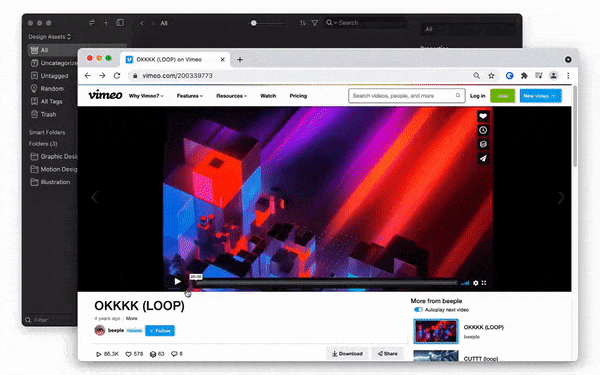
Apart from the major features mentioned above, the Eagle online application also has many unique features that include:
- Password protection
- Duplicate image identification
- Batch processing
- Video bookmarking
- Auto-tagging, and much more
The good news is that this online tool is available at just $29.95 for a lifetime license. Each license can be used for two devices. There are no hidden subscription charges and you can keep availing of all the free updates.
Summary
With the growing demand for digital media, image management becomes all the more important. For freelance designers, proper and effective management of digital assets helps to make the most of the resources they have and saves their designing time. For design agencies, this ensures team consistency while handling thousands of images in a structured manner.
If you fall in any of the above categories and have still not started working on your image organization and management process then we recommend it is high time you get a robust tool like the Eagle app which can help you handle all your media files in a structured and efficient manner. It’s definitely a designers secret weapon!

