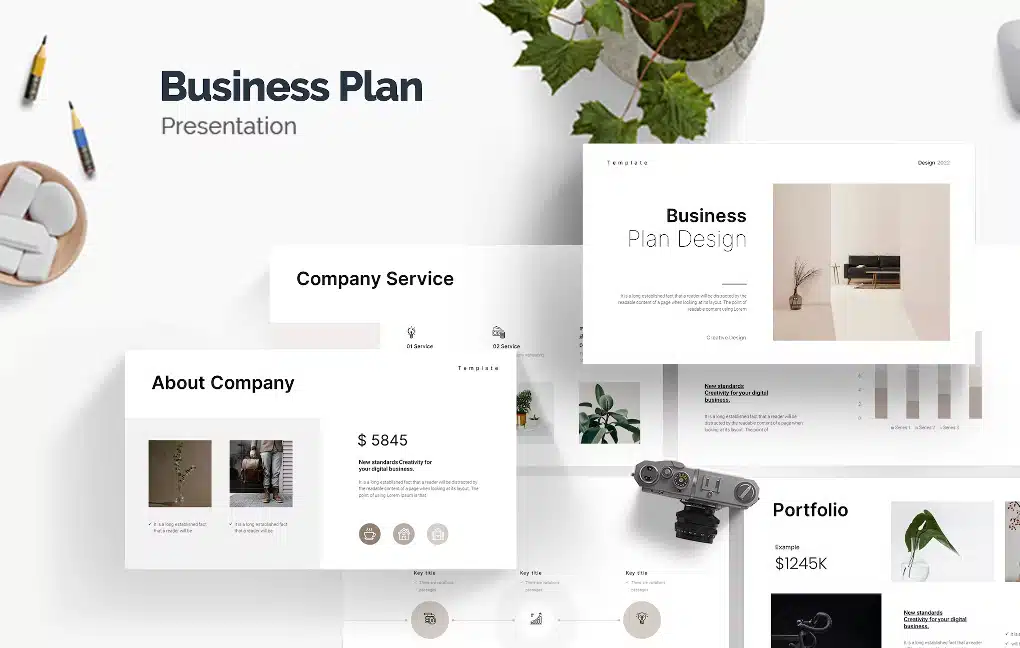Are you in need of a professionally designed Powerpoint template to share your amazing business plan? In this feature, we will look at the best 16 PowerPoint templates designed specifically for business plans and business-related presentations.
Thankfully, there are PowerPoint presentation templates designed for specific purposes to help make our lives easier. There’s no need to start from scratch since we are covering professionally designed Powerpoint templates for business plans, financial data, strategic planning, financial, and sales projections, and other types of presentations related to business.
Some of the industries that these templates are perfect for would-be construction, real estate, developers, healthcare, startup technologies, eCommerce brands, sciences, digital agencies, and marketing firms.
What is PowerPoint?

Microsoft PowerPoint is one of the most widely used applications for creating professional presentations and is similar to Google Slides and Apple Keynote. From lectures and training classes to corporate meetings and startup ideas, PowerPoint is perfect for a wide array of presentations.
Powerpoint allows users to:
- Organize and structure data and information
- Create slideshows using animations and graphic elements
- Enhance otherwise boring and one-dimensional presentations with the use of multimedia
- Easily explain thoughts and ideas in an organized and structured manner
Even though PowerPoint is relatively easy to use, there’s still a learning curve separating new and experienced users. Using any software for the first time or in the beginning can get overwhelming and confusing due to the sheer number of editing and customization options.
Now that we’ve looked at what PowerPoint is, let’s review the Best 16 PowerPoint Templates for Business Plans created by professional designers over at Envato Elements!
1. Business Plan PowerPoint Template

Special Features & Functions:
- 80+ Unique Slides in Full HD
- Drag & Drop Ready
- Fully Responsive
- Stunning Infographics, Charts & Icons
Certainly, this super creative business plan template, because it is so well designed, will bring on a WOW factor with your audience. This impressive template boasts a theme that is professional, clean, color-coordinated, and creatively organized. This one is a must-have option for both now and future use.
Download Template2. Business Plan Presentation

Special Features & Functions:
- Minimal Design
- Easy to Edit
- Master slide Layout
- 28 unique slides
Are you preparing to give a presentation to a client or upper management? Try out this brilliant template that features 28 different slides and customizable vectors. Additionally each slide is very well designed and organized in a professional and minimalistic fashion. Without a doubt, you will impress your audience with this selection.
Download Template3. Circle Analysis PowerPoint infographics

Special Features & Functions:
- Opening & Closing Slides
- 12 Color Variations
- 17 Unique Circle Analysis Slides
Of course, we continue with another excellent example of a stunning template for business-related presentations. This easy-to-edit template comes with 204 slides with 12 color variations, allowing you to use it creatively. Given that it offers so much, this template is perfect for a presentation on finance, marketing, and strategic business planning.
Download Template4. Desmond – Business Plan Powerpoint Template

Special Features & Functions:
- 35 Editable Slides
- Color Matched & Clean Design
- Resolution 16:9 (1920×1080 px)
Surely the Desmond – Business Plan Powerpoint Template will satisfy your many requirements due to its professional, modern, and clean appearance. From the colors to even the shapes and charts, this PowerPoint template is easily customizable. Overall you will grab the attention of your viewers with this selection and be seen as a pro.
Download Template5. Expert PowerPoint Template

Special Features & Functions:
- Fully Animated
- 24 Unique Templates
- 620 Unique Slides
- 100 Theme Colors (XML Files)
The expert Powerpoint Template looks pleasant and professional because of its simple color scheme and subtle, eye-catching graphics and elements. Take your presentations to another level with this template which can easily be customized to incorporate your company’s colors and images.
Download Template6. Finansa- 3D Finance PowerPoint Template

Special Features & Functions:
- Modern With 3D Assets
- 30 Unique Slides
- Picture Placeholder (Drag & Drop)
- Animated Plus Wide & Standard Screens
This template is especially great for presentations that involve sales and reports, finance, and other business or corporate needs. It combines animation and 3D assets formally and is also customizable.
Download Template7. Karbon – Powerpoint Presentation Template

Special Features & Functions:
- HD Resolution 16:9
- Over 100 Unique Slides
- Easy to Edit
Next is a template that portrays a youthful feel that can bring to light your ideas and not so much the elements in the template. If you are looking for a template that makes your ideas pop you are on the right track with Karbon and its contrasting color scheme.
Download Template8. OURPLAN – Business Plan

Special Features & Functions:
- Resizable & Editable
- 30 Editable pages
- Sharp Modern Design
- Professionally Designed Color Scheme
In case the first few templates did not grab your attention, OURPLAN should spark some excitement. This fully editable template allows you to showcase your personality in a warm and inviting way. Even though the images used in the demo are not included, you can add your own and be creative.
Download Template9. Paverico – Construction PowerPoint Template

Special Features & Functions:
- Professional Color Scheme
- Themed For Construction, Tech & Business
- Fully Editable Shapes & Colors
The Paverico template is a modern and well-designed template suitable for business plans, especially architecture-adjacent topics. All the elements of this template are customizable and require no additional software other than PowerPoint.
Download Template10. Planning Business PowerPoint Template

Special Features & Functions:
- Editable Data-Driven Charts (pie, bar, line)
- Drag and Drop Image Placeholder
- Elegant & Professional Design
Due to its color variations, style, and design, the Planning Business PowerPoint Template can be a great match for various industries including medical and scientific. This is an excellent choice if you’re looking for a multipurpose template. It is unique and contains a wide range of assets, such as charts and graphs, all tied together in a clean and minimalistic design.
Download Template11. Project Calculation PowerPoint Presentation

Special Features & Functions:
- 20 PPTX Files Included (100 Unique)
- Custom Animation Slides
- Easy To Edit
- 10 Color Schemes on White or Dark Backgrounds
Another professionally designed template, the Project Calculation PowerPoint Presentation is perfect for any presentations relating to finance and financial management. It has detailed slides allowing you to present tricky and complicated calculations to your audience quickly.
Download Template12. Project Roadmap PowerPoint Presentation Template

Special Features & Functions:
- Best Overall for Business
- Extreme Detail in Design
- The Best Professional Color Scheme
- All Necessary Files to Start Right Away
Indeed, we are seeing another wonderfully designed template which we are considering “The Best Overall”. In light of its versatility and customization features, this ready-to-use template is perfect for any business presentation. Therefore, it’s an excellent choice for presenting roadmaps, business reports, project planning, pitch deck, and more!
Download Template13. Sift Business Plan Presentation

Special Features & Functions:
- Simplistic & Minimal Design
- 35 Editable Pages
- Easy to Edit
With its simplistic and minimalistic design, Sift is a multipurpose PPT that allows you to present anything in a professional manner. It can be used in formal and personal settings due to its customization and editing options.
Download Template14. Strategic Plan – PowerPoint Infographics Slides

Special Features & Functions:
- Slide Master Slides
- Easily Editable all Elements
- Bonus – 280 Vector Icons Fully Editable
- Handmade Infographics
Trade in those hand-drawn graphs and charts and consider The Strategic Plan template. There’s no doubt that this is an excellent presentation template if you are in need of professionally designed infographics. Also, it is customizable and has simple animations and elements that help highlight your ideas and plans in a simplified and easy-to-understand way.
Download Template15. The X Note

Special Features & Functions:
- 4:3 and 16:9 Screen Layouts (FULL HD!)
- 40+ Unique Slides
- 4 Themes
- Animated Slide Transitions
This template has that x-factor because of its color themes. Like the others, it is fully customizable and editable. Another PowerPoint template that lets you create a convincing and professional presentation quickly and seamlessly.
Download Template16. Soaring PowerPoint Template

Special Features & Functions:
- Matching Charts, Tables & Diagrams
- 20 Modern & Polished Layouts
- Easily Recolor & Reshape Objects
- Avenir Fonts Included
If you’re looking for a unique and professional-looking template, look no further. This template is vibrant and simple, with full customization options to help you personalize your presentations and add flair. The layout and design are exceptional. For that reason, we recommend considering this template for your next project.
Download TemplateFrequently Asked Questions
What are the best free PowerPoint templates?
The best free PowerPoint templates are those that are created by professional designers. However, some providers offer high-quality templates at a very low cost and include commercial licensing and support. Whereas free PowerPoint templates most likely do not include these important elements.
What’s the best PowerPoint template overall for business plans?
The best overall business planning PowerPoint template I believe is Project Roadmap PowerPoint Presentation Template. It is very versatile, beautifully designed, and provides everything needed to be up and running quickly.
Do I need any additional software to use these templates?
No. These are .pptx files developed for Microsoft PowerPoint.
Can I use .pptx templates in Google Slides?
Absolutely. The free slideshow maker Google Slides accepts .pptx files.
Can I add a personal touch to these templates?
Yes, in most cases, you can personalize the templates and add your preferred colors, images, company elements, and logos. Some templates include royalty-free images, icons, and fonts like those on our list.
Final Remarks
In summary, you can’t go wrong with these beautiful and professional-looking PowerPoint templates for sharing your business plans, financial projections, strategy planning, sales forecasting, project outlines, concepts, and ideas. We are proud to offer such high-quality and stunning designs. Please comment in the section below and thanks for visiting!