Adobe Photoshop comes with a set of default actions (automated design tasks) and provides the ability to create your own custom actions. You can also find Photoshop actions created by other talented creators and bundled together. On that note, we’ve chosen to highlight, not just one action, but 20 amazing custom Photoshop action bundles to add to your collection.
Photoshop Actions are a series of recorded steps that can be played back to help automate the process of editing your photos. These actions can be used to add filters, resize images, adjust levels, and more.
Though Photoshop actions may be a time-saving phenomenon, finding the right action is certainly not. However, to help you accelerate your designing process, we have shortlisted some of the best Action bundles for Photoshop that you can quickly download and start using.
If you’re just getting familiar with using design assets like actions for Photoshop, you may want to learn a little more about them first. And so, at the bottom of this post, we answer some crucial questions like how to use Photoshop actions, plus what are the different types of actions available, and what’s the advantage of using them.
Now for the seasoned designer who is ready to pick out some great-looking actions to start using, it’s time to dive into our amazing list below.
New to Adobe Photoshop? Students get up to 60% OFF Adobe Creative Cloud which includes over 20 Popular Apps, and YES, even Photoshop! See all current discounts today.

20 best Photoshop action bundles to use in 2022
Our collection of the best Photoshop action bundles was hand-picked and created by talented designers over at Artixity. We are confident that once you start using them you’ll be amazed at the quality and powerful ability to enhance, alter and improve your images using Photoshop.
The Impressive Oil Painting Photoshop Actions Bundle

The Impressive Oil Painting Photoshop Actions Bundle includes 20 different actions designed to create a different oil painting effect. This allows for faster and more consistent oil painting effects without manually adjusting each layer. In addition, these actions are 100% non-destructive, meaning they will not alter your original image.
They are also easy to use; simply load them into Photoshop and run them on your image. Then, with just a few clicks, you can transform your photos into impressive oil paintings which otherwise would have taken hours to create!
2850+ Professional Photoshop Actions

Photoshop Actions are a great way to transform your photos into works of art quickly. With this Professional bundle, you’ll get over 2850 Photoshop Actions, organized into easy-to-use layers, which gives you much control over the design.
100% non-destructive, these actions are fully editable and work with Photoshop CS4 and above. In addition, the bundle comes with well-documented instructions and tutorial videos that guide you through all your actions.
Artistic Mix Photoshop Actions Bundle

This Artistic Mix Photoshop Action Bundle comes with 13 unique actions that have been thoroughly tested for compatibility and ease of use. The included instructions make it easy to get started, and the commercial license means you can use these actions on an unlimited number of projects.
Whether you are a graphic designer, photographer, or digital artist, with this bundle, you’ll be able to quickly and easily improve your photos with high-quality results. The good part is that this bundle costing $119.00 is available on sale at just $19.00.
Duotone Photoshop Actions Bundle
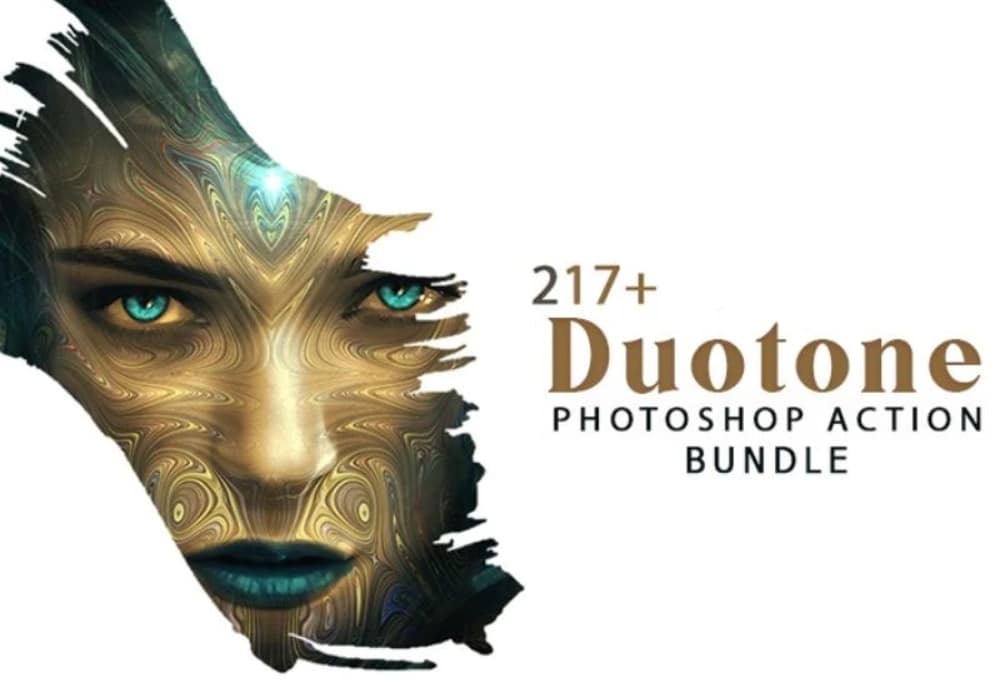
This Photoshop action bundle will be perfect if you plan to give your images a duotone look. The actions are easy to use and 100% non-destructive, so you can always revert to your original image if you need to. Plus, it comes with a detailed tutorial video that walks you through every step of the process.
With this Photoshop Action, you can quickly turn your ordinary photos into cherished memories that will last a lifetime. And because it’s compatible with Photoshop CS6 and above, you can use it on all your favorite photos. Plus, it comes with a commercial license to use for business or personal use.
The Oil Canvas Bundle

The Oil Canvas Bundle is a set of 10 realistic oil painting Photoshop Actions that are 100% non-destructive and easily editable. These actions are easy to use; simply load and click the play button, and you will see your images transform into fantastic oil paintings.
Well-documented instructions and video tutorials are included in the bundle. The Oil Canvas Bundle is compatible with Photoshop CS3 and above and comes with a commercial license.
The Pro Actions Bundle – 72 Premium Photoshop Actions
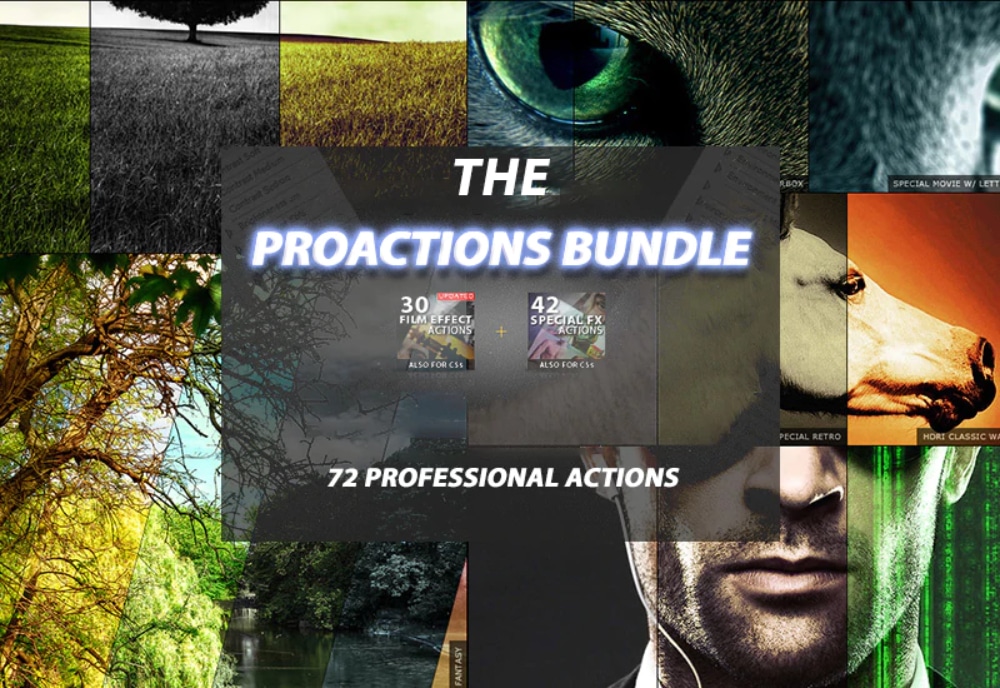
With the Pro Actions Bundle, you’ll get 72 premium actions that are easy to use and 100% non-destructive. These essential effects include Lomo, Vintage, Sepia, HDR, Ultraviolet, Infrared, etc. This will give you a wide range of editing options.
Plus, you’ll receive detailed tutorial videos and a commercial license. The Pro Actions Bundle is an instant download once you place your order. So get it now and take your Photoshop skills to the next level!
Amazing Artistic Photoshop Actions Bundle

In this bundle, you will get 20 Actions, 5 Unique PSD Templates, high-quality design output, organized layers, well-documented instructions, and tutorial videos. You can use this bundle for an unlimited number of projects.
The Photoshop actions included in this bundle can help you create effects like broken glass, smoke, mixed art, statue, and more. With this bundle, you will be able to save time and create fantastic artwork with just a few clicks.
The Spooky Halloween Photoshop Effects
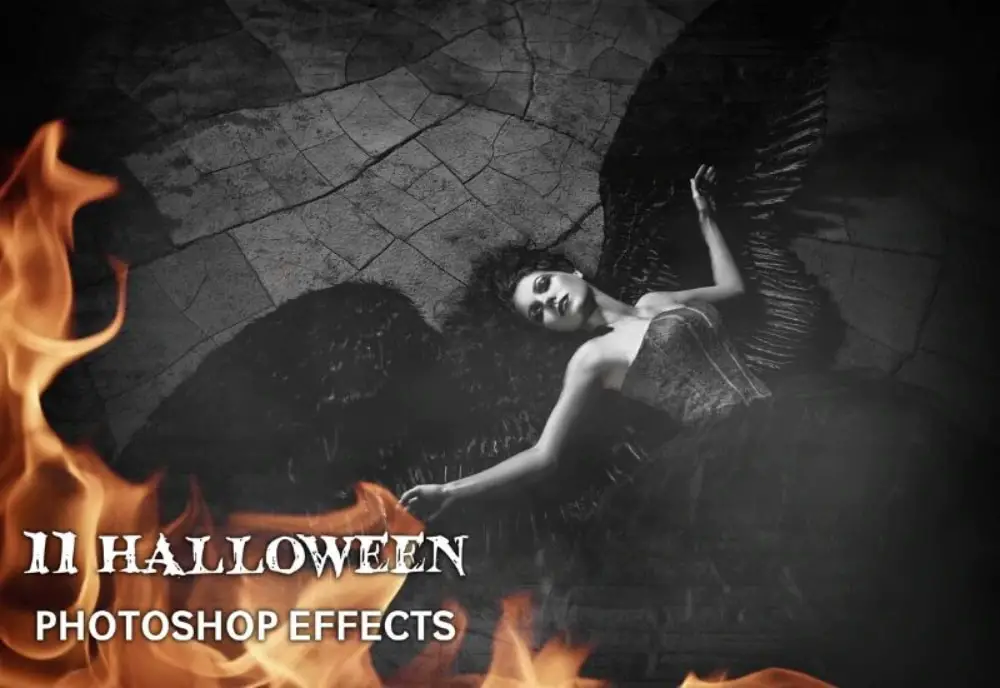
Whenever Halloween approaches, designers get flooded with work related to this festival, and they need to find ways to make their designs stand out. So, we’ve put together a list of 11 spooky Photoshop effects that are perfect for any Halloween photo.
These effects are compatible with both Mac and PC and can easily adjust to fit your image. Installation instructions are included in the bundle download. The effect files are in .PSD format and are compatible with Photoshop CC+.
The Magnificent Actions Bundle

This bundle is a collection of 97+ actions that can be used to improve your photos quickly and easily. The actions are 100% non-destructive, meaning they won’t damage your original photo. They’re also easy to use – just brush over the area you want to change and click the play button.
The bundle comes with detailed instructions, so you’ll always know what each action does. Plus, it’s compatible with Photoshop CS3+, making it an excellent choice for both novice and experienced users alike. So, whether you’re looking for wedding Photoshop actions or skin retouching actions, this bundle has you covered.
20-In-1 Cyberpunk Neon Lights
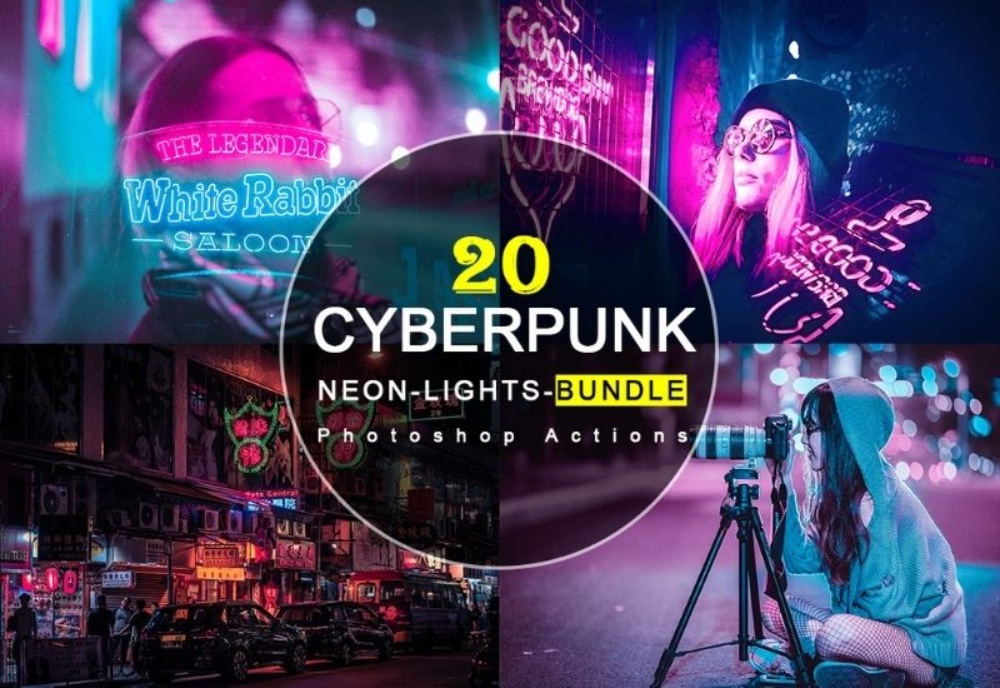
Are you looking to add some futurism to your photos? This bundle gives your images an instant cyberpunk makeover. With 20 different neon light effects to choose from, you can easily create a unique look for your photos.
100% non-destructive and easy to use, these actions are perfect for anyone who wants to add a little extra flair to their photos. The commercial license means you can use these Actions for any project, personal or professional. So why wait? Get the 20-In-1 Cyberpunk Neon Lights Photoshop Actions Bundle today just for $19.
The Pure Pencil Sketch
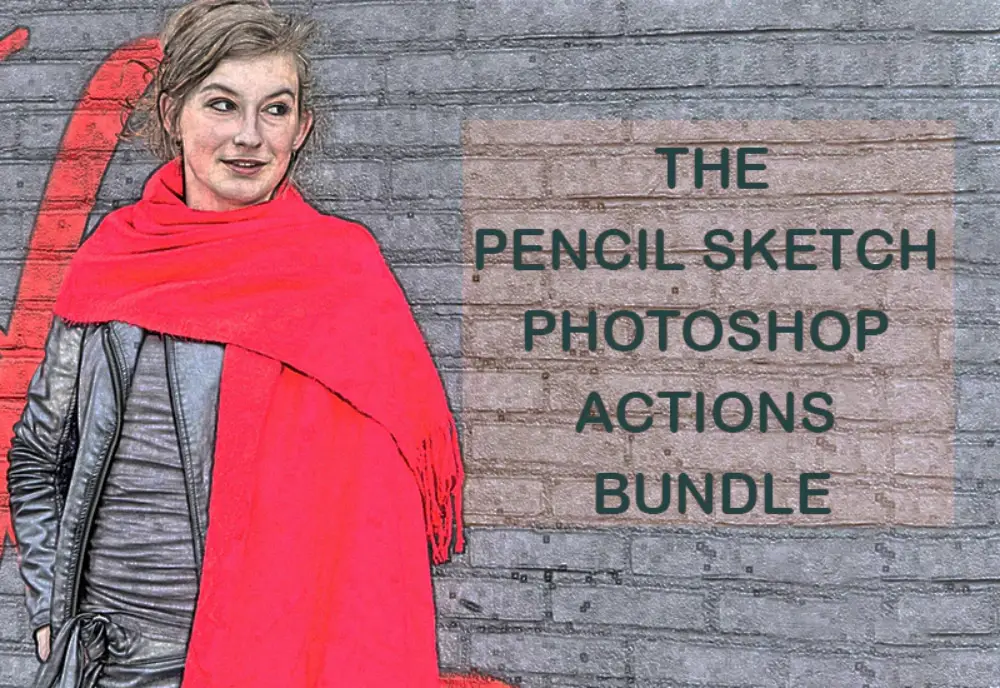
Are you looking for a way to transform your photos and add a realistic pencil sketch effect in no time? Look no further than the Pure Pencil Sketch! This bundle comes with ten different actions that are 100% non-destructive and easy to use.
The good part of the bundle is that well-documented instructions are included so that you can get started right away. In addition, this actions bundle is compatible with Photoshop CS3 and above and comes with a commercial usage license. So get it now and make your artwork famous in no time!
111+ Ingenious Actions Bundle
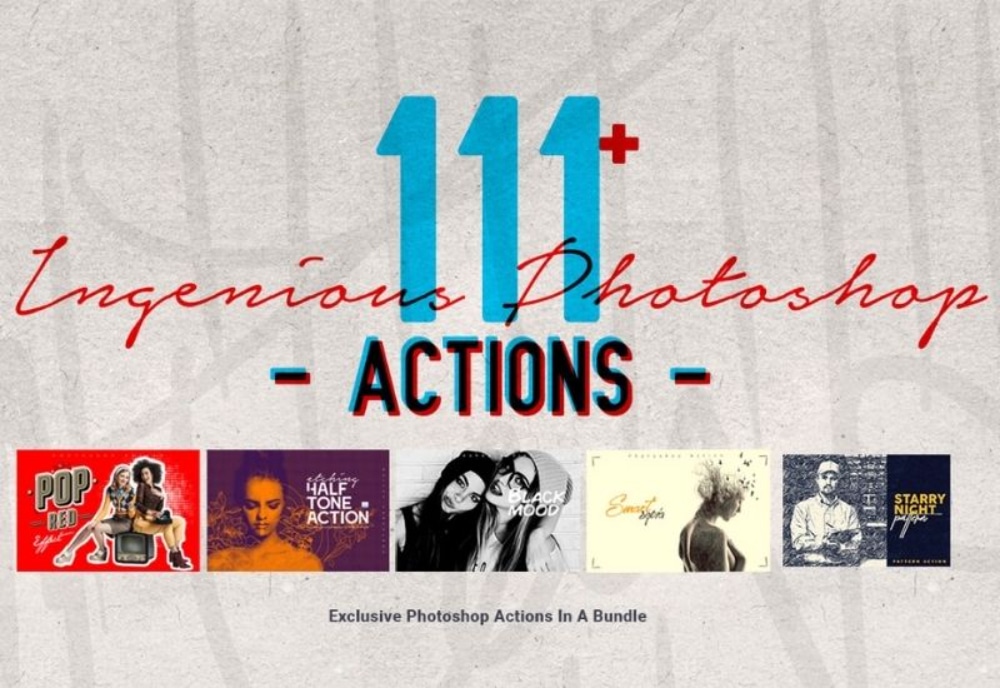
Photoshop Actions are a great way to add jaw-dropping effects to your photographs with just a few clicks. With this bundle, you’ll get 111+ Actions categorized into 30+ unique styles, making it easy to find the perfect one for your needs. Plus, all of these actions are 100% non-destructive, so you can always revert to your original image if you’re not happy with the results.
Photoshop Actions are compatible with Photoshop CS6 and above and come with detailed instructions so you can get started right away. A commercial license is also included to use these Photoshop Actions in your own projects.
The Real Watercolor
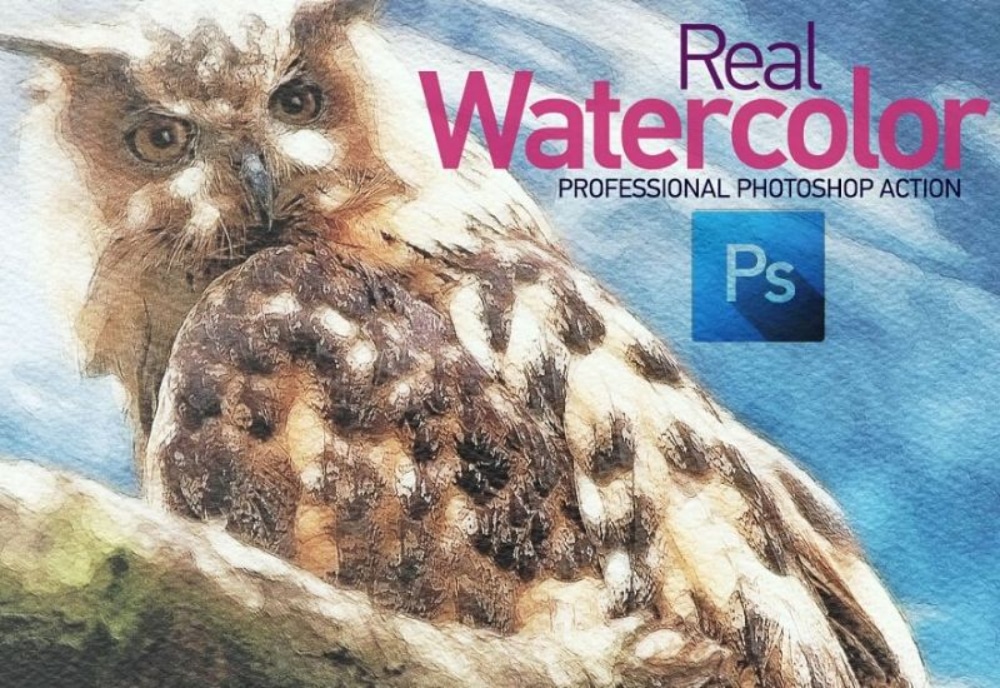
Are you looking for a Photoshop action that can give your photos a realistic watercolor effect? Look no further than the Real Watercolor Actions bundle! The bundle comes with such amazing watercolor effects that it can
This action is so easy to use – simply load them and hit the play button in your Photoshop, and you’ll see excellent results within seconds. A detailed instruction file is included to get the most out of the action.
The Imagination Bundle of Photoshop Actions

These 67 Photoshop Actions are 100% non-destructive, meaning they won’t damage your original photos. You can add amazing effects to your photos with just a few clicks, like HDR or Instagram filters. The instructions are well documented and easy to follow to get started right away.
The actions are also easily customizable to create unique looks for your photos. And best of all, the bundle is compatible with Photoshop CS4 and above and hence caters to designers with the older versions of Photoshop.
The Digital Art Bundle
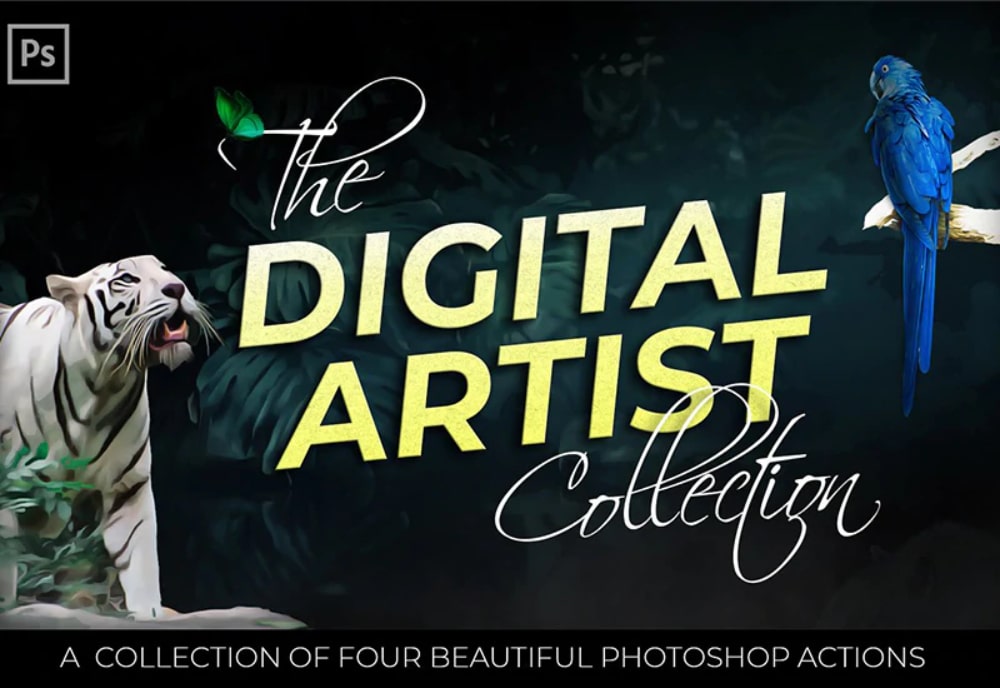
Photoshop Actions are a great way to add an extra flair to your photos. The Digital Art Actions Bundle comes with four different actions that can help you create realistic paintings. These actions are non-destructive, meaning they won’t damage your original image, and they’re also easily customizable.
The bundle is compatible with Photoshop CS6 to CC+ in Windows and macOS versions. The actions include airbrush, cartoon illustration, watercolor, oil painting, etc. These actions have been thoroughly tested on various images for maximum compatibility. So whether you’re a beginner or a professional, you can use these actions to create beautiful paintings easily.
The 200+ Cinematic Wedding Bundle of Actions

If you’re a creative photographer looking to fine-tune your photos, this bundle of 200+ Photoshop actions is perfect for you. The actions are spread across eight unique design themes and are single-click color grading actions, compatible with Photoshop CC 2015 and above.
They are crafted by professional photographers and have been thoroughly tested on various photos for maximum compatibility. In addition, the bundle is delivered as an instant download once you place your order. With these actions, you can quickly reduce your editing time and customize the results as per your need.
The Cartoon Painting Art Bundle
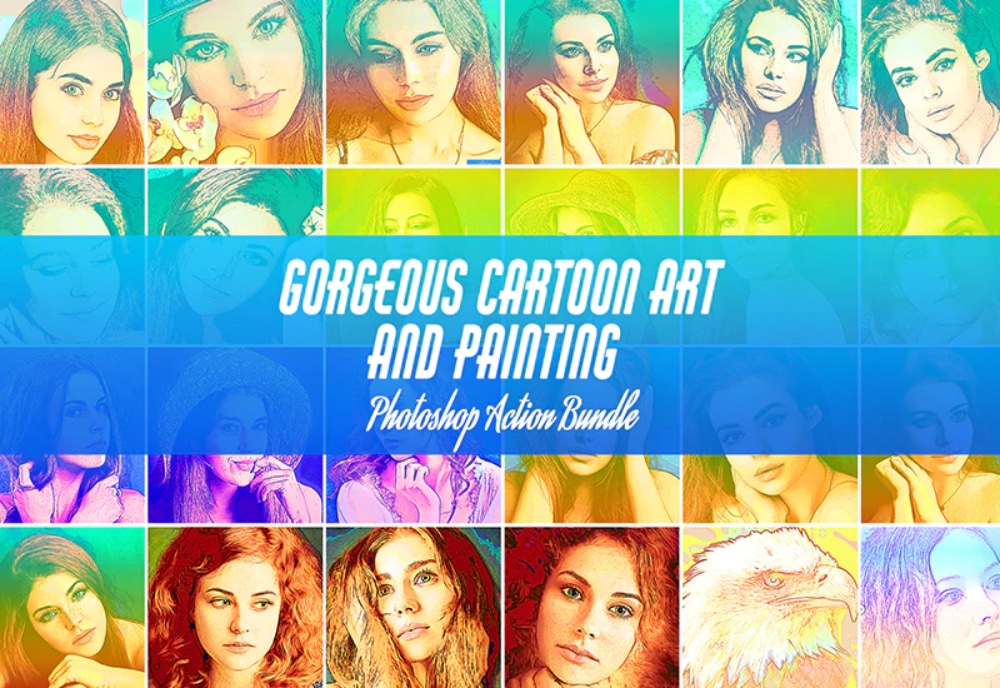
The Cartoon Painting Action Bundle contains 30+ Actions that are 100% non-destructive, easy to use, and well documented. With this bundle, you can add painting effects and colorize your photos to uplift the style quotient.
These Photoshop actions are compatible with Photoshop CS3 and above and can be used on both Mac and Windows versions of Photoshop. So give your photos a fun and unique look today with the Cartoon Painting Actions Bundle!
Skin Retouching Actions Bundle

Photoshop offers a wide variety of features and tools to help you retouch your photos. However, it can be challenging to know where to start if you’re not an expert retoucher. That’s where Photoshop Actions come in. This bundle includes 15 professional Actions designed explicitly for retouching skin.
They’re 100% non-destructive so that they won’t damage your original images, and they’re fully adjustable, so you can customize the results to get exactly the look you want. With this bundle, you’ll be able to retouch your photos in minutes and produce professional-looking results that will amaze your friends and family.
Wall Art Actions Bundle

Photoshop actions are a great way to create stunning wall art quickly and easily. This bundle includes 15 non-destructive actions that are easy to use, with detailed instructions and tutorial videos. The actions can be used on both Mac and Windows versions of Photoshop.
The bundle is delivered as an instant download once you place your order. With this bundle, you can create your own small business making beautiful wall art. So don’t wait any longer; grab this bundle now and start making fantastic wall art today!
Exclusive Fashion & Beauty Photoshop Actions

Whether you want to add a bit of glamour or create an editorial look, these Photoshop Actions will help you achieve beautiful results. And because they’re all compatible with Photoshop CS6 and above, you’ll be able to use them regardless of what version of Photoshop you’re using.
In this bundle, you will get 36 exclusive Actions that will help you quickly edit fashion-related images. Starting from California sunset warmth to stylized sheen, you will be able to take your image editing to the next level with this bundle.
Frequently Asked Questions
How do you use Photoshop actions?
Photoshop Actions are a great way to automate repetitive tasks and can be a real-time-saver for busy photographers and designers. Here’s a quick guide on how to use them:
- To install Photoshop Actions, simply download the desired action and double-click on the .atn file. This will launch Photoshop and automatically install the action.
- Once the action is installed, you’ll find it under the ‘Actions’ tab in Photoshop.
- To use an action, simply select it from the ‘Actions’ tab and click the ‘Play’ button. The action will then run through its steps and perform the task automatically.
- That’s it! Photoshop Actions can simplify your workflow and can be a huge time-saver. Be sure to experiment with different actions to see what they can do and how they can help you streamline your design process.
What are the different types of Photoshop Actions?
There are various types of Photoshop actions available to suit different needs and some of the most popular ones include:
1. Photo Retouching Actions:
These Photoshop Actions can help you quickly and easily retouch photos, giving them a polished and professional look.
2. Photo Effects Actions:
These Photoshop Actions can add all sorts of special effects to your photos, from simple changes like colorization to more complex effects like light leaks and bokeh.
3. Image Processing Actions:
These Photoshop Actions can help you quickly resize, crop, or edit images in bulk. In addition, they can be convenient for preparing images on the web or in other applications.
4. Photoshop Automation Actions:
These Photoshop Actions can automate repetitive tasks so that you don’t have to do them manually. And as we’ve mentioned already they can be a huge time saver, especially if you find yourself doing the same thing repeatedly in Photoshop.
What are the advantages of using Photoshop actions?
Photoshop actions are a great way to speed up your workflow, save time when editing your photos, and help you get consistent results. Following are some of the advantages of using Photoshop actions:
- They help automate repetitive tasks.
- They let you achieve consistent results.
- They can save you a lot of time.
- They help in improving your workflow.
- They can be used to develop new techniques.
- They can be shared with others easily.
Summary
Okay, you made it through this incredible list of action bundles for Photoshop and once you decide on a package, please let us know in the comments below on what your favorite choice was and maybe share the results. Enjoy!
If you have a moment we recommended additional posts we’ve created on how to get free Photoshop text effects along with how to hyperlink in Photoshop and some video tutorials on how to create neon light effects.


adobe photoshop is very useful . Thanks for sharing relevant information .