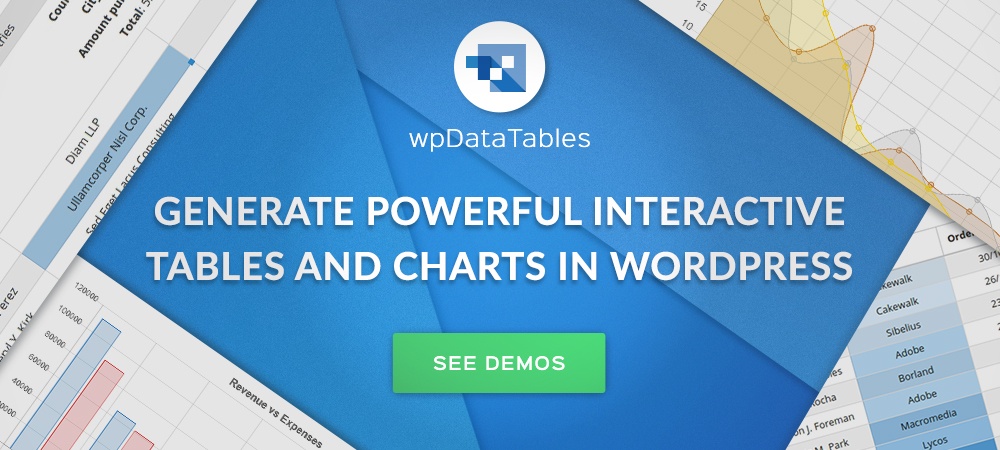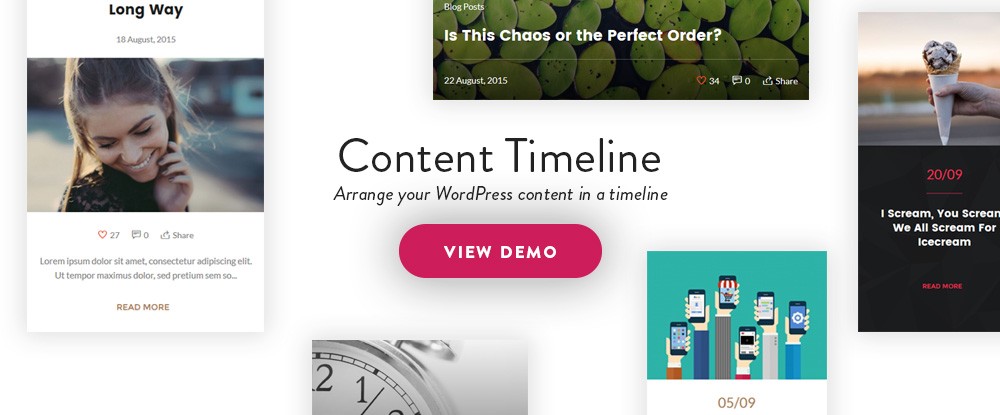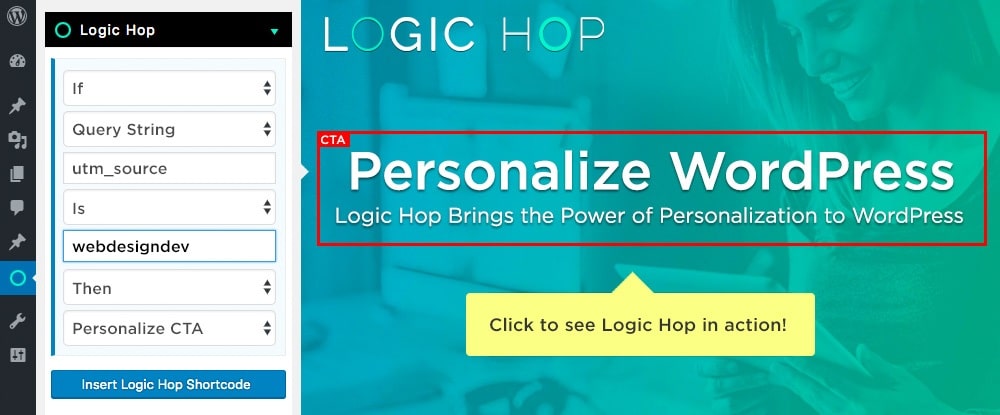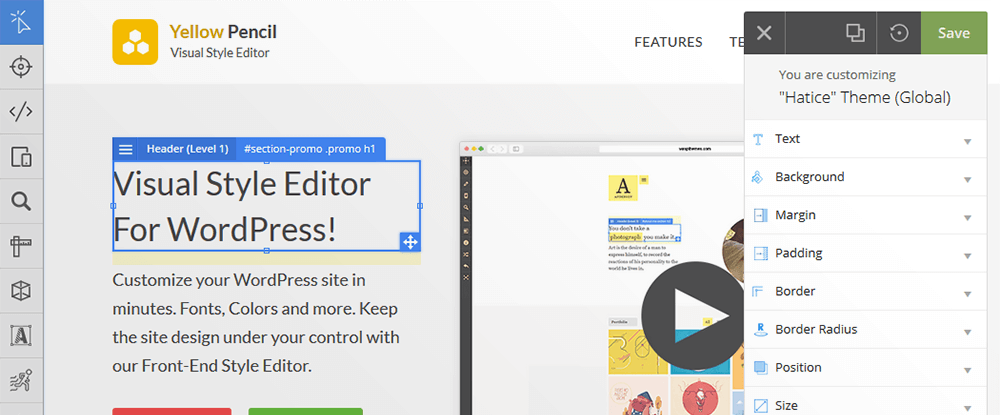WordPress is the most popular CMS with web designers, even though it may not be the most glamorous web-building tool when it comes right out of the box. It’s the themes and plugins that you can use with WordPress, that give it power and pizzazz.
Without plugins, you might have to do the coding yourself to add certain functionalities to your website. You still might, on occasion, need to have a plugin developed to meet a unique need. Still, the thousands of plugins currently on the market more or less cover all the bases.
These large numbers can present a problem for you. It can be a challenge to find a plugin that fits your needs, and even more of a challenge to find the best in an array of similar products.
We’ve done the hard work for you, by selecting the best plugins out there for several very important tasks.
wpDataTables makes working with charts, tables, and data management issues easy. More than 10.000 companies have used, or are using, this popular WordPress plugin, to manage and display commercial, scientific, statistical, financial, and other types of data.
Tables are created in minutes, mostly by clicking. You can build responsive, editable tables in which key data is highlighted. wpDataTables features can be combined to address specific needs, tables you create can easily be updated.
To create a table, you can upload a file, paste a MySQL query, provide a URL, or simply input data manually. Once you have the results you need, you can insert your table in a post or page using Visual Composer, or any standard WP editor.
With wpDataTables, you can create natively responsive, editable charts from your tables. You can also use color coding, to highlight or differentiate between categories of content. If building tables and charts has always been somewhat of a headache, this plugin can be a game-changer.
The Content Timeline WordPress plugin is well suited for displaying organized content. You can, for example, create a cool-looking timeline from your posts. You can sequence blocks of content by time, by category, or however you want; since it’s all done by drag and drop.
Once you’ve created your timeline of content, you can add items, delete items, or edit individual content windows, inside the window. Content Timeline’s features include dynamic loading to add content to a timeline automatically, whenever a new comment, review, or post is received.
Customizable Cards are provided to serve as titles or introductions to timelines, or you can create one from scratch. The timelines you create are optimized for mobile devices, and are swipeable, when you display your posts, or other content, in a slider.
With LayerSlider, you can go far beyond being able to move static content across a page. This WP plugin enables you to create beautiful slideshows, stunning image galleries, and cleverly-designed, animated landing pages. You can even create an entire website with LayerSlider.
Importable templates, and a drag and drop editor, help get your slider-creating pursuits off to a good start. You don’t have to be satisfied with static images or text either. You have an outstanding array of animations and transitions at your disposal; there’s everything from open-ended and stacked transitions, parallax and hover transitions, to multi-step animations, flying text, and flying letters.
You’ll need to dig deep to find a slider plugin that favorably compares to LayerSlider in terms of features and pricing; and you probably won’t succeed.
If you’re serious about wanting to improve your website(s)’ performance, or reduce page load times, W3 Total Cache is the go-to WordPress plugin for you.
Improvements on the order of 10x, including up to 80% savings in bandwidth, are the norm, rather than the exception. W3 Total Cache can account for more than 1 million active installs, and is trusted by tens of thousands of companies.
Wordfence Security is your go-to WP plugin if you’re looking to protect your website(s) from hacking and malware, and/or you’re looking for greater login security, and other areas of security. This plugin offers the most comprehensive WordPress security solution on the market today.
The fact that it has been downloaded over 22 million times attests to the trust you can place in it. Wordfence Security is free, since it is based on open source software.
You’ve seen it on high-end websites – The site magically knows who you are and what you need. If you’ve ever wondered about adding personal intelligence to your site, you’re in luck! Logic Hop brings personalization to WordPress.
Logic Hop is perfect for anyone that wants to individually target visitors on a one-to-one basis. The “magic” is real-time data, and it’s easy to do with this must-have plugin. Try it risk-free and see for yourself.
Yellow Pencil allows you to perform real-time editing on your WordPress designs. With this CSS editor plugin, you merely need to click on the element you wish to customize to modify colors, fonts, positions, animations, etc., to suit your needs.
As a result, you’ll have tighter control over your designs than before, and no coding is needed to exercise that control.
WooThumbs – Awesome Product Imagery
Where WooCommerce allows only a single default image for your product variations, WooThumbs lets you spice things up – quite a bit in fact. This plugin lets you add multiple supporting images to each variation, and place them on any side of the main image. Your supplemental images can be stacked, or presented as a slider. You can also use video to further enhance your product page.
Final Tiles Gallery enables you to create some truly innovative and distinctive gallery presentations. You and your clients, are no longer restricted to presenting image after image having identical sizes and aspect ratios.
This plugin’s advanced grid layout system makes it easy to assign unique image sizes and aspect ratios to individual images. This can be a godsend to creatives and professional photographers who are constrained by having to present their works in cookie-cutter frames.
Summing up
These plugins address an array of important website functions and features you may wish to add or improve on. Protection against website hacking, and a promise of significant website performance improvement, place a couple of these WordPress plugins in a “must have” category.
The same can be said of the others, if they provide a solution to a need you want dealt with. Some, not only provide a useful service, but can be a great deal of fun to experiment and work with, besides helping to make 2017 a very good year for web design.