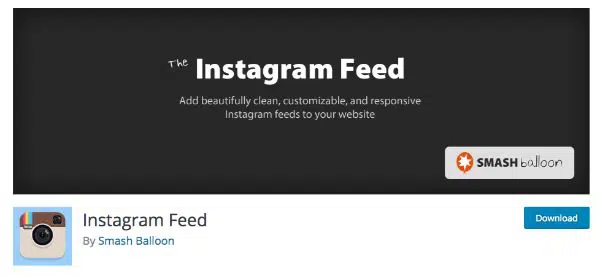Social media is an integral part of digital marketing now. Hence, if you have a website that you use to promote your content or product, it is imperative that you share updates and information on your social media platforms. Integrating your social media platforms with your website also allows you to increase traffic and visitors on both the website and your social media platforms.
Sharing updates from your website manually to your social media platforms can sometimes become tedious. WordPress plugins that integrate social media with your WordPress website and allow you to easily schedule and share posts are a great alternative to doing things manually.
Before you select the most suitable social media integration plugin for your WordPress website, its a good idea to look at the kind of options these plugins provide and what might work best for you.
-
- Social Icons:
To inform website visitors about your presence on social media platforms.
-
- Social Logins:
To allow your prospective customers to login to the website using their social media logins rather than creating a new login and password.
-
- Social Sharing:
To allow visitors to share posts and pages on their social media accounts.
-
- Social Feeds:
To allow website visitors to subscribe to your social media channels and stay updated.
-
- Social Locking:
To allow you to share certain content on your website only after your visitors have liked or followed you on social media. This allows you to steadily increase your social media followers and gives you an opportunity to get more repeat visitors by sharing social media updates with them.
-
- Social Comments:
To improve engagement by allowing website visitors to comment on your posts and interact with other visitors using their social media login.
-
- Automated Posting:
Allows you to schedule and share social media posts from your WordPress dashboard directly.
Different plugins provide different features from the list mentioned above. Here is a list of 5 social media integration plugins for your WordPress website.
1. Social Locker:
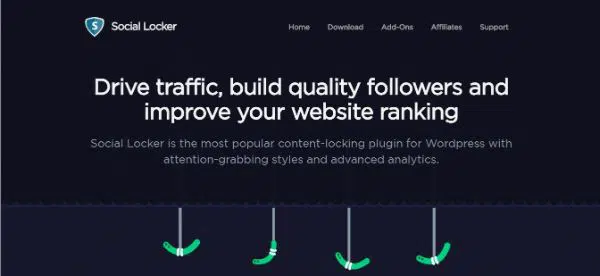
Nowadays, many websites have social sharing icons to invoke website visitors to share content on social media. But having those social sharing icons alone won’t help you to get the visitors to share your content. Plugins like Social Locker can help here.
For instance, what if you have some premium quality articles on your website and rather than charging your visitors to download them, you would like them to follow your social media account. This plugin allows you to lock premium content on your website that can only be viewed or downloaded after the visitor likes or follows your social media handle.
It is best suitable for websites which charge for downloading the content. For example, if you have a video tutorial on the website then, you can discount it with social media following. Ultimately, this plugin helps you to increase social media followers along with improving the traffic on social media. It is the best plugin to generate more authentic leads for better conversion with social media integration.
2. Revive Old Post:
Blogs are great to boost your SEO for specific keywords and improve your website ranking but what happens later? Evergreen content on your website can be used to bring traffic on your website, months and years after it has first been posted. This plugin has the solution for your daily social media posting content struggle. It helps you to share your archived content on different social media platforms.
Revive Old Post is not just limited to sharing of blogs from archives. In fact, it can share custom posts, images, media and separate pages from the website. You don’t have to do much as it will automatically get images and content from the website and attach them with the social media post. Additionally, this plugin provides you with complete control over the sharing of the old content on social media platforms.
3. Social Warfare:
Social Warfare has earned its reputation to not slow down your website like other plugins. It helps you to add social sharing icons in the form of buttons on your website. With those icons, it becomes easier for your website visitors to identify and follow your social media handles.
Apart from that, this plugin has much more to offer. You may add these social sharing icons anywhere on the website. You can put them below or above the content as well as floating icons. If the website visitors scroll down the screen, simultaneously the icons will float around with the scrolling of the screen.
You can also check the analysis of the performance of social sharing icons with this plugin. Thus, with the results of the analysis you can change the position of the icons for better results.
4. Instagram Feed:
As the name suggests, Instagram Feed helps you to share your Instagram posts and content on your website. After installing this plugin your website visitors will have a better idea about your Instagram content and campaigns.
The best part about the plugin is that it helps your website visitors to find your Instagram account without searching for it manually. Ultimately, this plugin will increase your Instagram followers. Additionally, this plugin is easy to set-up and it has a premium version available in case you need some extra social media boost.
If you are new to WordPress, then this plugin is the best option for you. Kiwi Social Share is really easy to understand and set-up. This plugin helps you to create customized social sharing icons. You can place them anywhere on your website and also use them as floating icons, similar to Social Warfare plugin. In addition, you can also tweak the shape and size of the icons.
Apart from that, this plugin doesn’t slow down your website speed. It helps you to create beautiful social sharing icons that can attract your website visitors and increase your social media visibility.