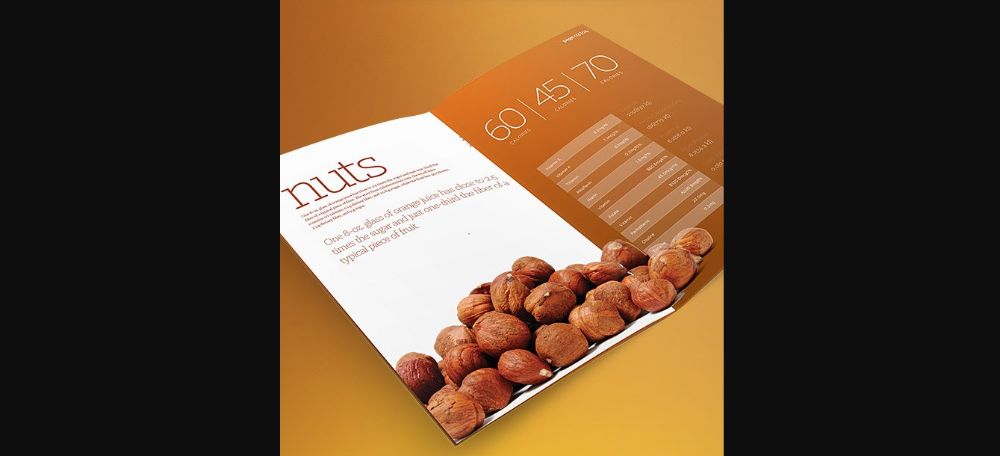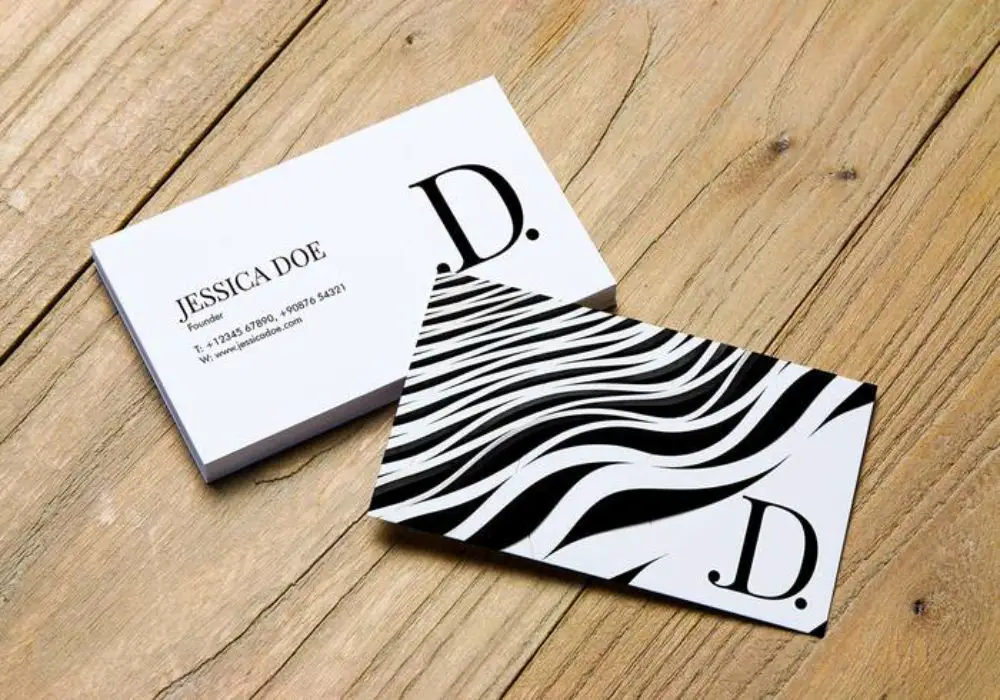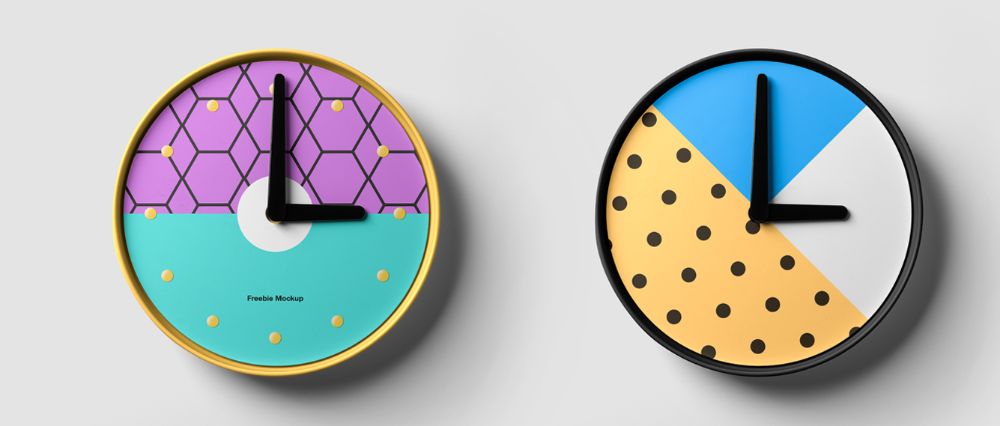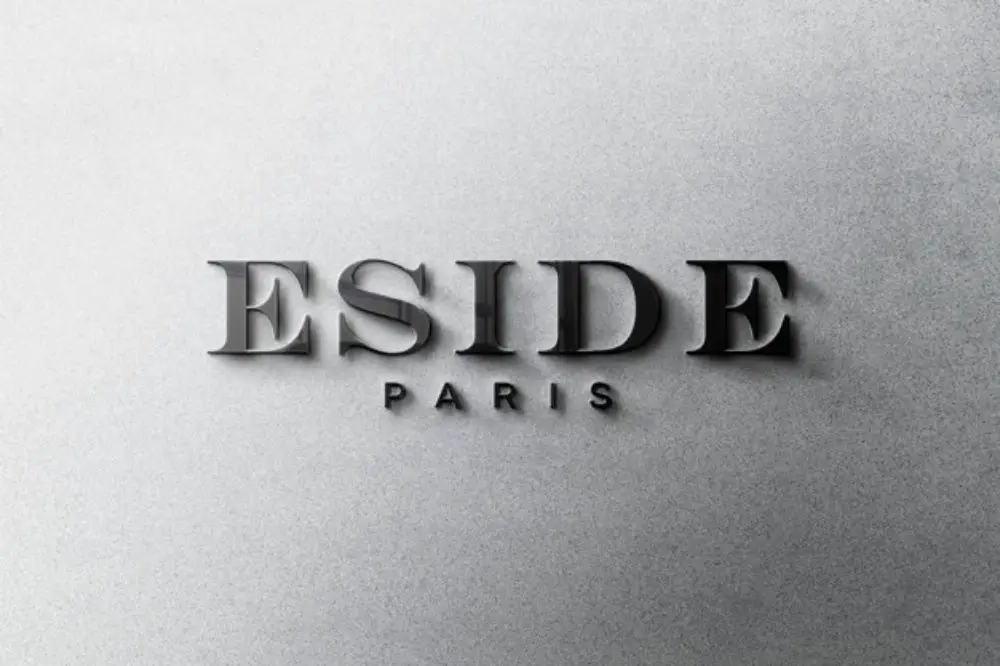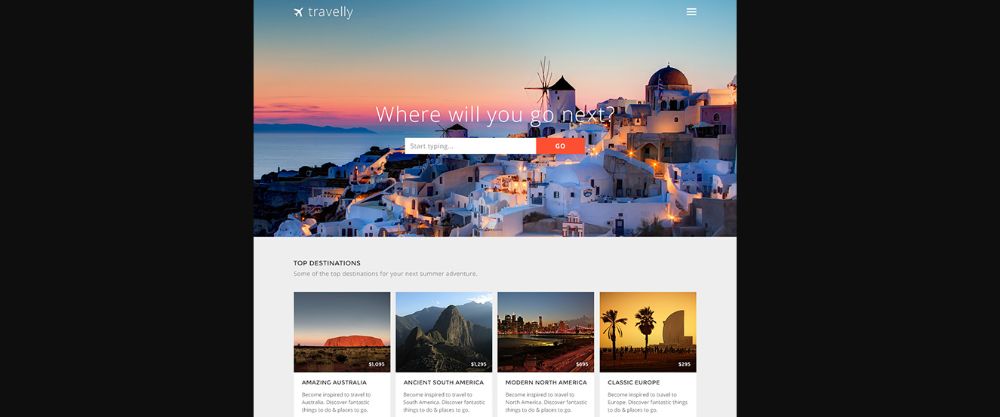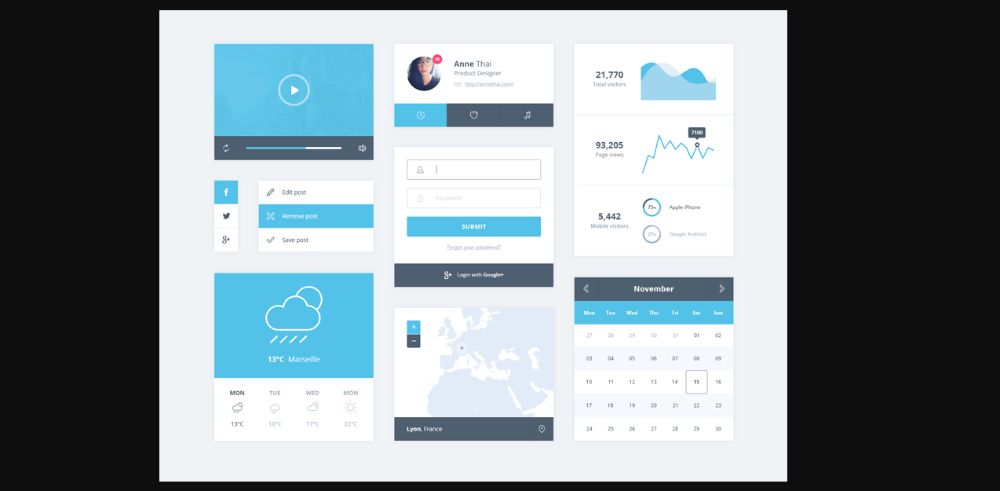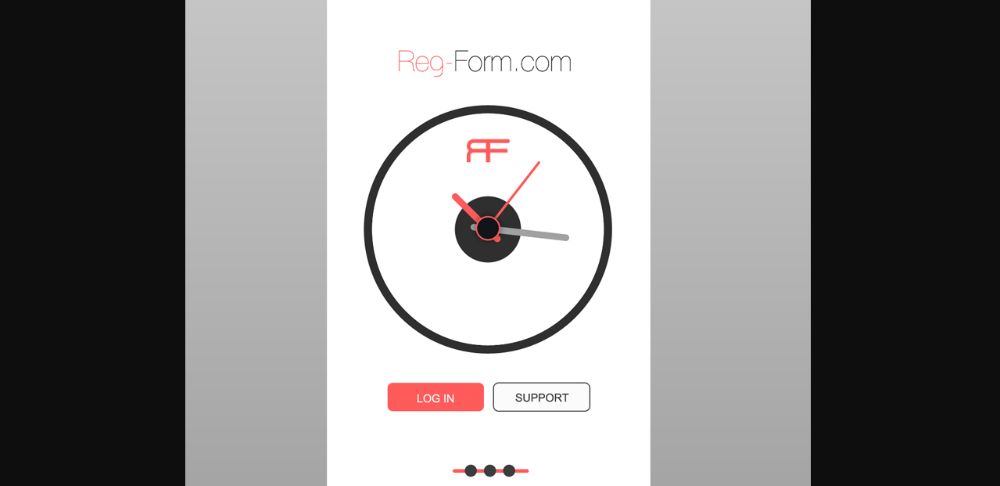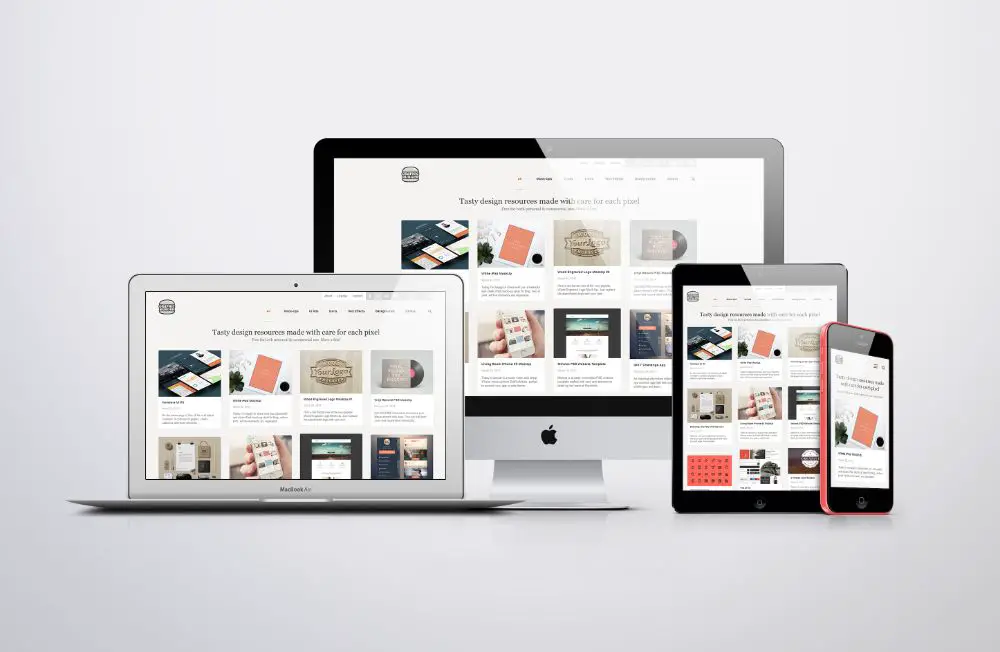PSD stands for Photoshop Design file, and in a nutshell, it is a Photoshop Document, which is a proprietary file from Adobe. PSD files can be opened and modified in the Adobe Photoshop software application. Graphic designers create these PSD files, and Adobe Photoshop is the best application you can use, to view, edit, or even recreate the existing PSD files. PSD resources are the files that a graphic designer or a web designer can use for various purposes. For instance, a graphic designer can access a PSD file, edit it, and use it to create a banner out of it. And a web designer may use a PSD file to create a website logo out of it using Adobe Photoshop and other design tools.
This blog discusses the list of websites that offer you access to various PSD resources that graphic designers and web designers can use for free. You can download the files from the provided links and use them for your personal or professional projects. Let us take a look at the resources below:
1. Brochure Template:
Brochures are an essential requirement when your business is planning a marketing campaign or launching a new product. You can introduce your company, a product, or a range of products successfully with a nicely designed brochure. It is a valuable piece of information that talks about your business and the products/services you deal with. If you have the right idea about your target audience, then you need a brochure. And if you distribute the brochures in the right places, your business can be successful. Graphic designers are always on the lookout to find some attractive brochure designs and templates. The website 365PSD.com provides you with free brochure templates in the PSD file format that you can download, modify, and use. With eye-catching vibrant colors, the brochure tends to attract the attention of the onlooker.
2. Business Card Mockup:
Business cards are the most critical part of your business. They help people understand everything about your business and the people involved in it. You require a business card that talks about the company or the individual that belongs to a particular company. An individual generally shares the business card to help the customer understand the individual, the services he can offer, and his contact details. In one way, a business card lets you market yourself in a personal way. To design a business card, we need to look at various business cards to draw inspiration from them. Moreover, business card templates are available to take up and carve out a real business card out of it. You can download these templates and mockups from the link we have provided here.
3. Designer Clock Mockup:
This mockup talks about a designer clock that you can use anywhere in your web design or graphic design projects. Those projects can be commercial or personal. These designs can also be used to design clocks for the purpose of corporate gifting. And this is an analog clock mockup that you can use for various purposes. Files in the package include PSD files, documentation, and the license detail file that you can use. The size of the package is around 38 MB. You can download the PSD resource from the given link where it is available for free.
4. 3D Logo Mockup:
A logo defines the identity of the brand or business in the form of a symbol or a phrase of text. It could be only a text or a combination of a text and an image for representation purposes. Symbols play an important role in designing a logo as a certain kind of symbol is easy to remember and memorize. A nicely designed logo and a professional appearance strike a trust factor with its target audience. There are so many factors that decide the success or failure of a logo. And with it, the customers choose how well they perceive that logo or a brand. How well a logo is designed depends on the ability of the graphic designers. Graphic designers can also download the templates and choose to redesign the downloaded logo template. Here, we have provided the logo mockup that is three-dimensional and can be used to design a logo. Moreover, you can download this mockup for free.
5. Infographic PSD templates:
An infographic is a collection of images, charts, graphics, and short-form texts that quickly understand the relevant topic without a lot of description and explanation. Visually appealing, infographics are the most effective form of communicating ideas, instructions, and understanding of a subject. Apart from offering an overview of the issue, it simplifies the perception of a complex process or function. You can also include alternative options along with raising awareness about the topic. There are various readymade infographics templates that you can use to impart information about issues. And as a graphic designer, you can download and use the templates from the provided link. Here, you can download eight different infographics designs with varying backgrounds. You just have to remove the dummy text and replace it with your text.
6. Paper Cup Mockup:
This mockup is a perfect example of branding design. Branding design includes everything that your audience can see, from logo to images on your webpages. These elements contribute a lot to the growth of your business. Branding design helps people identify with your brand, its products, and the company as a whole. Moreover, branding design enables you to convey it to the audience about your business, history, and future. It communicates everything about your business to your target audience. For instance, branding design includes the selection of the fonts, which conveys a meaning. Hence, if a specific font face is used, people may identify those fonts with your business and its brand identity. This paper cup mockup is a paper cup used to convey information about the brand. Since it is a coffee cup, it can talk about a café, a specific coffee brand, or both of them as a whole. You can download this mockup from the link provided here.
7. Outdoor Advertisement Billboard Mockup:
Billboards are the boards placed on the highways’ flanks to advertise for a particular food product, brand, or other services. Generally, advertisements are seen next to roads and the pathways that are less trodden in non-urban vicinities. Billboards are easy to spot, and they are an economical and effective way of communicating about a product. The location of the billboard remains the most crucial factor in displaying a billboard advertisement. Because the placement of the billboard decides the response, you receive for your product or services. Here, we have an outdoor advertisement billboard mockup that you can download for free and modify it. As it is in the form of PSD files, you can always change it in Adobe Photoshop as per your requirements.
8. iPhone workspace mockup:
This mockup is stunning in appearance, and the developer has drawn inspiration to develop it from a particular website. The package of the file contains PSD files that you can modify or even redesign the files to create your workspace mockup. Moreover, you can use the readymade files to design the web application too. The PSD files have smart layers on it, which you can use to click a screenshot and showcase it. With the resolution of 1920 x 2000, the package is sized at 3 MB. As it is free of cost, you can download the files from the given link without a user profile on the website.
9. Vintage Floral Photoshop Brush Set:
Lately, the usage of vintage flower designs has been doing the rounds in various design projects. It can be furniture, the wallpapers, and designs on the glass or pretty much anything. The floral design is everywhere, as it offers an ancient and retro-style appearance to whatever it is applied. Initially, these kinds of designs were handmade and created out of paintbrushes and took too much time to make. But now, you can imitate designs using smart yet powerful tools like Adobe Photoshop.
Moreover, there are brush sets that help you make and create certain kinds of designs. One such brush here is what we have, which lets you create vintage floral designs out of the brush set. You can use it to create vintage designs in personal or professional projects. You can download the brush set for free from the link given here.
10. Travelly – Free travel website PSD template:
We have so many times wanted to design a website that talks about traveling to various destinations. And to design, a website from scratch is a tedious and cumbersome process. Moreover, it takes a lot of effort to design an attractive website as far as traveling is concerned. You require good images, beautiful design, and an eye-catching logo. But you can use up free website templates that can help you have a beautiful website and suits every bit according to the domain of your business requirements. We have provided such a website template that is specifically for travel websites. You can use the template straightaway or tweak some of its settings or look as per your wish. In addition to this, you also get to access the fonts that they have used on the website for free. You can download this template from the given link here.
11. Minimal UI Kit:
Everyone would like a ready to use user interface kit. You just have to write the correct code behind it according to the UI for the UI to work correctly. Designing a UI takes up a lot of time and resources, and you may or may not have an idea about the color theme. Moreover, a UI Kit comes with readymade elements, designs, and color themes that are fantastic according to our visual preferences. You also gain access to so many UI elements. Using a ready UI kit reduces the time, cost, and usage of resources to design the UI from scratch. We have provided with one such UI kit that can ease your work and reduce your efforts as a designer, to create an application. It is based on the blue-white color theme, which offers it a professional appearance and is perfect for business applications. This UI kit is free for use for professional as well as personal graphic design projects.
12. Mobile App UI:
As we saw previously about the minimal kit, Mobile app UI is similar to it in a few ways. It is a readymade UI for a mobile application. This kit has a clean design with flat UI components, and you can download the package for free from the given link. We have already emphasized how a ready UI kit can save time and resources. Moreover, you get a perfect color theme that can look professionally designed. With the inclusion of flat UI elements, it is easy for you to write code and use it for the application effectively. With this kit, you can use it the way it is or redesign the UI with your own ideas and requirements. Hence, you can have an app where you have redesigned UI or have taken up this UI to work with.
13. Apple Responsive Screen Mockup:
Responsive design is a design that is compatible with every screen resolution. The layout adjusts itself according to the device screen through which the user is browsing the app. With various screens available for browsing like laptops, tablets, and mobile phones, you need to have a responsive design. We have provided here with one such mockup that has responsive design and is made for Apple devices. All the elements in the package are entirely layered, and hence you can modify them in Adobe Photoshop. You can use Apple devices to showcase the mockup. The dimension of the file is 3500 x 2500 px. And the size of the file is 10 MB.
Conclusion:
These PSD resources are free for use. We have compiled the list of various resources that you can use for your personal or professional tasks. Graphic designers and web designers can take up these resources and save their time to design things from zero.