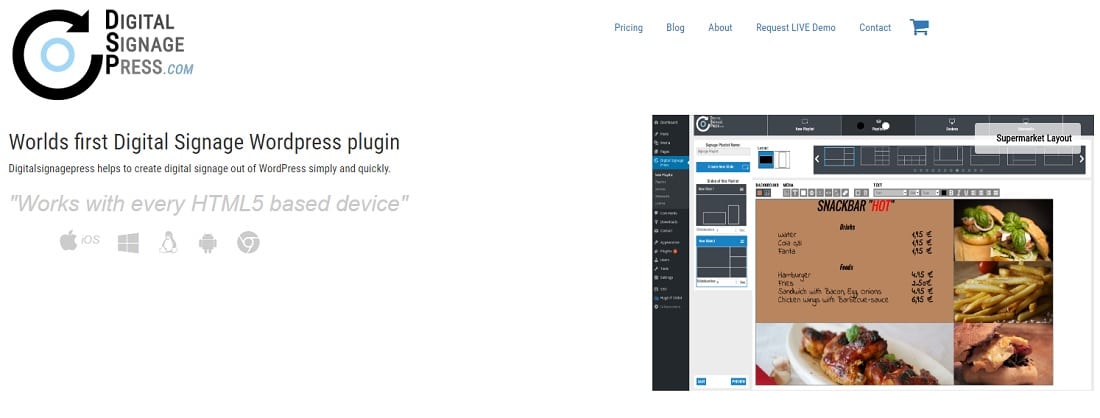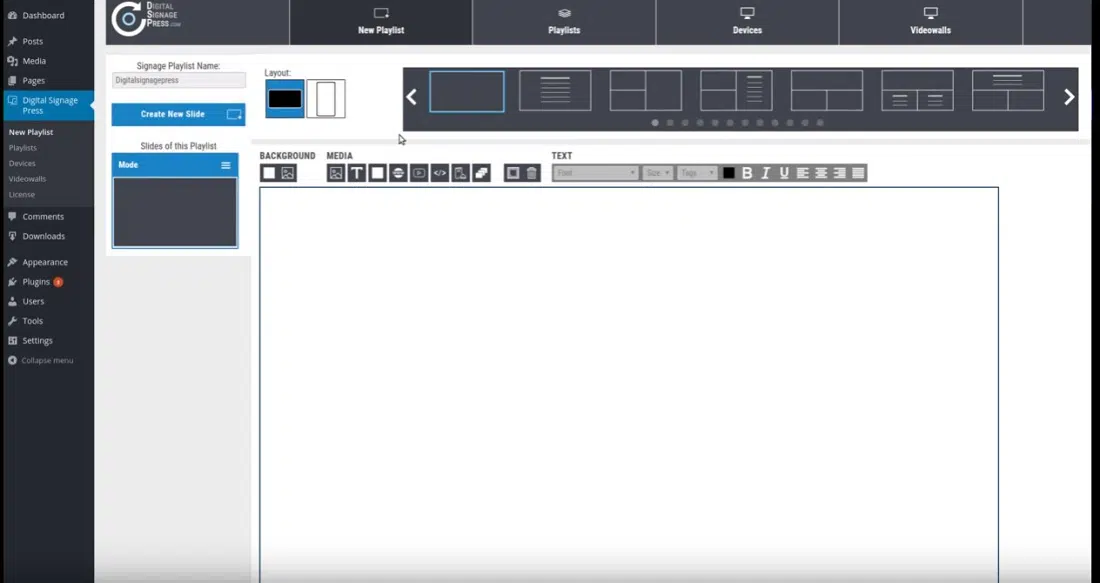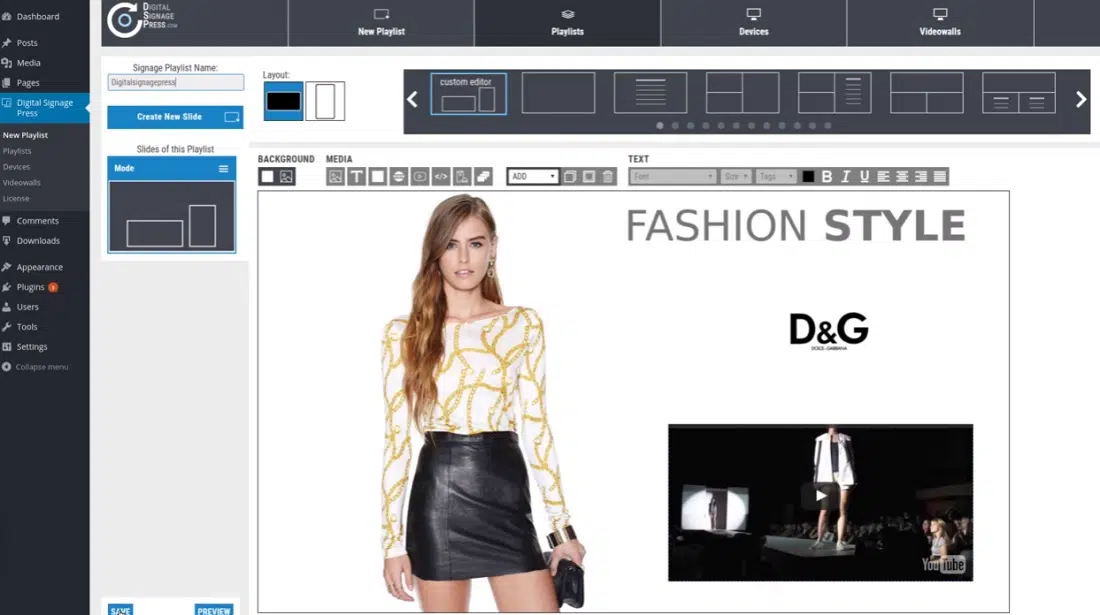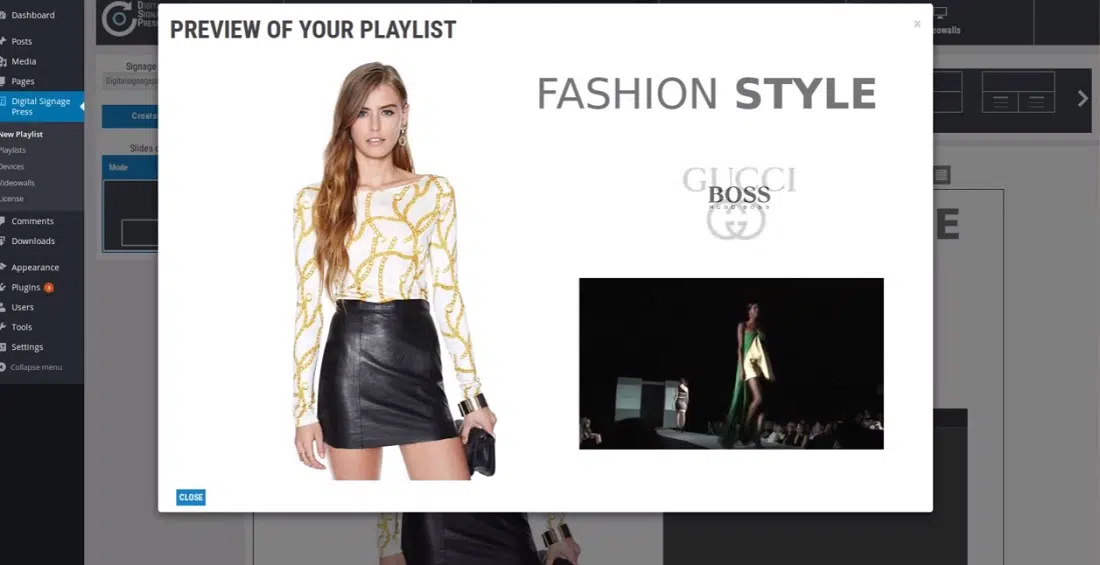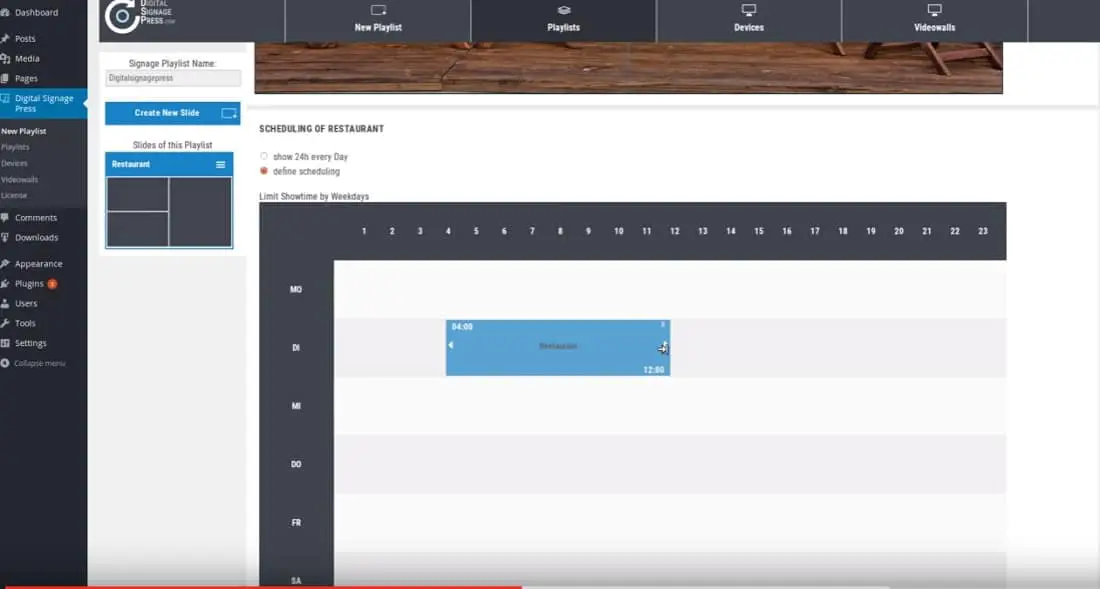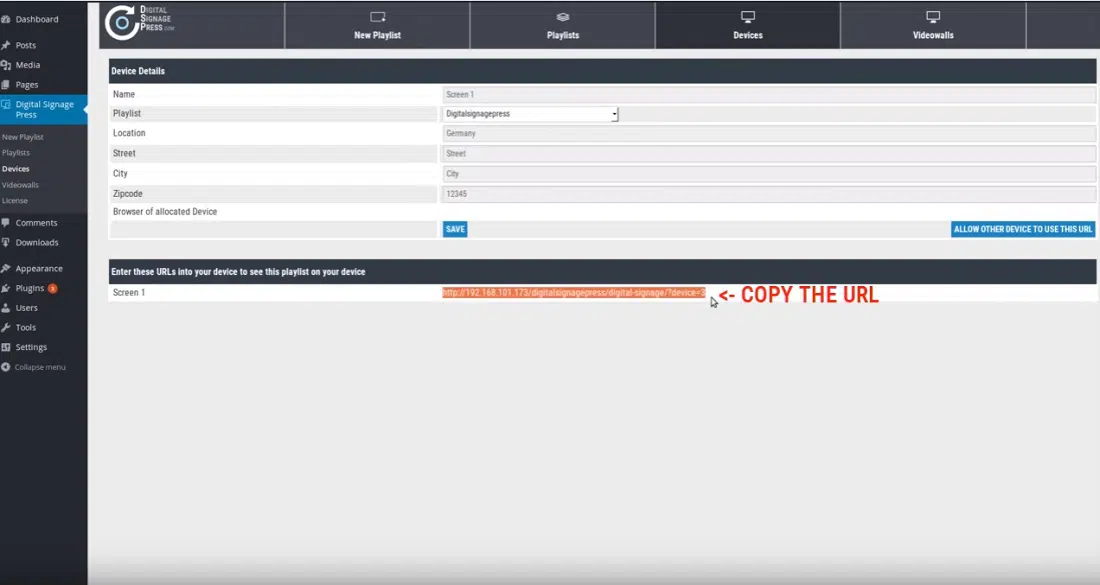Today, we will be reviewing DigitalSignagePress – a brand new WordPress plugin (and the first one of its kind) that allow you to create digital signage directly in WordPress. What exactly is digital signage? It is a way to display content using led / lcd screens. Most of you have seen digital signage in museums, stadiums, hotels, public spaces or restaurants. Digital signage is extremely useful for restaurants, allowing them to create and edit menus for customers without having to constantly print new menus when any menu adjustments are made. Moreover, it allows restaurants to use high definition graphics and images of food, allowing restaurants to highlight their most profitable menu items.
Let’s look at some features of DigitalSignagePress to see why this WordPress plugin should be your go-to choice for any digital signage needs.
For those of you who prefer to watch a video instead of reading, check out this thorough overview of DigitalSignagePress below:
Based on HTML5
DigitalSignagePress is based on HTML5, which allows it to support a wide range of application and serve many various uses. You can display digital signage on small tablet screens or you can display it on large outdoor screens – the choice is yours.
100+ Pre-built Templates
DigitalSignagePress comes with over 100 beautiful templates in landscape and portrait view, ensuring that you have a template that suits your needs perfectly.
Embeddable Content
Digitalsignagepress makes it very easy to embed content such as YouTube videos, menu cards, and any HTML code.
Custom Visual Editor
DigitalSignagePress truly shines when it comes to its visual editor. You are able to easily choose the format of your digital signage, and easily add / arrange / re-arrange any of its content.
Which means going from a blank template like this:
To a finished presentation like this:
A matter of just a few minutes of work.
You are also able to easily preview your content by using the preview feature:
Custom Scheduling
Another really awesome feature of DigitalSignagePress is the ability to create custom scheduling. So for example, let’s say you are a restaurant, and you want to show a certain menu during dinner, and then a modified version of the same menu during lunch and breakfast. Or, let’s say you just want to show breakfast menu during breakfast, lunch menu during lunch and only dinner menu during dinner. You can do exactly that using DigitalSignagePress ‘scustom scheduling feature.
How to set it up
Finally, the cherry on top, so to speak, of DigitalSignagePress is how quickly and easily you can connect your devices to the digital signage content you’ve created. All you have to have is internet connection. You are able to easily add a new device inside your DigitalSignagePress editor, and from there all you have to do is go to the uniquely generated URL. Once you do, your DigitalSignagePress content will play instantly and will update automatically whenever you change your content – how easy is that?
Simple content set up with Philips Professional Display Solutions
Using the SmartBrowser feature from Philips Professional Display Solutions, customers can simply enter a URL from the DigitalSignagePress plugin, and content is perfectly synced. Furthermore, with the SmartCollection feature set, not only is content simple to stream and play, it also allows for complete control over the suite of displays. For instance, the upcoming D-Line features an extra mPCIe slot, allowing for 4G LTE communication, perfect for using the DIgitalSignagePress plugin, even if a LAN connection is not available. The D-Line also features automatic screenshots, so that you can be assured that content is always running, and you’ve never got the dreaded blank screen. It’s all designed to make digital signage as simple and intuitive as it should be.
Pricing
DigitalSignagePress has just one pricing point, and that is 149 €, which at today’s exchange rate to USD is about $167. This price tag is more than reasonable, considering how much time and money this well-thought out WP plugin will save you in the long run. Each purchase of DigitalSignagePress comes with 25 screen included and free updates and support for 1 year. DigitalSignagePress also required a license renewal, which costs 49 € per year.
Final Thoughts…
DigitalSignagePress is truly an awesome way to create digital signage using WordPress. So if you’re in need of digital signage…