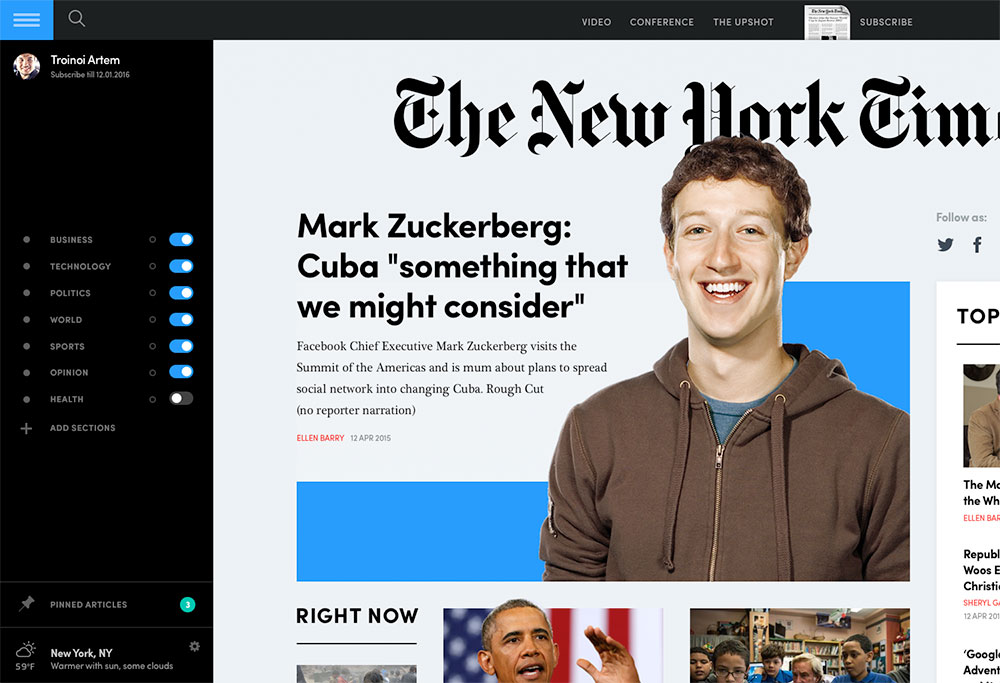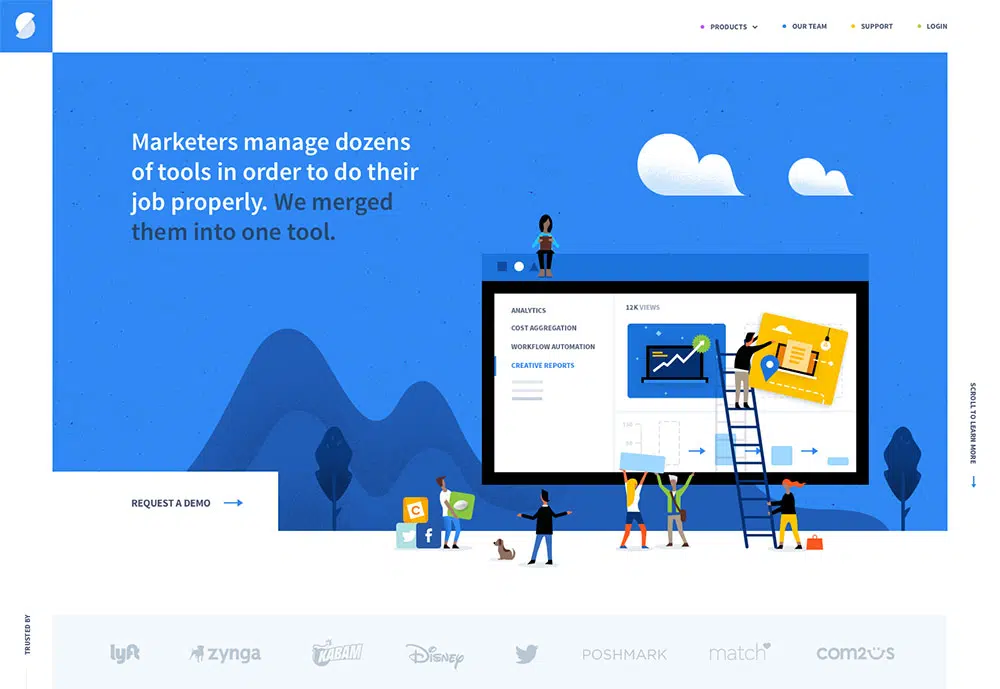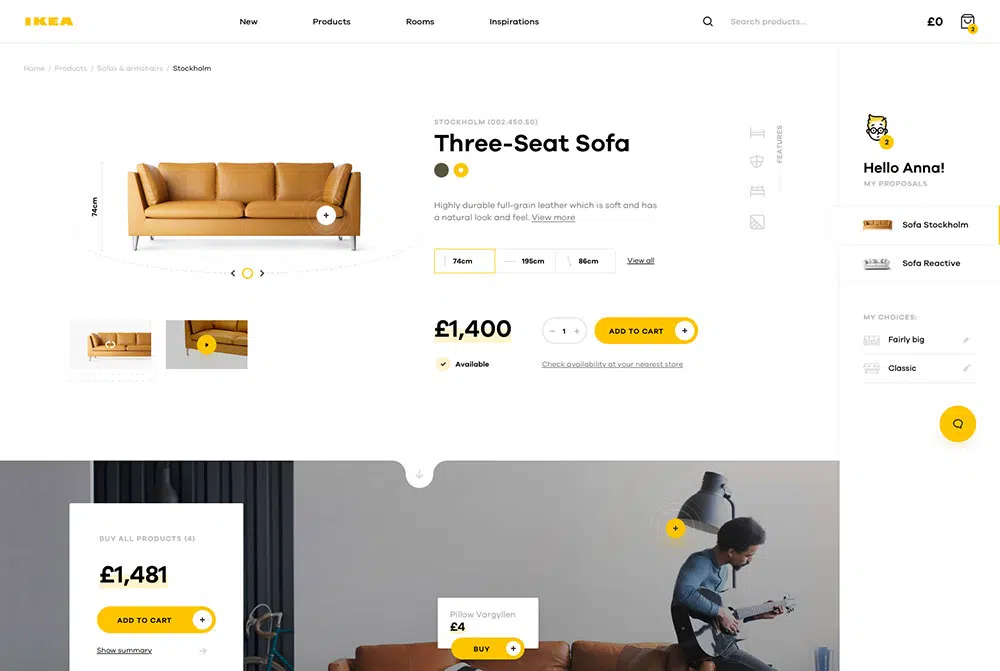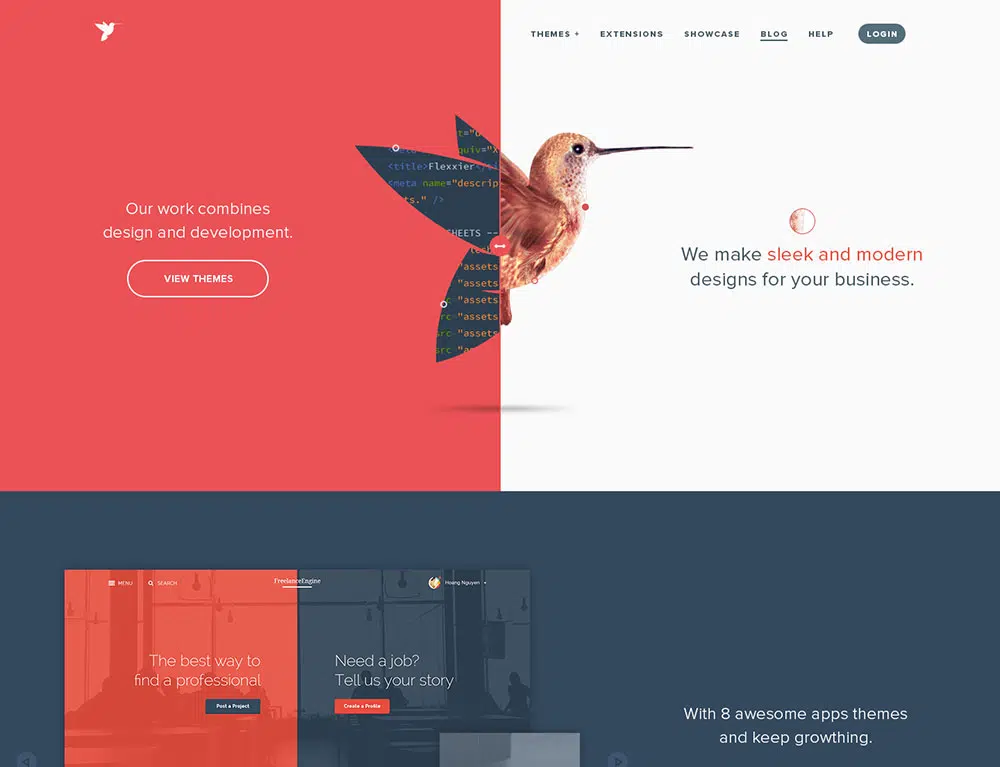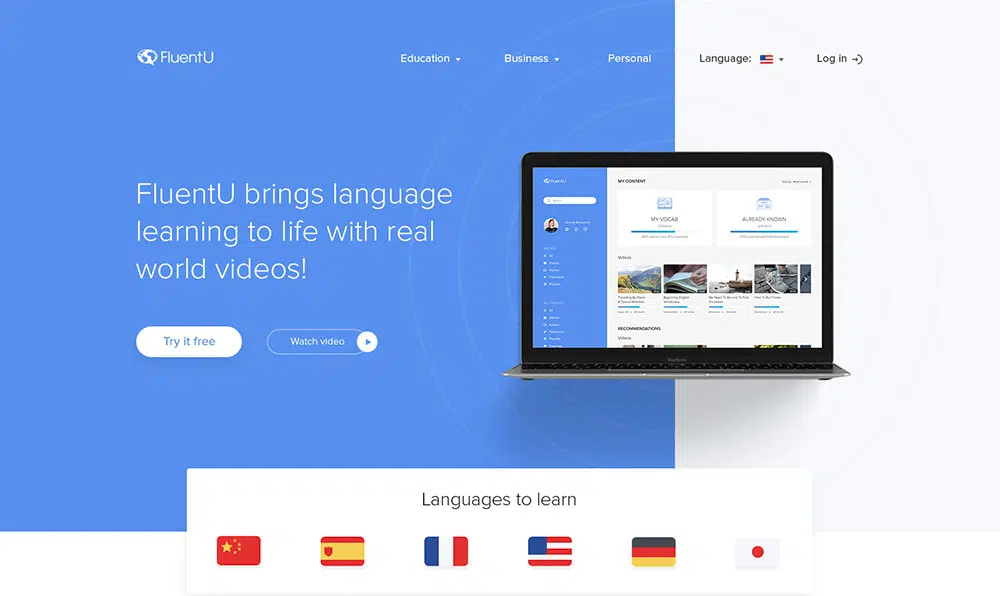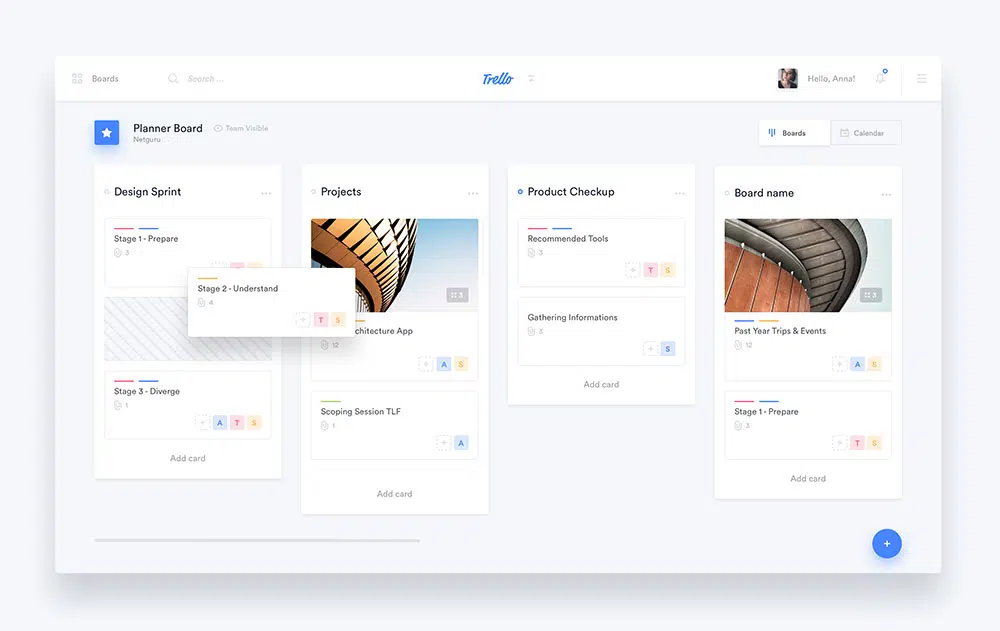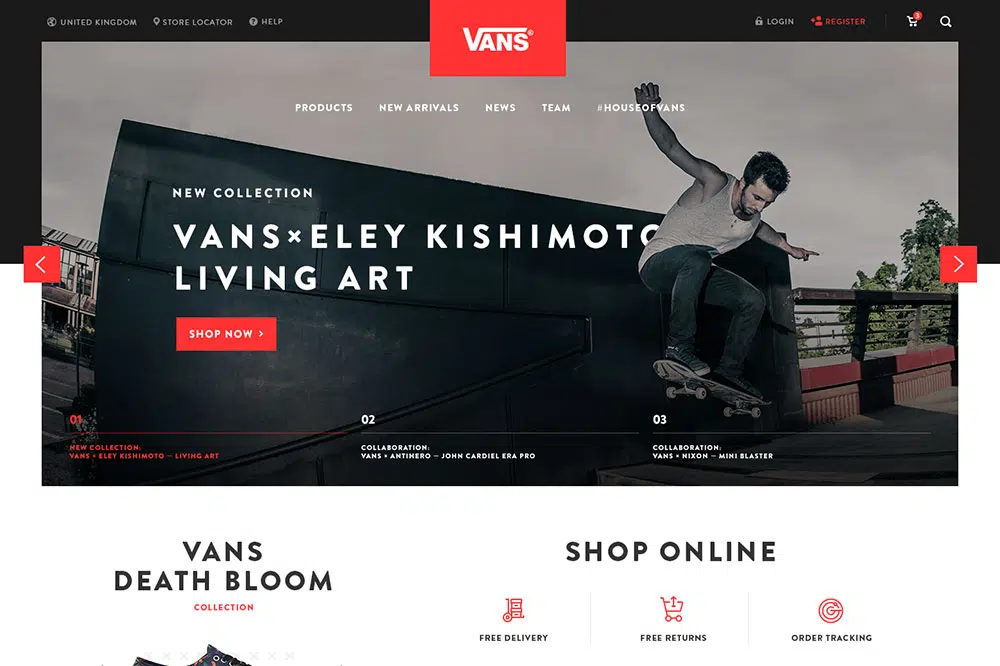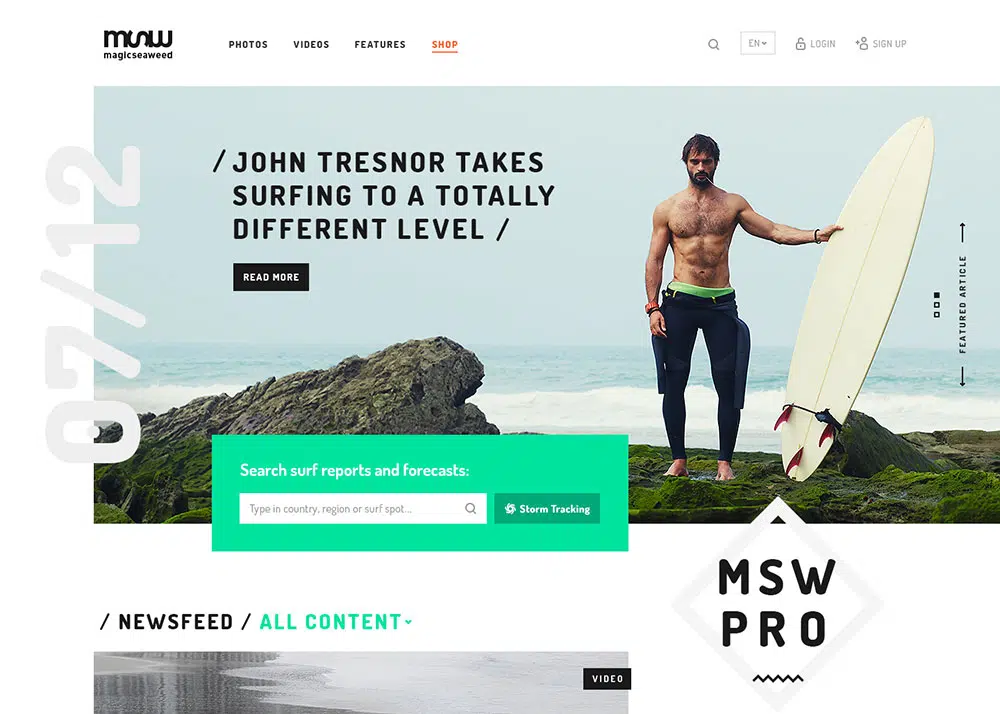Over time, a website may become old-fashioned, or an organization may have new needs and a website redesign is needed. A company can expand the kind of products it offers, for instance, and require an update to its website design to help sell its increased inventory.
Technology is always evolving, and what site visitors expect in a website will change with it. Sometimes, a visitor will think a site with an older design is dead or nearly so.
There’s something there that implies poor customer service. Older site designs look unprofessional and neglected. They are often hard for site visitors to navigate, if only because the navigation options are out of date and unfamiliar.
It’s always a smart idea to plan on redesigning a website at least once a year. The updates can be as large as a complete overhaul of the site or as small as implying optimizing code and navigation options. Here are some best practices for a website redesign.
General Tips and Tricks
Inevitably, some elements on a website will perform well and others won’t perform as well. You should always check everything to see how usable it is and see what needs improvement.
User-friendliness and usability are vital elements of every aspect of website design. They make huge impacts on the user experience.
If something isn’t broken, don’t fix it. An element that is performing well does not need to be improved. You should continue to monitor to see if it does suddenly start to fall behind, but don’t waste time and resources trying to improve something that is doing just fine.
However, if an element that was doing well does start to show signs of lagging, do some tweaks to ensure it maintains an optimum user experience.
Feel free to remove or replace aspects of the site that do not work at all. Don’t feel something is a necessity if it isn’t working on the website.
Use tools like Google Analytics, CrazyEgg, and Hotjar. These tools will show you what pages are most visited and what elements are receiving the most clicks. Other important elements to track are sales conversions, bounce rate, time on site, keywords, and new leads.
Maintaining a log of these statistics before and after the redesign is a good idea so you can see how changes affect them.
Your website redesign should be based on getting better results. You want the redesign to do things like increase the number of visitors, reduce bounce rate, increase time on site, increase the number of leads and increase the amount of sales that your site generates. These tips can be applied even to your own portfolio website.
What Are Some Common Reasons to Redesign a Website?
Ugly
The site simply just does not look good. The fonts are hard to read and jarring. The colors are off and may clash.
The site looks amateur and unprofessional overall. A quick search shows the competitors’ sites look much more professional and pleasing.
Dated
The site looks out-of-date. Sometimes it can be hard to define exactly how it looks dated, but it just looks old and unmodern.
The layout, the width of the site, and/or the alignment look like they were designed a decade ago.
Unable to Run Updates
The site is impossible to update. The backend is inaccessible. You have to pay the earlier design firm quite a bit of money to make even simple elements of the design.
Or, instead, you do have access to the backend of the site, but you have to go through a boot camp to make even simple edits.
Looks Bad on Mobile Devices
The site simply looks awful on mobile. It’s hard or impossible to read or navigate. Animations might not show up at all.
These issues make the site look broken or even abandoned. A lot of users access websites through mobile devices now and a bad mobile site is bad news.
Not Showing Up on Google
A failure to show up on Google can be the death knell for a website.
Trying to figure out why it isn’t showing up on the search engine listings can turn into a nightmare and likely requires a site redesign.
Make Some Goals
Before you start on the website redesign, you need to lay out some goals to guide you, whether you are the client or you are redesigning the site yourself.
Using some of the data you have collected about the website’s current design, you should set goals like websites that you would like to get some design cues from colors, fonts, logos, and other branding materials; stock imagery you want to use; the primary goal of the website like user registration; an increase of conversion rate by 25%; increase in user engagement; or improvement to SEO or structure of the website.
Make it fast. I can’t emphasize enough about this enough. Use browser caching, Gzip, and SVG images instead of PNG. Don’t panic about not having your images in an editable format. You can always convert them back to PNG with one of the many tools that you have online.
Focus on the User Experience
Don’t get lost in the technical details of the website redesign. Make sure you keep in mind your target audience and create a clean website design with good UX.
The user experience should be a priority. It focuses on ease of use and convenience before technical details.
Keep Split Testing Easy
Split testing will mean you can improve the website design in increments based on results.
You can conduct experiments with your website redesign to see what improves your sales, conversions, or any other metrics you’re looking to make better.
eCommerce sites definitely should make use of split testing, as should any other organization that wants to benefit from a website’s call-to-action.
Redesign Launch
The final step of a website redesign is the redesign’s launch. Have a set go-live date and time.
Make sure you allow time for Quality Assurance testing of the redesign to check for important elements like functionality, matches approved design, smooth transition, working links, and ease of restoring from a backup.
Once the website redesign launches, you should keep measuring the relevant metrics to see how if it’s meeting your goals. You may find that the redesign is not working as intended, which will prompt further iterations of the redesign or even another complete reworking.
Conclusion
Website design is a cyclic and regular process. New technological developments or web design fashions will come along. Companies will expand their services or products.
Website redesign will continue to rely on the best practices outlined above, however, and following them will set you on the right track.