In this tutorials collection, you’ll find 20 absolutely amazing Photoshop tutorials which will teach you how to create stunning photo manipulations and effects! These tutorials will teach you new techniques and skills, essential for creating amazing photo manipulations. You can even create Photoshop Actions from these tutorials and edit your work a lot faster.
Learn from the experts how to create these awesome effects. Which one of these amazing Photoshop tutorials will you try first?
Create a Wallpaper for Blog Action Day
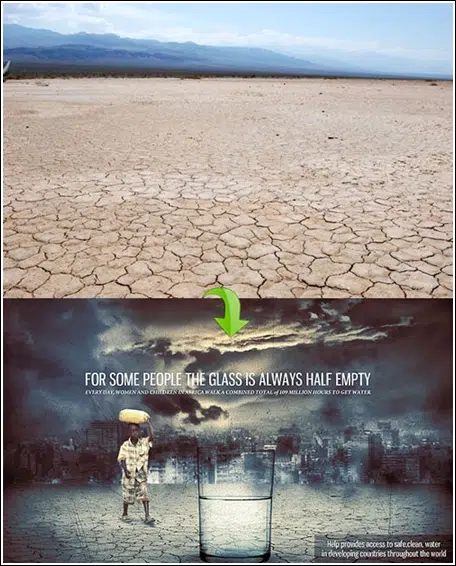
This tutorial will demonstrate how to create an amazing wallpaper for Blog Action Day. If you don’t know, Blog Action Day is a day when bloggers all over the world unite to discuss a particular topic.
How to Apply Textures to Uneven Surfaces
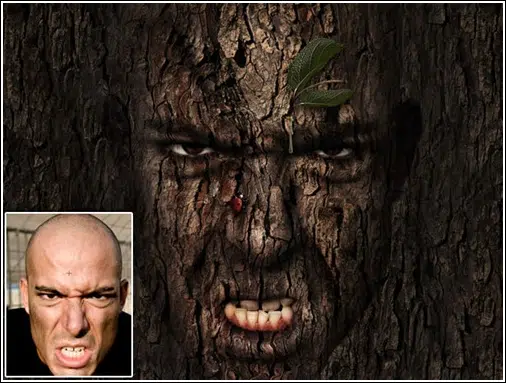
Realistically applying a texture to an uneven surface is a bit difficult, but this tutorial will teach you how in a very easy to understand manner.
Create a Devastating Twister With Photo Manipulation Techniques

This tutorial shows you how to combine a few photos and create a devastating tornado manipulation.
Design an Intense Particle illustration using Photoshop
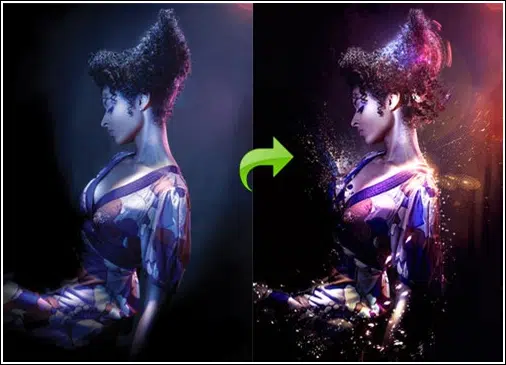
This tutorial will show you a simple process of manipulating an image with lighting effects and incorporating brushes too. This is an easy to follow, step by step guide on how to achieve the illustrated outcome.
Gritty Effect

In this tutorial you’re going to learn how to add a dramatic, gritty, bronzed effect to your images.
Comic Book Photo Effect
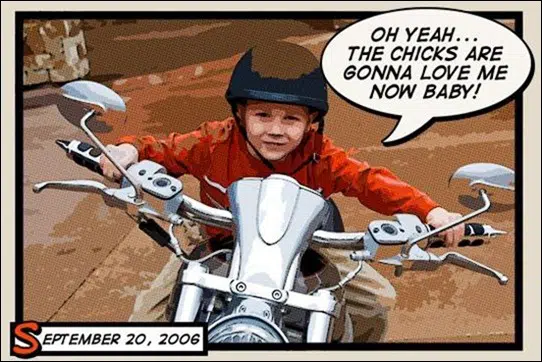
In this Photoshop tutorial you’ll learn how to add a comic book effect to an ordinary photo using the Cutout and Poster Edges filters and a few different layer blend modes.
Crack And Peel
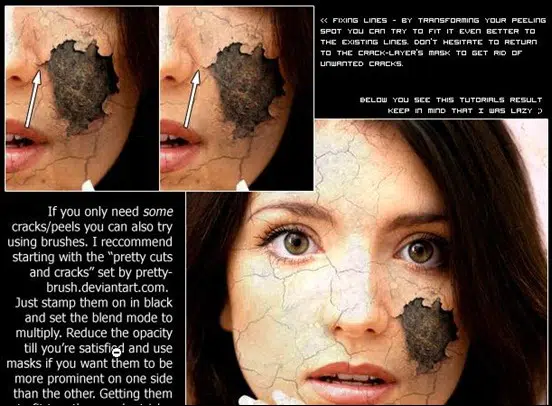
Create awesome crak and peel effects with this easy tutorial. This tutorial was written for Photoshop 7 and therefore, some expressions may be slightly different from what Adobe uses in the newer CS versions.
Electrifying Energy Beams

Here’s a great effect that will bring some energy to your subject. Learn how to add glowing beams of light, sparkles, and adjust the colors to make it all seem magical.
Compositing with Adjustment Layers : Photoshop effects tutorial

In this tutorial you’ll create a dark and mysterious scene with a young girl paused in an eerily calm storm.
Applying a Realistic Tattoo
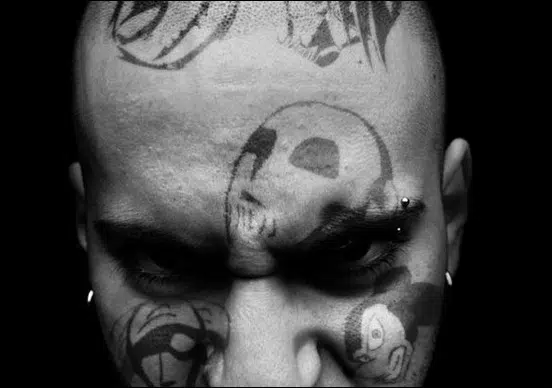
There are lots of tutorials on the web that claim to achieve a realistic tattoo effect but they don’t! In this tutorial you’ll be taught an advanced technique to achieve a realistic tattoo. You will be using masks, adjustment layers, displacement maps, and several brushing skills.
Creating a vector composite effect from a photo

This tutorial will demonstrate how to take an image and give the appearance that it is entirely composed of vector shapes.
Iron Man View Interface Effect In Photoshop
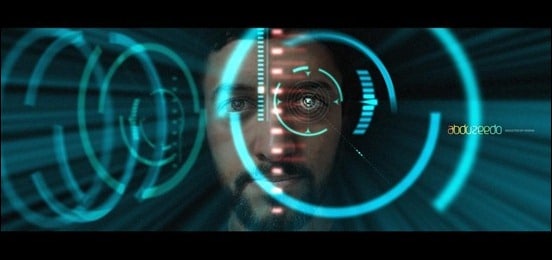
If you are an Iron Man series fan, then you’ll love this tutorial! This tutorial will show you how to create the Iron Man screen interface.
Transform A Person Into An Alien

In this tutorial you’ll see how you can create a very cool looking alien using Adobe Photoshop. Grab a picture of someone and get ready to alienize it!
Eery-Eye Photo Manipulation

In this Photoshop tutorial you’ll be making an interesting art piece, “The Eye, the Key of the Soul.”
How to Mold Paint Splatter to a Face in Photoshop

In this tutorial, you’ll learn how to take splattered paint Photoshop brushes and apply them to the contours of a model’s face. This is a relatively simple technique.
How to Create a Hellacious Flaming Skull in Photoshop

In this tutorial, you’ll go through all the steps of creating a flaming skull in Photoshop. You’ll be using some images of flames and a stock vector skull.
Create scorching Photoshop effects

Fake an image of a burning man in Photoshop with these flaming brilliant techniques presented in this Photoshop tutorial.
How to Create a Severed Arm in Photoshop

In this tutorial you’ll learn how to create a severed arm with fleshy stumps and strings of sinew.
Create A Fiery Face Explosion

Learn how to create a firey face explosion in Photoshop, with this super easy step-by-step guide.
Awesome Milk Typography Effect in Photoshop

This is an awesome Photoshop typography effect every designer should learn. You will use Photoshop and Illustrator for this tutorial.
