With so many different web design sites and CMSs like WordPress, SquareSpace, Joomla, Drupal and Wix boasting the ability for complete newbies to design their own sites in a matter of minutes, it’s easy to get ahead of yourself as a new business owner looking to create a new website. The truth is, creating a website using WordPress or other platforms can be done simply. However, there is a big difference between creating a website that simply exists online and creating a website that’s built to last and attract thousands of potential leads each month.
By taking a deeper look into how launch a website, you’ll ensure that you don’t overlook key aspects of website design that can significantly impact your sites functionality, UX and overall marketability.
Follow these 7 steps to launch a website and go from anxious new business owner, to a seasoned website manager in minutes.
#1 Prepare To Host Your Guests

The hosting service you select for your site lays the ground floor for your website’s performance. It will either enable or limit your site’s capacity to support high traffic, numerous files, copious amounts of content and fast functionality. From a basic shared hosting package to a premium dedicated server, if you choose the right hosting provider, you can select a hosting service that can grow with your website’s needs.
The last thing you want to do is to overlook your hosting package, experience significant growth in your online presence and be unable to foster your new-found growth. Think big picture when choosing your initial hosting package to account for your current and future needs.
#2 Plan And Execute Your Content
Your content means everything to the success of your website. From the messages that you send to site visitors to how users experience your site, it all comes down to written and visual content. Give yourself plenty of time to brainstorm all of the necessary content ideas that fit within your company’s website.
Once you have a good idea of the pages you will need to create and the general aesthetic you will want to achieve, you have to begin to put it all together. With a more complete view of your site’s overall look and feel, you can more confidently tweak your overall strategy and execution of your site’s content.
Your content will inform how your site is going to be designed and function. Don’t put off writing the content for your site in order to ensure it is properly proofread and audited to launch the most complete product you can.
#3 Wireframe And Execute Design
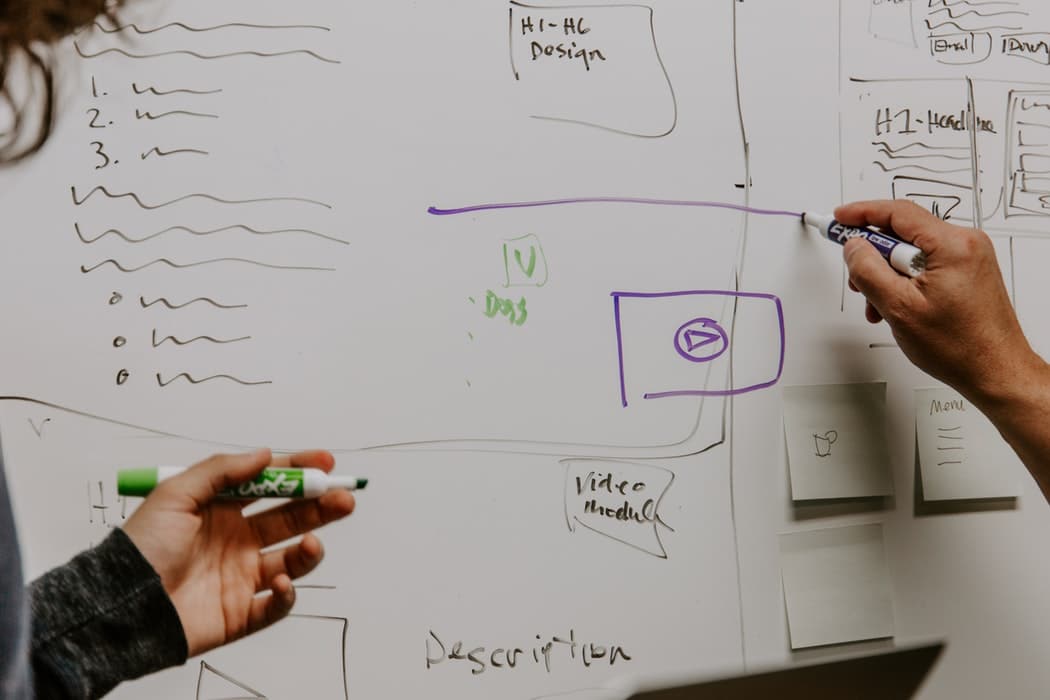
Based on what you have developed for content, you will need to develop an ideal framework for how your content will be displayed from page to page and as a complete website. Each detail should be carefully planned so that your developer can actualize your vision properly.
Whether you’re looking for a DIY web design solution like WordPress, Wix, etc. that can support drag and drop design work or a complete template, or you need to hire a professional, you need to select proven and trustworthy web design solutions. The combination of proven success and attentive support is critical to ensure you are able to implement the necessary edits to your site as you see fit. With a lackluster freelance developer or web design platform that has a poor support staff, you can run in to roadblocks that can setback your site’s launch and overall impact.
#4 Implement SEO Best Practices
SEO, or Search Engine Optimization, is a set of search engine marketing best practices that you can implement within your site to make it easier to crawl. You can save time and maximize your online reach by launching a site that has been optimized for Google from the start.
From keyword research to meta data, ensuring that you adhere to certain best practices will allow search engines to identify your content as valuable and feature it higher in search results. Without an SEO strategy, you run the risk of missing out on significant amounts of traffic that you need to run a successful website.
Take time before launching your website to ensure that your site is optimized for search engines on all devices to hit the ground running with your new site.
#5 Promote Your Launch

New sites take time to receive the credibility necessary to rank well on Google. In order to get the word out about your new site, you’ll want to take advantage of platforms that already have a built-in audience such as Facebook, Instagram, Twitter, Pinterest, etc.
Even print marketing can work to promote the launch of a new website. Put up a sign in your brick and mortar store or a flyer in a local café to let your local fans know you’re going digital.
You should have a good idea of who your ideal audience is and where it is online that they spend their time. Advertise on specific websites, networks and joining the conversation in niche forums with a similar demographic to your site.
Create a press release to inform potential visitors on who you are and what your site will be about.
#6 Seek Feedback
You can get help from friends, family and even your audience. You’ve spent countless hours working towards a specific vision. It can be easy to be so focused on your own vision for the site that you could overlook certain small elements that can make a big difference in your site’s appearance and navigation. A second opinion can be a quick way to find small edits that can make a significant impact on your site.
Another great unbiased source of information will be your marketing and site analytics. Tracking your site’s performance after it is launched can provide necessary feedback on your whole site’s a certain page’s performance. Keep in mind that your site is a fluid project and that there is likely always a key piece of insight to be gained and changes to be implemented along the way.
#7 Backup Your Site

The last thing you want to do is go through the rigors of perfecting your new website, successfully launching it and having one minor malfunction in your code cause your entire site to crash. This is why it is imperative to create backed up versions of your site to protect against errors.
Having multiple versions of your site also allows for easy testing of different marketing and engagement strategies. Whether you want to create different versions of your site to account for seasonal promotions or you’re wanting to test which style connects best with your audience.
Backing up your site is also important to ensure your site is protected from a security standpoint. Ideally you never have to worry about hackers, however, the reality is that your site could be hacked at any moment. In order to prevent any data loss, you will want to ensure you have a back up version of your site.
Launching a website is an exciting experience. It can also be quite stressful. If you go into your site launch project with one expectation and run into a snag along the way, it can derail your deadline. By putting in the upfront work into understanding how to launch a website, you can save yourself a lot of time and stress.
Follow these 7 steps to ensure your website not only launches successfully but is built to hit the ground running.

