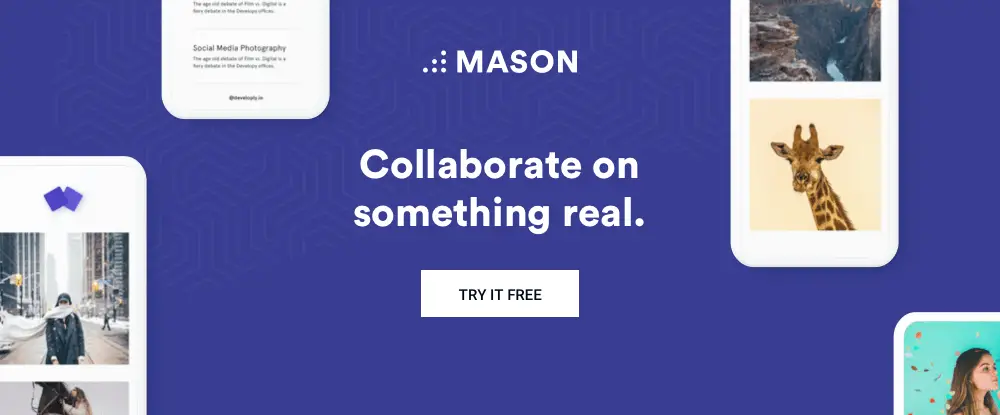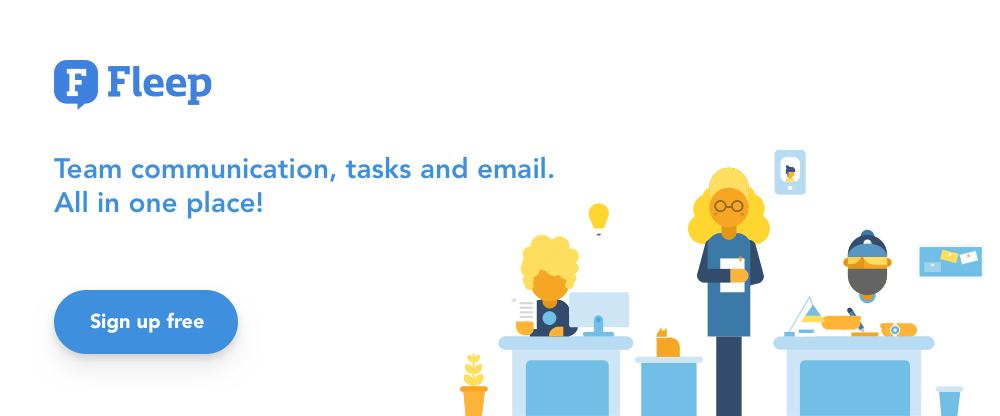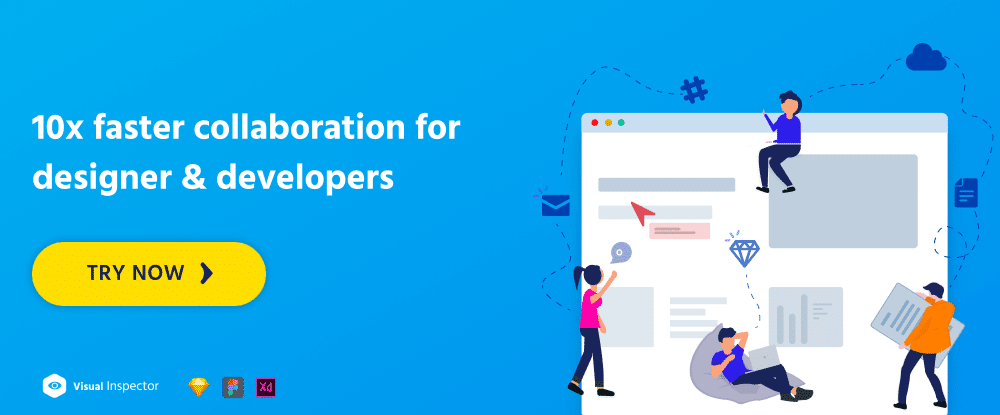A digital design/development project can fail to succeed for a variety of reasons. Yet, a major one is a lack of adequate collaboration. An ability to collaborate is important enough for small teams or small projects.
But when projects become large and complex, this ability becomes absolutely critical. This is the ability to initiate and sustain a high level of collaboration we are talking about. The same applies to cases when one team is focused on design and another on development.
Manual systems work, but most have drawbacks. They also sometimes are quite difficult to keep functioning effectively. Fortunately, there are many good collaboration tools on the market. These are efficient and highly effective. This list features the very best of the best, whether you’re a freelancer, a team of two, or a team of hundreds.
This first collaboration tool under discussion is based on the concept that team collaboration and task management is most effective when a single platform is involved. Whenever a variety of tools or applications are put in place for either purpose, it places an unnecessary burden on everyone involved.
That is where Mason is different. Mason’s approach to digital product design, development, and deployment may appear somewhat radical at first glance, but the way this front-end-as-a-service builder operates is remarkably intuitive. Task management and team collaboration are integrated into the process instead of being “tacked on” to help keep the workflow running smoothly.
Mason breaks down a digital product into its basic elements and reassembles it through a building block approach. The entire design/build/deploy cycle progresses like clockwork, and once a product has been launched it can be modified without having to go through another deployment cycle.
You can forget using prototypes for collaborating. Mason does everything in real time, including managing feedback and sharing ideas.
monday.com is intuitive to use, displays color-coded team management information on its dashboard, and is suitable for any industry sector, for teams of any size, and for both single and multiple projects.
This team management tool will also serve as an excellent solution to any collaboration problems you may have experienced in the past since it promotes project transparency, empowers team members, and encourages team communication.
monday.com is a good fit for tech and non-tech teams alike. Approximately 70% of its 20,000 users fall outside the tech sector. With this collaboration and team management tool in place, teams quickly discover they can do without the unending series of whiteboard presentations, drawn-out meetings, and lengthy spreadsheet searches for key data.
Team leaders and project managers like monday.com because it easily adjusts to projects workflows instead of having to force-fit workflows to satisfy the demands of the tool.
It’s one thing to put in place a tool that encourages team collaboration. That’s all-important of course, but it’s even better when the tool ensures transparent communications, and that’s one of the things Fleep does best.
You can always see who is participating in a Fleep text-based conversation, who is available, and who is writing a reply or comment. Fleep also provides team task management for lightweight native tasks, it pins, saves, and stores important notes and messages relating to each conversation, and stores links and files as well.
Although its conversations are text-based, Fleep integrates with appear.in whenever the need arises for an audio or video call. Sign up for the free Basic Plan, or for a Business Plan 30-day free trial.
Visual Inspector is a feedback collaboration tool that’s an excellent choice for front-end developers who struggle to collaborate changes requested by the design team or by the client. It also provides a ready solution to collaboration problems that tend to crop up during a digital products’ design phase.
With Visual Inspector, you can make changes in real time to live websites without coding and work other issues in real time. This collaboration tool costs $9/month but be sure to check out early bird offer.
Conclusion
A collaboration system based on rules may function quite well for a while. But manual systems can easily lose their effectiveness. This is especially when a project becomes too large or complex, or team size increases.
Instead, opt for quality collaboration tool like any of those described here. They will simply keep humming along regardless of the size of a project or its complexity. They can handle any number of projects or the size and makeup of the team. All good reasons to invest in one of these top collaboration tools.