Probably all of you had to upload your photo on your profile page on Twitter, Linkedin or Gravatar. Then you had to resize it, crop it or maybe rotate it till it was perfect and ready to be posted online. What you did not know is that you can offer this kind of service to your visitors too with a simple Mootools cropping script named Kroppr.
Kroppr is very usable and easy to install – in 3 steps (as explained on their install webpage: you will have it ready to crop the images of your users: once it’s on your server you have to set the right paths to the script’s location and add the class “kroppr” to the image you need to be cropped. And that’s it!! It couldn’t be easier than that, am I right?
Kroppr works on PHP servers with Ioncube Loader activated and it requires at least the GD image processing library to be installed. Make sure you have all the permissions for the folder “kropped” where the cropped images will be saved – this is a very common problem that you might encounter.
Need to see it and play with it first?
Well, their team thought about it in time and installed in on their website where you can play with it: rotate the image, zoom it or resize it as long as you like because the script is fun and easy to use and they did everything possible to help you understand how it works.
I you’re curious and want to find more information about Kroppr make sure your visit Kroppr website – you will find there all the information you need to get started and also their contact details.
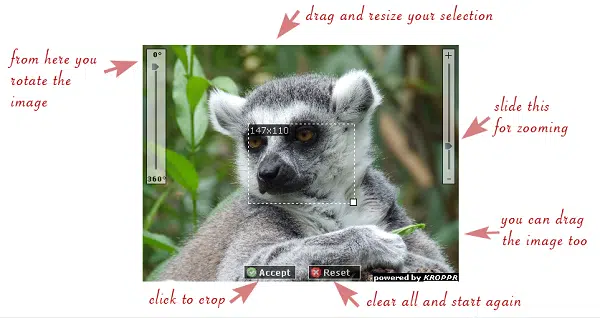
First off I have to say this is a great utility to offer clients. I’m not a huge fan of mooTools even though I still use their library for menus. Have you looked into any similar jQuery library solutions?
Hi, thank you very much for reviewing my Kroppr script – I’m delighted that you liked it so much 🙂
You are welcome, Dan 🙂